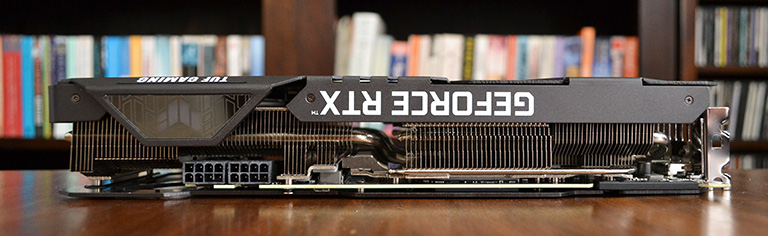Introduction
There is no doubt that the Nvidia GeForce RTX 3090 is the fastest consumer graphics card available right now. Harnessing most of the underlying 'Ampere' GA102 die, the 28.3bn transistor behemoth is understandably impressive at 4K gaming, but perusing through our latest slew of benchmarks on an Asus TUF Gaming OC shows that real performance differentiation from the best of the previous generation typically occurs at the highest resolutions. Makes sense, too, as games become limited by the GPU to a greater degree.
And that got us thinking. Our recent transition to AMD Ryzen-based systems is been a boon for all-round CPU performance and super-fast SSD testing courtesy of the baked-in PCIe 4.0 interface, but could the undeniably impressive Ryzen 9 3950X be holding the monster GeForce back at lower resolutions? After all, rival Intel Core i9-10900K, patently not as quick at multithreaded CPU tasks, remains top gun for gaming thanks to a 5GHz+ boost speed, even if it may be potentially hampered by a PCIe 3.0 in corner cases.
The percolation of such thoughts led us to firing up said Core i9-10900K system and installing the same Asus GeForce RTX 3090 TUF Gaming OC as previously tested on Ryzen 9 3950X. The emergence of high-framerate FHD and QHD monitors imbued with frame-matching technology brings relevance to such a test, and appreciating the ensuing benchmarks ought to inform deep-pocketed enthusiasts of which system to opt for when gaming is the primary focus. In other words, which platform do you build an RTX 3090 around?
Without further ado, we used the following two systems to investigate the platform-level impact of running alongside the Asus GeForce RTX 3090 TUF Gaming OC (456.38 driver). The two systems are not exactly the same, yet both provide an excellent home to a powerful graphics card.
HEXUS AMD Test Platform |
||
|---|---|---|
| Component | Product Page | |
| Processor | AMD Ryzen 9 3950X | amd.com |
| Motherboard | Asus ROG Crosshair VIII Formula | asus.com |
| CPU Cooler | Corsair Hydro Series H150i Pro RGB | corsair.com |
| Memory | G.Skill Trident Z Neo DDR4-3200 (2x16GB) | gskill.com |
| Storage | 2TB Corsair MP600 | corsair.com |
| Power Supply | be quiet! Straight Power 11 Platinum 1,000W | bequiet.com |
| Network Card | Asus XG-C100C 10GBase-T PCIe Adapter | asus.com |
| Chassis | Fractal Design Define 7 Clear Tempered Glass | fractal-design.com |
| Monitor | Philips Momentum 436M6VBPAB | philips.co.uk |
| Keyboard | Corsair K70 RGB MK.2 Low Profile Rapidfire | corsair.com |
| Mouse | Corsair Ironclaw RGB | corsair.com |
| Operating System | Microsoft Windows 10 Pro | microsoft.com |
HEXUS Intel Test Platform |
||
|---|---|---|
| Hardware Components | Product Page | |
| Processor | Intel Core i9-10900K | intel.com |
| Motherboard | Asus ROG Maximus XII Hero WiFi | asus.com |
| CPU Cooler | Fractal Design Celsius S24 | fractal-design.com |
| Memory | G.Skill Trident Z 32GB (2x16GB) DDR4-3200 | gskill.com |
| Storage | 2TB Corsair MP600 | corsair.com |
| Power Supply | be quiet! Dark Power Pro 11 1,000W | bequiet.com |
| Chassis | be quiet! Dark Base 700 | bequiet.com |
| Monitor | Philips Momentum 436M6VBPAB | philips.co.uk |
| Keyboard | Corsair K70 RGB MK.2 Low Profile Rapidfire | corsair.com |
| Mouse | Corsair Ironclaw RGB | corsair.com |
| Operating System | Microsoft Windows 10 Pro | microsoft.com |
Benchmark Suite |
||
|---|---|---|
| Synthetic Benchmarks | ||
| 3DMark | Time Spy, Time Spy Extreme, Time Spy Extreme Stress Test | |
| Gaming Benchmarks and Settings | ||
| Borderlands 3 | DX12, TAA, Badass Quality | |
| Civilization VI: Gathering Storm | DX11, 4xMSAA, Ultra Quality | |
| Control | DX12, Highest Quality, DLSS High, RTX High | |
| Far Cry New Dawn | DX11, TAA, HD Textures Enabled, HDR10, Ultra Quality | |
| F1 2020 | DX11, TAA, Ultra High Quality | |
| Forza Horizon 4 | DX12, 8xMSAA, Maximum Quality | |
| Gears 5 | DX12, TAA, Ultra Textures Enabled, Ultra Quality | |
| Shadow of the Tomb Raider | DX12, TAA, Highest Quality | |
We also added a couple of further games for this comparison: Control and F1 2020, to see how different titles react to changes in the subsystem.
Ensuring the Intel system hit its peak speeds all of the time, we used the same methodology as detailed on this page. Intel's memory is run at dual-channel 2,933 CL14 and AMD's at 3,200 CL14, per official specifications.
A sneak peek into FHD performance