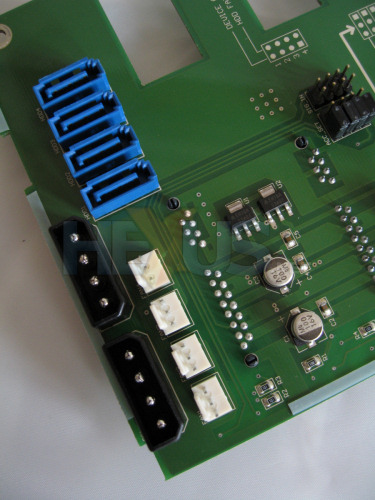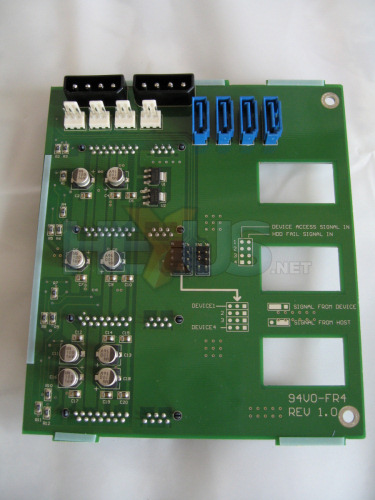HDD caddy system
With the removal of two screws you can slide the PCB that powers the HDD caddy system. The card itself features two molex ports to allow you to power up to four 3.5” SATA2 hard drives, the ports for the drives themselves sit alongside.For some reason the PCB also features four fan headers powered off the same two molexes, even though the chassis can only take two case fans: odd.
Capable of running four SATA drives, the PCB also has three holes cutout to allow the hot air to be sucked out by the 92mm fan.
The shape of the cowling itself means that all the ports on the top of the PCB are accessible without it being removed, a neat touch which makes the system easily accessible and nice to work with.
On the back of the PCB are the four hard drive mounts and it's easy to see which port powers which drive, just look for the dark line in the PCB!
To the right of each of the drive mounts are a pair of LEDs. These are designed to indicate the drive status down a couple of clear plastic rods mounted on the inside of each of the four caddies.
It’s a handy little feature that works well; you just need to make sure the drives are clipped in place properly for it to work effectively.
With the insides out of the way let's move on to see how it fares in the thermal and acoustic department.