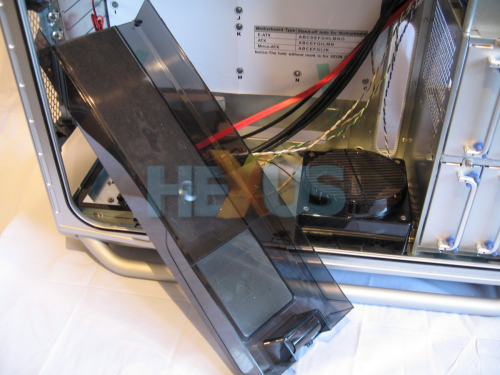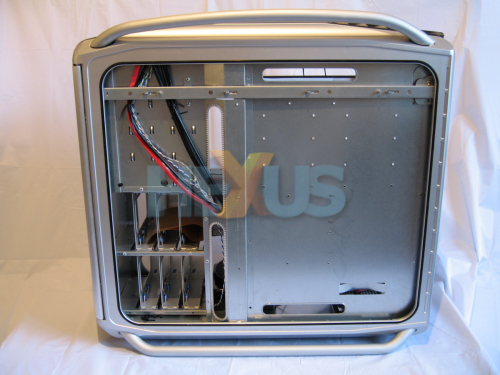Internal view – side on
The inside is a pretty tidy affair, with the HDDs mounted at the front under the 5.25in bays.
A single metal strut spans the chassis at the top to increase the structural rigidity and also doubles up as the locking mechanism for the side panel.
What looks like a plastic box is located where the graphics card would go and looks a bit overbearing at first. However, as you'll discover there's a good reason for it being there.
Fact is, it's a duct and held in place by a hinge that allows it to be removed easily. The idea of the duct is to direct heat out of the vent that's alongside the I/O panel on the rear of the case. It's a nicely finished piece of work and, being so easy to remove and replace, is likely to be welcomed by every Cosmos buyer.
Another nice touch - and one we first saw on the Stacker series - is the motherboard guide that ships attached to the motherboard plate inside the case.
This clearly shows you where to place the standoffs for the motherboard. Very handy.
Better still, the Cosmos can accommodate extended or normal-size AXT boards - and there's a diagram to show you how to deal with each.
On the other side of the chassis, we have the 'feature of the moment', cable-management. The Cosmos features a single column cable-management system that lets you route all of the SATA data and power leads and the main ATX power cable outside the main chamber.
Unfortunately, despite the inclusion of an eight-pin adapter, you can't feed the P4 lead round the back of the tray - not if you want to close the side panel.
That's because the locking mechanism on the panel fits flush with the brace at the top of the chassis. That limitation is far from being a show-stopper but is a bit disappointing since you'll still have some wires trailing through the main chamber.