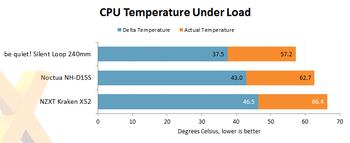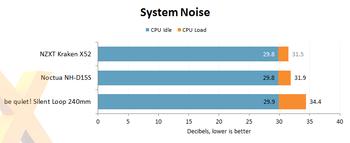Test Methodology and Performance
Comparison Coolers |
||||
|---|---|---|---|---|
| Cooler | HEXUS Review | Reviewed Price | Warranty | Product Page |
| be quiet! Silent Loop 240mm | October 2016 | £115 | 3 Years | bequiet.com |
| Noctua NH-D15S | N/A | £70 | 6 Years | noctua.at |
| NZXT Kraken X52 | November 2016 | £130 | 6 Years | nzxt.com |
HEXUS CPU Cooler Test Bench |
||
|---|---|---|
| Hardware Components | Product Page | |
| Processor | Intel Core i7-6700K (overclocked to 4.4GHz) | intel.com |
| CPU Cooler | Noctua NH-D15S | noctua.at |
| Motherboard | Asus Z170 Pro | asus.com |
| Memory | Crucial Ballistix Sport LT 32GB (2x16GB) DDR4-2400 | crucial.com |
| Power Supply | be quiet! Dark Power Pro 11 850W | bequiet.com |
| Primary Storage | 256GB Samsung 950 Pro | samsung.com |
| Secondary Storage | 512GB SK hynix Canvas SC300 | skhynix.com |
| Chassis | Fractal Design Define R5 Windowed | fractal-design.com |
| Monitor | Philips Brilliance 4K Ultra HD LED (288P6LJEB/00) | philips.co.uk |
| Operating system | Windows 10 (64-bit) | microsoft.com |
Benchmark Process
Our updated test platform includes a quad-core Intel Core i7-6700K processor overclocked to 4.4GHz across all cores and 32GB of Crucial Ballistix Sport LT DDR4 memory set to run at 2,400MHz using the built-in XMP profile.
To get a feel for how the above coolers compare, CPU voltage is upped to an above-average 1.3V and temperature is logged while a large 4K video clip is encoded in multiple passes using the freeware HandBrake utility. The workload tasks all four cores/eight threads for a prolonged period and, in order to provide a stabilised reading, we then calculate the average temperature across all four cores from the last few minutes of encoding.
Actual CPU temperature is recorded and we also graph the delta temperature - that's CPU temperature minus ambient temperature. Last but not least, to give you an idea of cooler acoustics, we use a PCE-318 noise meter to measure overall system noise in both idle and load states.
Notes
Our Fractal Design Define R5 chassis is set to run with its two stocks fans - a 140mm Silent Series R2 front intake and a 140mm Silent Series R2 rear exhaust - both of which are set to low speed via the integrated fan hub. All CPU cooler fans are set to a 'silent' PWM profile from within the Asus BIOS, and when testing liquid coolers the pump is connected to the motherboard's dedicated water-pump header.
When a radiator is installed, the relevant top ModuVents are removed from the Fractal Design Define R5 chassis, and any bundled fans are configured to push air through the radiator and out of the chassis.
Performance
Three coolers have been benchmarked on our new test platform, and while we've included a high-end air cooler in the form of Noctua's NH-D15S, the obvious comparison is how the Kraken X52 compares to be quiet!'s Silent Loop. The latter, it seems, has a distinct advantage, yet it's worth remembering that the NZXT is set to 'Silent Mode' by default.
This means the pump and fans barely break a sweat if liquid temperature is low, so in order to see what the cooler can do, we re-ran the test in 'Performance Mode' and found that the Kraken X52 was able to keep actual temperature to 60.5ºC.
Cooling performance can be as good as a leading air cooler, yet here's where the latest crop of all-in-one solutions really stand out. Whereas older models shipped with basic fans and noisy pumps, these latest-generation units are a cut above. We thought the Silent Loop 240mm was muted for a liquid cooler, but the Kraken X52 in Silent Mode is even quieter.