Elsa MX OpenGL Benchmarks
I ran Quake 3 at various settings. The graph looks and is rather complex due to the sheer number of different settings that I tested. To run a timedemo in Quake 3 you simply need to disable Vsync in the Nvidia OpenGL control panel, then start Quake 3 up and bring down the console with the tilde key ` which is to the left of 1 on your keyboard, then typetimedemo 1 then press enter
demo demo001.dm3 then press enter
The demo then runs as fast as your computer can manage. At the end of the demo you bring down the console and check your FPS. That is how I obtained the results shown below
The Graph below shows the number of Frames Per Second (FPS) that the card achieved during demo001, Also on the graph are the FPS scored when I overclocked the card to 200Mhz core 200Mhz Memory speed.
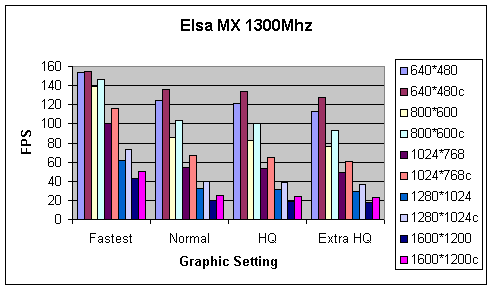
The tables below, show the FPS scores in more detail
Default Clock Speed
| 640*480 | 800*600 | 1024*768 | 1280*1024 | 1600*1200 | |
| Fastest | 153.9 | 139.5 | 100.4 | 62.1 | 42.6 |
| Normal | 124.8 | 86.1 | 54.7 | 32.1 | 19.6 |
| HQ | 121.7 | 82.7 | 53.1 | 31.4 | 19.3 |
| Extra HQ | 112.8 | 76.8 | 49.5 | 29.4 | 18.2 |
Overclocked Scores
| 640*480c | 800*600c | 1024*768c | 1280*1024c | 1600*1200c | |
| Fastest | 154.4 | 146.9 | 116.2 | 73.4 | 50.7 |
| Normal | 136.2 | 103.9 | 66.9 | 40.1 | 24.8 |
| HQ | 134.1 | 100.1 | 64.8 | 39.2 | 24.5 |
| Extra HQ | 128.1 | 93.3 | 60.4 | 36.7 | 23.1 |
As before I ran the tests again at a lower CPU speed of 700Mhz
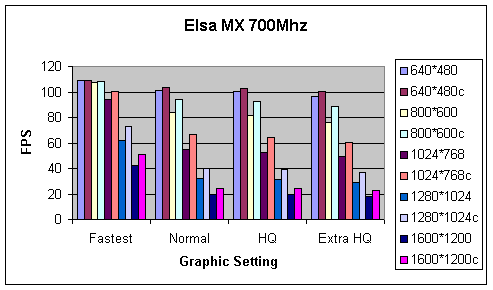
Default Graphics Card Speed
| 640*480 | 800*600 | 1024*768 | 1280*1024 | 1600*1200 | |
| Fastest | 109.4 | 107.4 | 94 | 62.1 | 42.6 |
| Normal | 101.4 | 83.8 | 54.7 | 32.1 | 19.6 |
| HQ | 100.7 | 81.5 | 52.9 | 31.4 | 19.3 |
| Extra HQ | 96.5 | 76.1 | 49.4 | 29.4 | 18.2 |
Overclocked Scores
| 640*480c | 800*600c | 1024*768c | 1280*1024c | 1600*1200c | |
| Fastest | 109.4 | 108 | 100.6 | 73.1 | 50.6 |
| Normal | 103.3 | 93.9 | 66.6 | 39.9 | 24.7 |
| HQ | 102.8 | 92.5 | 64.5 | 39.1 | 24.4 |
| Extra HQ | 100.1 | 88.4 | 60.2 | 36.6 | 23.1 |


