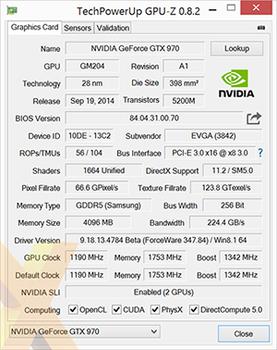Introduction, Testing Methodology
Evaluating graphics hardware is relatively straightforward when one compares a certain GPU against another. Bigger, more powerful graphics processors outmuscle smaller ones, albeit at the cost of increased heat and energy consumption.
The situation becomes more nebulous once multi-GPU setups - either on a single card or on two boards - are thrown into the equation. Common sense dictates that for smoother performance it is better to opt for a single-GPU graphics card than two lashed together via SLI or CrossFire, but there's significant value to be had when accepting the minor foibles associated with a multi-GPU rig.
A case in point is the Radeon R9 295X2, available for below £500 and able to give the much dearer GeForce GTX Titan X a bloody nose in benchmarks. Yet while the monstrous Titan X may not be quite so fast in pumping out frame rates, the refinements of a single-GPU architecture ultimately provide a better gaming experience when dialled to high image-quality settings at a 4K resolution.
We can add another wrinkle into this performance mix by looking at the results of the GeForce GTX 970 GPU in two-card SLI. The recipe is simple; take a well-overclocked single card - the EVGA GTX 970 SSC is as good a bet as any - add another, and see what happens once pressed through the benchmark wringer.
And we did precisely this with a second card from EVGA. The key aspects to lookout for are: a) average and minimum performance at high resolutions b) what limitations, if any, are imposed by having a mere 3.5GB 4GB framebuffer at 4K and c) just how slow and stutter-inducing the final, slowest one per cent of frames are.
Let's delve into this analysis by seeing which cards are up for the fight.
GPU Comparisons |
||||||||
|---|---|---|---|---|---|---|---|---|
| Graphics Card | GPU Cores | Base Clock (MHz) |
Boost Clock (MHz) |
Memory Size (MB) |
Memory Clock (MHz) |
Memory Bus (bits) |
Graphics Driver | |
| EVGA GeForce GTX 970 SSC in SLI | 1,664 x2 | 1,190 | 1,342 | 4,096 x2 | 7,012 | 256 x2 | 347.84 | |
| Nvidia GeForce GTX Titan X (12GB) | 3,072 | 1,002 | 1,076 | 12,288 | 7,012 | 384 | 347.84 | |
| Nvidia GeForce GTX 980 (4GB) | 2,048 | 1,127 | 1,216 | 4,096 | 7,012 | 256 | 347.84 | |
| Nvidia GeForce GTX 780 Ti (3GB) | 2,880 | 875 | 928 | 3,072 | 7,012 | 384 | 347.84 | |
| Nvidia GeForce GTX Titan (6GB) | 2,688 | 837 | 876 | 6,144 | 6,008 | 384 | 347.84 | |
| EVGA GeForce GTX 970 SSC | 1,664 | 1,190 | 1,342 | 4,096 | 7,012 | 256 | 347.84 | |
| AMD Radeon R9 295X2 (8GB) | 2,816 x2 | N/A | 1,018 | 4,096 | 5,000 | 512 x2 | 15.3 beta | |
| AMD Radeon R9 290X (4GB) | 2,816 | N/A | 1,000 | 4,096 | 5,000 | 512 | 15.3 beta | |
| AMD Radeon R9 290 (4GB) | 2,560 | N/A | 947 | 4,096 | 5,000 | 512 | 15.3 beta | |
HEXUS Graphics Test Bench |
|||
|---|---|---|---|
| Hardware Components | HEXUS Review | Product Page | |
| Processor | Intel Core i7-4770K (quad-core, overclocked up to 4.40GHz) | June 2013 | Intel.com |
| CPU Cooler | Noctua NH-D15 | April 2014 | Noctua.at |
| Motherboard | Asus Z97-A | May 2014 | Asus.co.uk |
| Memory | 16GB Corsair Vengeance Pro (2x8GB) DDR3 @ 1,866MHz | - | Corsair.com |
| Power Supply | Corsair AX760i | - | Corsair.com |
| Storage Device | Crucial M500 240GB SSD | July 2013 | Crucial.com |
| Chassis | Corsair Graphite Series 600T | October 2010 | Corsair.com |
| Monitor | Philips Brilliance 4K Ultra HD LED (288P6LJEB/00) | - | Philips.co.uk |
| Operating system | Windows 8.1 (64-bit) | October 2012 | Microsoft.com |
Benchmark Suite |
|||
|---|---|---|---|
| Synthetic Benchmarks | |||
| 3DMark | Fire Strike, Fire Strike Extreme and Fire Strike Ultra | ||
| Gaming Benchmarks | |||
| Title | Settings at 1,920x1,080 (FHD) |
Settings at 2,560x1,440 (QHD) |
Settings at 3,840x2,160 (4K UHD) |
| Alien: Isolation | SMAA-T2x, Maximum Quality | SMAA-T2x, Maximum Quality | FXAA, Maximum Quality |
| BioShock Infinite | AA Enabled, Ultra Preset inc. Depth of Field | AA Enabled, Ultra Preset inc. Depth of Field | AA Enabled, Ultra Preset inc. Depth of Field |
| Grid Autosport | 8xMSAA, Maximum Quality Settings (Soft Ambient Occlusion On, Advanced Lighting On, Global Illumination On) | 4xMSAA, Maximum Quality Settings (Soft Ambient Occlusion On, Advanced Lighting On, Global Illumination On) | 4xMSAA, Maximum Quality Settings (Soft Ambient Occlusion On, Advanced Lighting On, Global Illumination On) |
| Middle-earth: Shadow of Mordor | Ultra Quality Preset | Ultra Quality Preset | Very High Quality Preset |
| Tomb Raider | FXAA, Ultra Quality Preset, TressFX Disabled | FXAA, Ultra Quality Preset, TressFX Disabled | FXAA, Ultra Quality Preset, TressFX Disabled |
| Total War: Rome II | Ultra Preset | Ultra Preset | Ultra Preset |
| General Benchmarks | |||
| Power Consumption | To emulate real-world usage scenarios, we record system-wide mains power draw both when idle and while playing Grid Autosport. | ||
| Temperature | To emulate real-world usage scenarios, we record GPU core temperature both when idle and while playing Grid Autosport. | ||
| Noise | A PCE-318 meter is used to record noise levels when idle and while playing Grid Autosport. | ||
Notes
All cards have been benchmarked from scratch using the latest drivers at the time of testing.
To minimise the impact of any CPU bottlenecks, our test platform is configured with a quad-core Intel Core i7-4770K overclocked up to 4.4GHz. 16GB of Corsair Vengeance Pro DDR3 is set to run at 1,866MHz using the built-in XMP profile.
For our ultra-high-end benchmark suite, we have an array of games tested at full-HD (1,920x1,080) QHD (2,560x1,440) and 4K (3,840x2,160) resolutions. In order to maintain playable framerates in the latter mode, the level of anti-aliasing may be reduced and any such changes are highlighted using bold in the above table. Readers should note that, despite running with lowered settings, games often look considerably better at 4K as a result of the huge increase in on-screen pixels.
Where applicable, any vendor-specific enhancements such as PhysX and TressFX are disabled to help even the playing field.
In-game benchmark results are recorded as average frames per second, and to provide further analysis, we report the percentage of frames rendered within a specified time, as well as the time taken to render the slowest one per cent of frames during the benchmark run. We choose 25ms at 4K which equates to a full 40 frames over a second. This number is chosen for two reasons: it's the lowest we reckon is passable for smooth gameplay and, secondly, is where refresh-rate-adjusting technologies such as G-Sync and FreeSync begin to have a real frame-smoothing impact.