Life's a beach
There
are two models in the Seashell
range, the 1005HA and 1008HA,
with the latter sporting an integrated battery and sleek lines. Inside,
it's common fare, including the slightly faster Atom N280 chip.
The newer 1005HA will be available in two models that are differentiated by an 'H' or 'M' suffix. The 1005HA-M, the review model, features a 10.1in LED-backlit screen with a native 1,024x600 resolution; the ubiquitious Atom N270 chip; Intel i945GSE chipset; GMA950 graphics; 1GB RAM; 802.11b/g/n WiFi, 160GB mechanical HDD, and Windows XP Home. We've seen this specification many, many times before.
The 1005HA-H is the better of the two, as far as specifications are concerned, with the addition of a slightly better screen, Atom N280 chip, and Bluetooth as standard. Both will be available in white, black, pink, and blue colour schemes. We'll refer to the review model as the Seashell from now on.
The newer 1005HA will be available in two models that are differentiated by an 'H' or 'M' suffix. The 1005HA-M, the review model, features a 10.1in LED-backlit screen with a native 1,024x600 resolution; the ubiquitious Atom N270 chip; Intel i945GSE chipset; GMA950 graphics; 1GB RAM; 802.11b/g/n WiFi, 160GB mechanical HDD, and Windows XP Home. We've seen this specification many, many times before.
The 1005HA-H is the better of the two, as far as specifications are concerned, with the addition of a slightly better screen, Atom N280 chip, and Bluetooth as standard. Both will be available in white, black, pink, and blue colour schemes. We'll refer to the review model as the Seashell from now on.
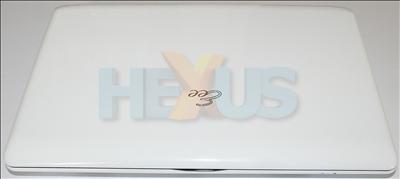
Styling-wise, the Seashell has a pearlescent-esque finish that's quite shiny. The lid picks up smudges quite easily; not a problem on a white-coloured model but may cause slight irritation if in black.
First impressions are good, as the Seashell feels solid and well-put together. Subjectively, the aesthetics and build quality is just a little higher than an MSI Wind's. Both netbooks are almost the same size, with the Seashell measuring in at 262mm x 178mm x 25.9-36.5mm (W x D x H) and the Wind a touch thinner at 260mm x 180mm x 19-31.5mm.
The variable-thickness height is best exemplified by the above picture; Gently sloping from back to front, the left-hand side plays host to a single USB port and VGA-out. HDMI-out would be a real bonus on a netbook, we reckon.
A further two USB ports, audio, LAN, and mini card-reader match an MSI Wind's complement exactly.
And like the Wind and other Eee PCs, there's nothing on the back.
There's a single access point on the bottom of the chassis that houses the laptop's 1GB RAM SO-DIMM. We'd recommend users replace it with a 2GB stick for a smoother experience.






