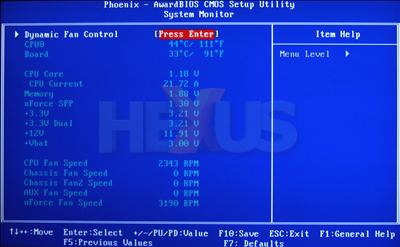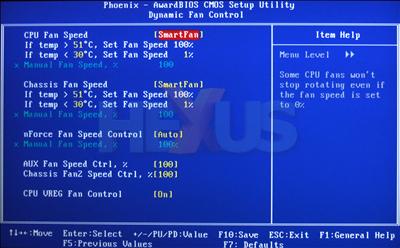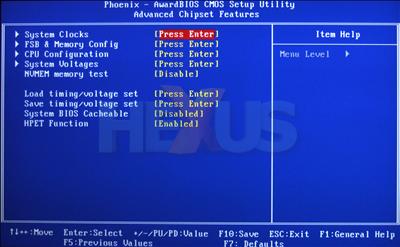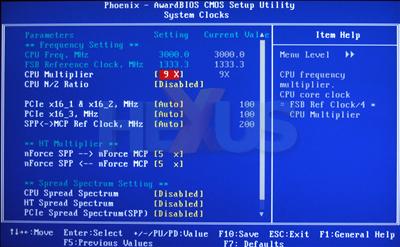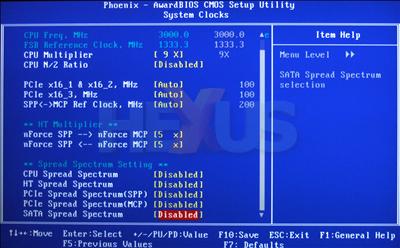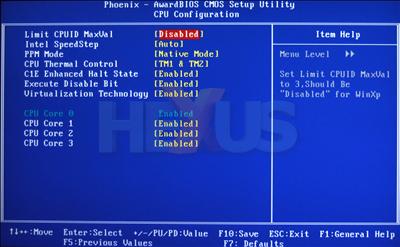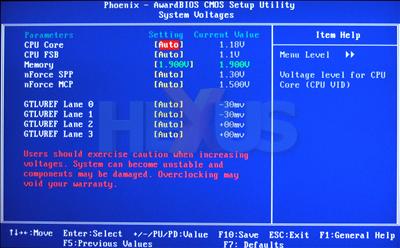EVGA 132 CK-NF79 BIOS options
| |
|
|---|---|
| Item | Specifications |
| CPU FSB | 100MHz-750MHz (1MHz increments) (400MHz-3000MHz QDR) |
| CPU multiplier | CPU min. (6x) – 60x (1x increments) |
|
Chipset HT link Frequency |
200MHz-500MHz |
|
NB to SB HT Multiplier |
1-5x (1x increments) |
|
SB to NB HT Multiplier |
1-5x (1x increments) |
| PCI-E clock | 100MHz-200MHz (1MHz increments) |
| Memory clock | 400MHz-2500MHz (increment varies) 400MHz-2400MHz (800 FSB CPU) 400MHz-2489MHz (1066 FSB CPU) 400MHz-2500MHz (1333 FSB CPU) 400MHz-2489MHz (1600 FSB CPU) |
| CPU voltage | 0.51250V-2.00000V 0.51250V-1.60000V (0.00625V increments) 1.60000V-2.00000V (0.01250V increments) |
| Memory
Ratio (Memory clock mode set to: Linked) |
1:1(sync)/3:2/5:4
|
| Memory VDIMM | 1.50V-2.275V (0.025V increments) |
| Northbridge voltage | 1.30V-1.55V (0.05V increments) |
| Southbridge voltage | 1.500V-1.750V (0.05V increments) |
| FSB termination voltage | 1.10V-1.45V (0.05V increments) |
| GTLVref Lane 0 | -155mV - +155mV (5mV increments) |
| GTLVref Lane 1 | -155mV - +155mV (5mV increments) |
| GTLVref Lane 2 | -155mV - +155mV (5mV increments) |
| GTLVref Lane 3 | -155mV - +155mV (5mV increments) |
Discussion
You have all the usual options, plus a few more to get to grips with on the EVGA nForce 790i Ultra SLI.
A strong point for the NVIDIA chipsets is their support for independent FSB and memory overclocking, which allows greater flexibility in maximising your FSB and memory clocks without one holding the other back.
A weakness of the EVGA board is the lack of full BIOS profile support. The saved BIOS profiles only cover the performance settings under "advanced chipset features", therefore if you need to clear the CMOS, you have to manually reset all the other settings to their preferred values.
Gallery
Automatic fan-speed settings are set incorrectly by default, so that the CPU fan will never reach full speed until the CPU temperature reaches >70°C, by which time it will most likely be throttling. The same is also true of the chassis-fan's automatic defaults. NVIDIA/EVGA may think a 60°C board temperature is acceptable but we certainly don't. The minimum programmable value of 51°C is still too high.
Lots and lots of options, of course, but we'd like a better CMOS reload function, a la DFI's X48.