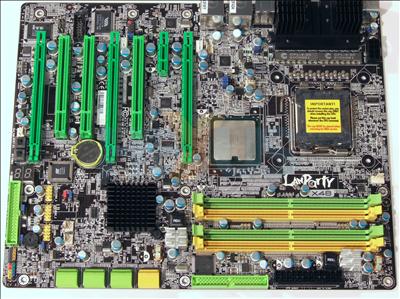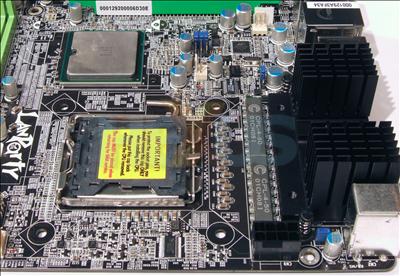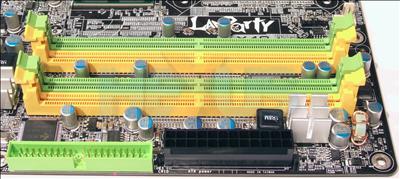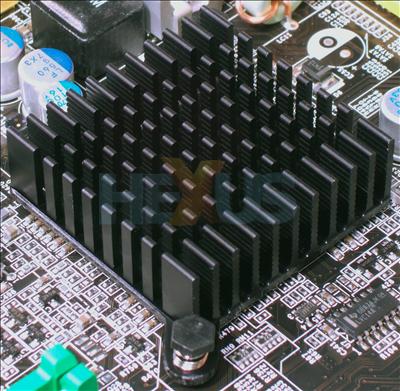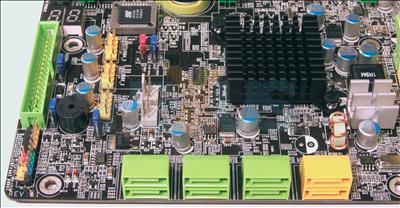DFI LANPARTY LT X48-TR2 layout and features
Our second X48 board is DFI's £159-priced LANPARTY LT X48-TR2.
The board has a generally good layout with logical power-cable
placement, other than Floppy power alongside the primary graphics'
slot,
which can be fiddly to get to.
There are a generous supply of fan-headers, including a single 4-pin
for
the CPU and five 3-pin headers, with the northbridge and rear case-fan
headers located in the top-centre of the picture. A second rear-fan
header is at the far left, next to power and reset buttons, and
finally,
two headers for front case fans are located in the lower left of the
picture,
above the leftmost SATA ports.
The on-board POST LED can prove useful for error diagnosis when the
board has hung, and the
power and reset buttons - with CMOS reset functionality by pressing
them simultaneously - make configuring and fine-tuning your system
pretty easy.
The CPU socket and VRM area is clear of any intrusions that may
interfere with heatsink installation.
However, as you can see, the northbridge cooler is not attached out of the box to prevent possible damage during shipping. DFI ships the heatpiped cooler with a small syringe of thermal paste for you to apply yourself. The northbridge cooler is quite large and may interfere with some bigger CPU heatsinks. We experienced no issues using our Akasa AK-965 cooler, however.
The board
is
well suited for watercooling as the northbridge cooler is both
uninstalled during shipping and doesn't tie into southbridge or VRM
cooling, either.
The LT X48-TR2 offers DDR2-only support, forgoing the potential performance improvements of DDR3. It's a decision we can approve of given the limited performance benefit and the fact that DDR2 is still better value for money.
The ICH9R southbridge is cooled by a humble, low-profile aluminium heatsink, which proves more than ample at keeping the chip cool during testing. Its diminutive height also avoids potential compatibility issues when running multi-GPU configurations.
The board provides eight front-facing SATA2 ports, which also prevent issues with multi-GPU setups. Six from the ICH9R and another two from the JMicron JMB363 controller that also provides the board with its PATA support. As you'll know, most modern Intel chipsets eschew native PATA connectivity.
Expansion slots, from left to right,
include x16 PCIe
(Gen2), 1x PCIe, PCI, x16 PCIe (Gen2), two PCI slots, and, finally, a
x16 physical (x4 electrical) PCIe slot. The PCIe slots don’t
have
locking tabs which makes installation and removal far easier,
especially
in multi-GPU
configurations, and the spacing of slots
means even when running three-card CrossFire with
dual-slot Radeons there is a one-slot gap between cards - unless, of
course, you're
using the PCI slots - to provide adequate ventilation for all cards.
The audio card which attaches to the motherboard
via a small ribbon cable can be positioned in one of these spare slots
without blocking airflow.
Running a
third dual-slot card does however make access to the on-board power and
reset buttons difficult. It's hard to fault DFI on this as the x4 PCIe
slot is likely there more for running single-slot cards for physics,
audio, additional monitors or RAID; but can also be used for three-card
CrossFireX if so desired.
For most configurations the expansion slot layout is very good.
The I/O section contains PS/2 keyboard and mouse; six USB 2.0; dual
Gigabit LAN (although the second network port cannot be used when the
third PCIe slot is set to x4 lane operation, strangely) and
a FireWire port. The gap in the heatsink is there for the UT series
motherboards, where a heatpiped cooler emerges. For the LT series you
can't help but think the space is put to waste.
The sound connectors are on a separate card, possibly reducing interference, connected via a ribbon-cable to the motherboard. This takes up an expansion slot but it’s flexible in whether you lose a PCI or PCIe slot. However, it does not support Dolby Live/DTS Connect so the digital connections are limited to bit-stream or stereo PCM-out.