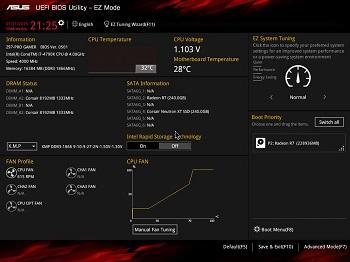Software and BIOS
The average gamer isn't likely to spend very long in the BIOS but there's still no harm in a good implementation. The ASUS Z97 Pro Gamer uses the same well-rounded BIOS seen on all ASUS Z97 motherboards. The red-and-black theme carries over from the board's styling into the BIOS to indicate its gaming credentials.
ASUS offers 'EZ' (read: easy) and advanced BIOS modes to cater for the differing technical knowledge of users. The Z97 Pro Gamer also benefits from the ASUS Q-Fan and EZ Tuning wizards which ensure your cooling, CPU and memory are appropriately set for your system.
Overclocking is a seamless experience on the Z97 Pro Gamer, as you can keep things simple and merely adjust the multiplier and voltage or you can opt to dally around with an array of advanced and technical settings. It should be noted that as with most Haswell CPUs it will ultimately be your CPU that limits your final overclock, not the motherboard.
ASUS extends its AI Suite III software package to the Z97 Pro Gamer. Not everyone is a fan of motherboard software, granted, but the ASUS AI Suite III is worth installing in that it allows you to easily manage the power consumption of your system and tune your CPU to specific applications, among other things.
The Z97 Pro Gamer makes use of the same network controller as the ROG boards, that is, the Intel I218V, but ASUS does not provide the latest GameFirst III software. Instead, the CFOS-developed GameFirst II software is provided which is still as functional, allowing you to prioritise specific network applications over others. It's a solid option against the heavily-marketed Killer NICs from Qualcomm.