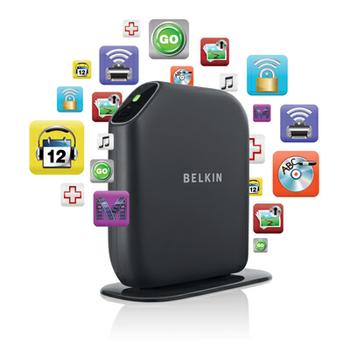Introduction
On the back of its award-winning range of N+ networking products, Belkin is kick starting 2010 in the best possible way by following up with a new range of top-to-bottom routers that promise high-end features and an easier-than-ever setup experience.
Hoping to bring speed, stability and simplicity to any home user, the range is defined by three product categories; Surf, Share and Play.
At the entry-level end of the scale, Belkin's £49.99 Surf router provides basic functionality and Wireless N capability. Stepping up a notch, the £69.99 Share router adds a USB port for network-attached-storage functionality, and the £79.99 Play model touts all the aforementioned as well as dual-band Wireless N networking.
That's a trio that would have most users covered, but there's one last solution that caters for the must-have-it-all consumer; the Belkin Play Max. This £99.99 range-topper ups the ante by throwing in two USB ports and a four-port Gigabit Ethernet switch, making it one of few routers to offer both dual-band Wireless N and Gigabit Ethernet connectivity.
And, for an additional £20 premium, all models are available with an integrated ADSL modem.
The feature list sells itself, but in an effort to stand out from the crowd, Belkin bolsters its package with a small set of "apps" that it claims will "help you get more out of your home wireless network". More on those later.
Design
In keeping with Belkin's simple-to-use approach, the new Surf, Share and Play range is simple in appearance, too.
Arriving in a fun-looking box, our review sample - a range-topping Play Max wireless router with built-in modem - doesn't quite come across as a high-end, enthusiast product.
The basic approach extends to the router itself, too.
Standing at around 200mm tall, the Play Max router looks a lot like an oversized, plastic pebble.
Dumbing down Simplifying the network experience, the router does away with the common array of blinking LEDs in favour of one primary indicator - it turns green when you're good to go, and blinks in amber when trouble's afoot.
The lack of status LEDs is no doubt going to divide consumer opinion. Despite looking tidy and unobtrusive when on display, we here at HEXUS prefer to have activity indicators for at-a-glance troubleshooting.
Beneath the primary LED is a single Wi-Fi Protected Setup (WPS) button used to establish wireless connections with ease, and across the top of the router a single ventilation slot is tasked with releasing the build up of heat.
Over to the rear, we see an ADSL input socket, four Gigabit Ethernet ports (none of which have activity indicators), two USB 2.0 ports - accompanied by status LEDs - as well as a small reset switch and a power connector.
Users worried about router positioning should note that the Belkin Play Max is pre-attached to the pictured base and stands vertically. There's no option to wall-mount the unit, and though the base can potentially be unscrewed for horizontal placement, the position of the ventilation slot suggests Belkin intends for the router to stand upright.
In the bundle, Belkin supplies all of the essentials; including a telephone socket filter, ADSL cable, Ethernet cable, power adapter and setup CD.
Realising that a simplified network experience is what matters most to many modern consumers, the Play Max is tailored to be up and running in three simple steps.
1) Plug the router into your ADSL line.
2) Plug in the mains power adapter.
3) Run the setup CD.
Let's see if it really is that easy.