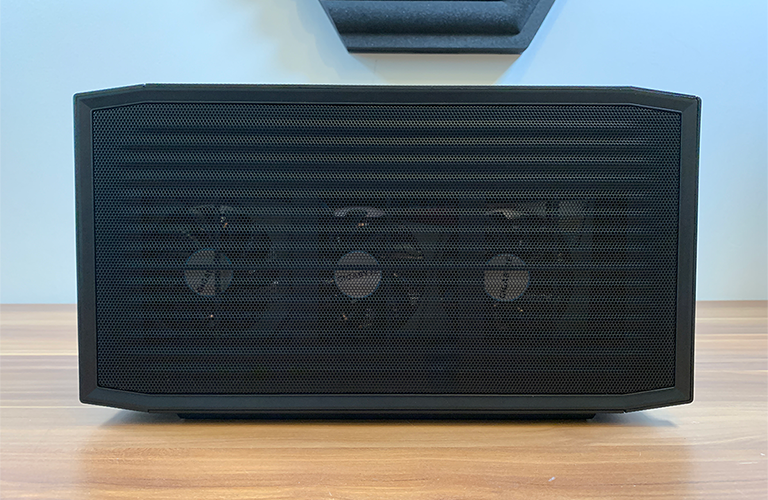Introduction
Intel's desire to make its Next Unit of Computing (NUC) relevant to gamers has resulted in some fascinating products. Hades Canyon took us all by surprise by incorporating an Intel-AMD hybrid chip, Ghost Canyon upped the ante with a larger chassis able to incorporate a small mini-ITX graphics card, and the latest-generation NUC 11 Extreme Kit takes things further still.
Appropriately codenamed Beast Canyon, the new addition to the range is not only the largest NUC to date but also the first to target enthusiasts by supporting a full-size discrete graphics card. The end result is, in our estimation, a compact PC with plenty of promise and a few familiar pitfalls.
Let's start with the obvious; NUC gaming PCs tend not to be cheap, and Beast Canyon is no exception to that rule. Core i7 and Core i9 models are being introduced at $1,150 and $1,350, respectively, and remember that those are barebone configurations. You'll need to add your own graphics card, storage, memory and operating system on top, and even if you manage to find every component at MSRP - good luck with that - you're still looking at a total UK build cost of at least £2,000 when factoring-in a decent graphics card.
The price hurdle alone limits the appeal of the NUC 11 Extreme Kit to a niche crowd and there's also the size element to consider. Though Intel's eight-litre chassis is admittedly tiny compared to a regular mid-tower, it's a noticeable step-up from the five-litre Ghost Canyon, and dimensions of 357mm x 189mm x 120mm aren't too dissimilar to some mini-ITX enclosures. Some might argue that a system of this size defeats the purpose of a NUC, but we're not against the larger footprint; it's the price you pay for full-length graphics support, and let's not forget the PC is still small enough to pick up with one hand.
Get past those initial concerns and there's actually quite a lot to like as Intel's implementation is generally well thought out and satisfying to use. Build quality is decent throughout, we quite like the industrial look of the matte-black frame, and though the backlit skull on the front is very much an acquired taste, that panel can be removed or replaced with a 3D-printed version of your own.
Better still, if the RGB lighting isn't to your taste, the whole lot is easily disabled via a hardware switch on the underside of the case. That's a meaningful innovation right there and we're now convinced that every PC should have a dedicated 'dark mode' button as standard.
Connectivity is another strong suit. The front of the chassis, along the bottom edge, is home to two USB 3.1 Gen 2 Type-A, a UHS-II SD card slot and a headphone jack. Around back there's a further six USB 3.1 Gen 2 Type-A, HDMI 2.0b, 2.5GbE Ethernet and a pair of Thunderbolt 4 Type-C. Would have been nice to have one of the Type-C ports up front, but that's a minor quibble and don't worry if you don't have nearby access to wired Internet; Intel has integrated a Wi-Fi 6E AX210 wireless adapter with dual internal antennas and support for Bluetooth 5.2.
Getting inside any barebone unit is of paramount importance, and though the NUC 11 Extreme does take a bit of figuring out, most users ought to be able to complete the build with minimal fuss. Disassembly begins by unfastening four captive screws on the back. With the plastic back cover removed, the side and top covers slide out, revealing a trio of 92mm Cooler Master exhaust fans. These are installed on a hinged bracket that with a gentle tug flips open to provide access to the system innards.