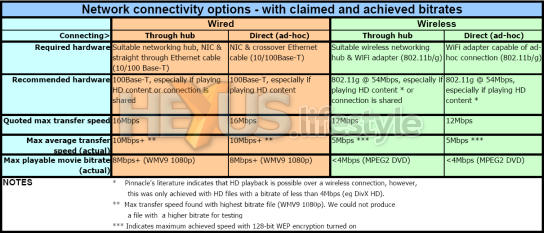Realworld performance, test system
We found it no problem to set up the ShowCenter 200, thanks to the extremely detailed manual. Within 10 minutes we'd done some preliminary basic testing of wired and wireless connections and these worked just fine.
If you're not overly computer savvy, fear not, posts in Pinnacle's own support forum suggest that you'll have few problems connecting things up. The forum itself is a great resource and the manual, as we said, is very detailed so - between them - you should be able to come up with any answer you need.
For our tests, we found or created files for every supported format of the ShowCenter 200 and sample files for many common unsupported formats.
Below is a summary of the network connectivity options. This shows claimed bitrates and what we actually managed to achieve (click for larger image).
Wired Ethernet playback
Playback of all bitrates up to and including the best HD content we could find or create, was extremely high quality and presented virtually no problems. CPU usage during playback over wired Ethernet was only at one to two per cent, so the PC can easily be used for other work while streaming to the ShowCenter. You would have look extremely hard to notice anything on video playback to complain about. That doesn't mean there are no issues at all, and so we list below the few problems that we encountered:
* Video – XviD
MPEG-4 (624x336) @1012 kbps and audio – MP3 2ch @131 kbps
Here we found that audio was out of synch with video, even on files that play fine on a PC. However, several other XviD files that were tested did not show the same problem. Go figure
* WMA-Pro can't be sent out through the digital output - not that there are many products out there that can decode WMA-Pro at the moment. But, this means that both the analogue and the digital outputs must be connected to your amplifier and you'll need to switch between them, depending on the file. From what we've read, there is unlikely to be a fix for this within the lifetime of this product
* DTS soundtracks will not play and are unlikely to be supported in future
* ShowCenter will refuse to play some files that appear to be okay on PC but turn out to contain some errors. Examples include files that misreport their size and files that are incomplete
Here we found that audio was out of synch with video, even on files that play fine on a PC. However, several other XviD files that were tested did not show the same problem. Go figure
* WMA-Pro can't be sent out through the digital output - not that there are many products out there that can decode WMA-Pro at the moment. But, this means that both the analogue and the digital outputs must be connected to your amplifier and you'll need to switch between them, depending on the file. From what we've read, there is unlikely to be a fix for this within the lifetime of this product
* DTS soundtracks will not play and are unlikely to be supported in future
* ShowCenter will refuse to play some files that appear to be okay on PC but turn out to contain some errors. Examples include files that misreport their size and files that are incomplete
In addition to these few file-specific problems, we noticed that disk-intensive activity - including attempting to play the same file as the ShowCenter on the PC that holds it - will cause the ShowCenter and the PC to freeze. This probably means that you'd get problems if you had several ShowCenters and two of them attempt to access the same file.
Wireless Ethernet playback
Wireless playback for all files up to about 4Mbps was flawlessly. However as bitrates increased, files would play erratically, large artefacts would appear or the movie/sound would become jerky. The CPU usage was also constantly at about 10 per cent during playback. As long as the wireless connection is not used for anything more than light surfing, the PC should be free to do most things.
Watching the bandwidth used when a file is being played wirelessly, it appears that about an extra 2-3Mbps of bandwidth on top of the file bitrate is required to play a file. Various tools are available to look at this - try AnalogX’s NetStat Live, which is free.
If there's not enough bandwidth, then any of the following could happen:
* First several
seconds of playback jerky/garbled
* Occasional stopping of the video/sound usually accompanied by artifacts
* Occasional stopping of the video/sound usually accompanied by artifacts
For video this usually
involves blocky images / incorrect colours
For sound this usually involves loud clicks
For sound this usually involves loud clicks
* Stuttering
* Freezing of the video
* Freezing of the video
It appears that the Showcenter always tries to cache a certain amount of the file ahead of it, since before the file has finished playing, the transfer speed between the PC and the ShowCenter drops to zero. If the ShowCenter cannot maintain this overhead, the cached video size will eventually drop to nothing and the file will stop playing. If you can find a file that plays fine for a while and only stops occasionally, that file's bitrate is a good way of gauging the limit of what your particular wireless setup can handle.
There are a few other points to note about wireless connectivity. The wireless-transfer speeds quoted in the table above are with WEP turned on and also with the wireless router in the same room as the ShowCenter – something that provided a good or very good connection. In a real-world situation, though, it's highly unlikely that the two devices will be in the same room.
Know, too, that wireless transfers are notoriously temperamental and results differ between hardware from different makers and even the same makers, so these results may not necessarily reflect the results you would achieve.
From our tests, though, and also having searched the Pinnacle forums, it appears that DVD-quality MPEG at a bitrate of about 4Mbps is the upper limit for reliable playback over standard 802.11g wireless.
September 20, 23:30
The paragraph below was updated to include information about the WPA upgrade that Leo had sent us but which we forgot to add.
On the security front, ShowCenter initially supported only WEP but the firmware was upgraded to support the stronger WPA encryption standard. However, the even stronger WPA2 standard is still not supported. What this means, of course, is that if your network runs on WPA2, the ShowCenter 200 will be unable to connect until you drop back down to WPA or WEP.
Test setup
Our main test PC had the following components:
Athlon XP 3000+ (2100MHz)
Barton Core
MSI K7N2 Delta-L (nForce2) motherboard
2x 256Mb Crucial PC3200 DDR RAM
Leadtek Winfast Geforce3 graphics card
SoundBlaster Audigy2ZS Video Editor external sound card
IBM Deskstar 120GXP 120Gb hard disk
Seagate Barracuda 7200.7 Plus 200GB hard disk
Netgear wireless USB Adapter WG111T
MSI K7N2 Delta-L (nForce2) motherboard
2x 256Mb Crucial PC3200 DDR RAM
Leadtek Winfast Geforce3 graphics card
SoundBlaster Audigy2ZS Video Editor external sound card
IBM Deskstar 120GXP 120Gb hard disk
Seagate Barracuda 7200.7 Plus 200GB hard disk
Netgear wireless USB Adapter WG111T
The wireless router used was a Netgear DG834G v2, with built-in ADSL connectivity.
We also carried out some earlier testing using a PC with a lowly Intel Celeron 1.4GHz CPU, 512MB of PC100 RAM and a BX motherboard. These tests were in a completely different location - our east London offices - but where we were using the same make and model of wireless router. With that system, we also carried out some testing of the ShowCenter working over mains-borne networking and these very successful tests are detailed in our review of the devolo MicroLink dLAN Highspeed Starter Kit.
On its fifth page, that review says,
We paired one of the
develo adaptors with a Pinnacle Show Center 200 network media player.
As we'd anticipated, the devolo kit allowed us to view a wide range of
video files upstairs on a TV connected to the Pinnacle box and being
fed footage over the mains from a Celeron 1.4GHz PC downstairs.
Clearly, if we'd fed the Show Center any footage that exceeded the data-transfer rate achievable over the mains, then we'd have had problems but none of the footage did and so everything we made available on the Celeron PC played very smoothly. This included 1080i Windows Media HD files; MPEG-2 files we'd created from original footage we'd shot on MiniDV tape and some VOB files we'd created from our own non-copy-protected DVDs.
Using the Pinnacle box reinforced our very positive impression of the ease of use of the devolo kit. It also demonstrated the real benefits that can be achieved by the very decent data rates that the develo kit can deliver, even though the figures we were seeing were far lower than the 85Mbps headline data rate that is quoted for such kit and likely to cause inflated expectations. A bit like every other type of networking statistic, mind!
Clearly, if we'd fed the Show Center any footage that exceeded the data-transfer rate achievable over the mains, then we'd have had problems but none of the footage did and so everything we made available on the Celeron PC played very smoothly. This included 1080i Windows Media HD files; MPEG-2 files we'd created from original footage we'd shot on MiniDV tape and some VOB files we'd created from our own non-copy-protected DVDs.
Using the Pinnacle box reinforced our very positive impression of the ease of use of the devolo kit. It also demonstrated the real benefits that can be achieved by the very decent data rates that the develo kit can deliver, even though the figures we were seeing were far lower than the 85Mbps headline data rate that is quoted for such kit and likely to cause inflated expectations. A bit like every other type of networking statistic, mind!
Pinnacle's suggest minimum system requirements
Windows XP Pro or
Home, or Windows 2000 Service Pack 2 or higher
Intel Pentium III, 1.0GHz or equivalent AMD Athlon CPU or Celeron/Duron 1.2 GHz
256MB RAM
EIDE hard disk with minimum 10GB free space
DirectX 8-compatible (or higher) graphics processor
DirectX 9-compatible (or higher) sound controller
CD-ROM or DVD-ROM drive
802.11b/g for wireless connection or 10/100BASE-T for wired Ethernet connection
Intel Pentium III, 1.0GHz or equivalent AMD Athlon CPU or Celeron/Duron 1.2 GHz
256MB RAM
EIDE hard disk with minimum 10GB free space
DirectX 8-compatible (or higher) graphics processor
DirectX 9-compatible (or higher) sound controller
CD-ROM or DVD-ROM drive
802.11b/g for wireless connection or 10/100BASE-T for wired Ethernet connection
Pinnacle's recommended system requirements
Windows XP Pro or
Home
Intel Pentium 4, 1.8GHz or AMD Athlon XP 1800
512MB RAM
UDMA hard drive with 80GB or more disk space
DirectX 9-compatible (or higher) graphic card and sound card
CD or DVD recorder
802.11g for wireless connection or 100BASE-T for wired Ethernet connection
Intel Pentium 4, 1.8GHz or AMD Athlon XP 1800
512MB RAM
UDMA hard drive with 80GB or more disk space
DirectX 9-compatible (or higher) graphic card and sound card
CD or DVD recorder
802.11g for wireless connection or 100BASE-T for wired Ethernet connection
Overall, the ShowCenter works rather well, so check out our final thoughts on the final page...