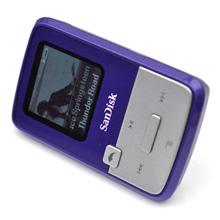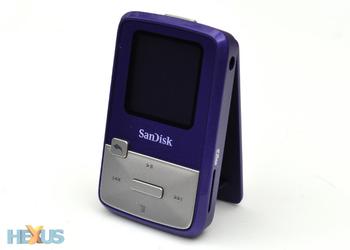Using the Clip Zip
If, like me, you aren't particularly fond of iTunes (or indeed the many other music management apps on the market today), you'll find the Clip Zip to be hugely convenient and very easy to use.
Hooked up via a small micro-USB cable to PC or Mac, the device is recognised as a removable USB storage device - allowing the user to drag and drop content as he/she sees fit, or use a program of his/her choice. For your music needs, the Clip Zip will support all the usual formats - MP3, WMA, Ogg Vorbis and FLAC - as well as the DRM-free iTunes AAC music format. Getting content onto the device couldn't be simpler, and the straightforward design is also evident in the Clip Zip's menu system and interface.
At its root, the device provides seven core menu options; Music, Radio, Books, Voice, Card, Sport and Settings. Books acts a dedicated focal point for audio books and podcasts, Voice allows the user to record, listen to or delete voice recordings (there's a built-in microphone), Card provides access to any inserted microSD storage, and Sport is essentially a basic stopwatch.
The little extras are nice to find on a device of this size, but SanDisk has its sights set on simplicity and provides an option for any of the above menu options to be hidden should the user find them surplus to requirements.
Music and Radio are the areas in which you're likely to spend a lot of time, and both are again easy to navigate and easy to use. Filters such as artists, albums and genres are displayed in simple lists and quick press of the menu key brings up shortcuts to repeat, shuffle and a built-in five-band equaliser. What's clever is that a double-tap of the enter button brings up an alphabetical shortcut - so you can skip straight to a certain section of your library, without having to laboriously scroll through lists.
The compact display does a decent job of displaying information in a concise manner, and text is easily readable, but don't be fooled by the prospect of album art. Sure, the Clip Zip will display album art for tracks that support it, but the limited screen resolution results in a pixelated image that isn't particularly fancy. We don't mind the album art - it's still nice to have - but we wouldn't call it a valid reason to upgrade from the text-only screen on the previous-generation Clip+.
The FM radio, meanwhile, works reasonably well. It picked up all the local stations we expected it too, and though we couldn't get it to show any RDS information, it's easy to save presets and there's even an option to record from the radio onto the Clip Zip's integrated memory. Not bad, particularly when you consider that Apple's similarly-priced iPod shuffle offers no radio functionality at all.
SanDisk has covered many of the basics, but if there's one let down, it's the bundled earphones. We wouldn't expect a high-quality set at this price point, but the provided in-ear solution is nonetheless uncomfortable and delivers average sound quality. Switching to a third-party set of headphones is a must, and in doing so you'll find the Clip Zip is capable of delivering a solid audio experience that's plenty loud for a budget player.
Bottom line
If playing back music on your current smartphone or media player is proving inconvenient, the Clip Zip is an excellent lightweight alternative. The tiny device is well built, easy to use and inexpensive, and it's stocked full of features that further expand its appeal. We're not sure about the 1.1in colour display - it's of little value when working out - but the integrated FM radio and expandable memory puts the Clip Zip head and shoulders above the iPod shuffle.
The Good
Ultra-light compact design
Expandable memory
Integrated FM radio
Built-in stopwatch and voice recorder
Easy to use
The Bad
Bundled earphones are poor
HEXUS Rating
HEXUS Awards
HEXUS Where2Buy
The SanDisk Sansa Clip Zip MP3 player is available to purchase from amazon.co.uk and play.com.
HEXUS Right2Reply
At HEXUS, we invite the companies whose products we test to comment on our articles. If any company representatives for the products reviewed choose to respond, we'll publish their commentary here verbatim.