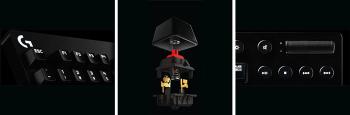In recent months we have seen Logitech expand its gaming keyboards range with the G410, G810, and G910 models. These have all featured Logitech's own in-house designed 'Romer-G' mechanical keyswitches. Logitech claims that thanks to these keyswitches users/gamer can enjoy "25 per cent faster actuation than with standard mechanical keyboards." Today Logitech has signalled that it knows providing user choice is a great policy, by launching the Orion G610 mechanical gaming keyboard with a choice of Cherry MX Red or Cherry MX Brown keyswitches.
"Keyboard enthusiasts want a variety of options," said Ujesh Desai, vice president and general manager of gaming at Logitech. "Our new G610 Orion keyboards deliver a clean, sophisticated design along with a choice of mechanical switches."
The Logitech G610 Orion Brown and the Logitech G610 Orion Red expand Logitech's range nicely by including Cherry's "industry standard" mechanical keyswitches. The new keyboards look like and possess many similar qualities to the recently launched Logitech G810 Orion Spectrum – but with Cherry's switches at their core and only simple white backlighting LEDs installed. The Logitech G610 Orion chassis and layout looks identical to the G810.
Despite the limited colour options – white LEDs – you still get to configure brightness, per-key lighting, wave modes, breathing and pulse modes and more. Per-game profiles are welcome as is the ability to synchronise LED effects with other Logitech LGS compatible peripherals. Macros are available and stored for easy access via the Function keys.
A further appealing feature of the Logitech G610 Orion keyboards are the easy media controls. The G610 (like the G810 it closely resembles) provides users with dedicated media controls that can be used to play, pause and mute music and videos plus an intuitive roller volume control – great for quick access without leaving your game or reaching for your speakers physical controls.
In an email to HEXUS, Logitech said that the Logitech G610 Orion Brown and the Logitech G610 Orion Red are expected to be available in Europe beginning in April 2016. Recommended retail pricing is £104.99. You can buy them at this price direct from Logitech, with free shipping.
Logitech Orion G610 specifications:
- Physical specifications: Height: 153 mm (6.0 in), Width: 443.5 mm (17.5 in), Depth: 34.3 mm (1.4 in), Weight: 1259 g (2.8 lbs)
- Cherry MX Red Key Switches: Actuation distance: 2 mm (0.08 in), Actuation force: 45 g (1.6 oz), Total travel distance: 4 mm (0.16 in)
- Cherry MX Brown Key Switches: Actuation distance: 2 mm (0.08 in), Actuation force: 45 g (1.6 oz), Total travel distance: 4 mm (0.16 in), Tactile click feel
- Keyboard Specifications: Connection Type: USB 2.0, Indicator Lights (LED): White, LCD Display: No, Backlighting: White, Special Keys: Function Keys Macros, Other Features: Media Controls, Cable Length (Power/Charging): 1.83 M (6 ft)