HP has just taken the wraps off a host of Windows 11 devices, as well as a couple of monitors. You can check out full coverage of the gamut of devices in an HP press release, and on the Windows Experience Blog. There is at least one new HP device that looks like it needs further attention for lovers of sleek new PC technology, and I think that is the new HP Envy 34-inch All-in-One Desktop.

Like some other recent devices we have seen launched, HP is angling its latest portfolio as being a great asset to hybrid workers. Its mix of laptops, tablet/convertibles and AIO desktops are said to be designed for "people who want technology that enables them to seamlessly switch between productivity, creativity, entertainment, and collaboration – regardless of location". Even the large-ish monitors it has launched fit into this as great second screens for plugging your laptop/convertible into, for example.

The highlight of the new gear, for me, is the aforementioned 34-inch AiO. This system is built around a 34-inch diagonal 5k 21:9 aspect ratio display (WUHD) with micro-edge bezels. We don't have full tech specs for this display, but it is good to hear that it offers "true colour accuracy with factory colour calibration and 98 per cent DCI-P3". In case you need a prompt with regard to the utility value of this display, it is said to be a great screen for use with Microsoft's Windows 11 Snap Layouts feature.

In the picture above you can see the HP magnetic attached webcam (5MP pixel binned 16MP, 2μm pixel sensor) set up, at various points/angles around the frame, which is very flexible. The image below is a better illustration of its practical flexible use, though.

For an AiO it certainly seems like it will be powerful enough for a few years to come. HP has purchase spec options up to and including an 11th gen Intel Core i9 S-series processor (octacore), and powerful discrete GPU options up to an Nvidia GeForce RTX 3080 (Laptop). This makes it the first AiO with an RTX 3080. However, the shipping product might even be more attractive in the GPU stakes, as HP seemed to slip out that the Envy 34 AiO could be configured with up to a "GeForce RTX 3080 Super". The product pages seem to have been edited since this spec was listed and captured by the VideoCardz team.
Other attractions for the HP Envy 34 AiO desktop include; an embedded power supply design to improve the 'AiO-ness' of the product, as advanced thermal solution to calm those high-performance components, wireless charging pads built into the stand, and the rear side of the display and side of the stand being "packed with ports" including Thunderbolt 4 support.
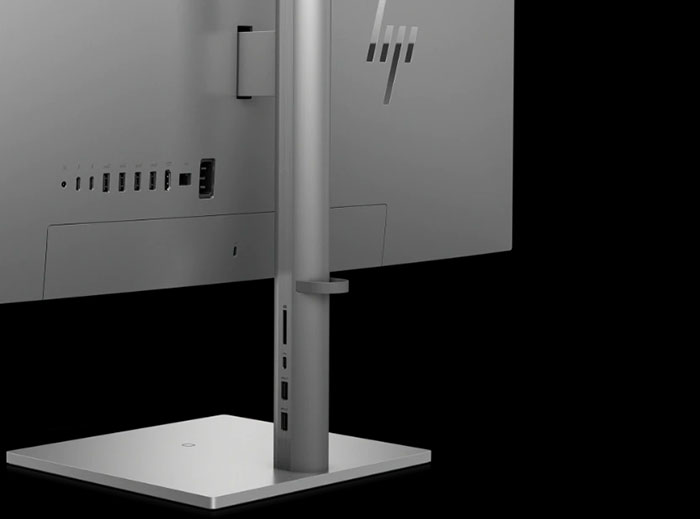
The HP Envy 34 inch All-in-One Desktop PC is expected to be available beginning in October via HP.com for a starting price of US$1,999.






