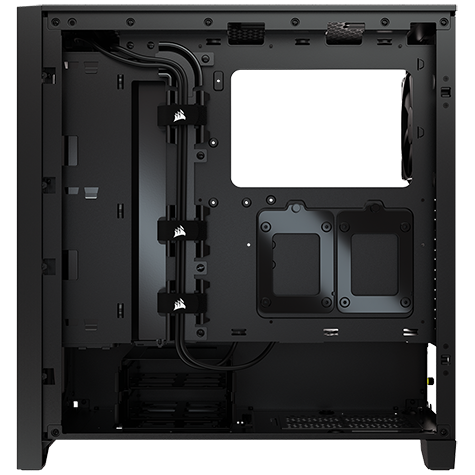Introduction
Corsair continues to roll out PC hardware at a feverish pace. The firm's chassis portfolio has grown to such proportions that it can be difficult to differentiate between all the various product lines and model numbers. For today's review, we'll simplify matters by stating that the new 4000D is a solid, no-nonsense option for a sleek, modern build.
Key to that proposition is the £80 price tag, making this an affordable mid-tower solution that looks the part without putting a serious dent in the overall budget.
We've seen plenty of activity in the sub-£100 space in recent months, and the 4000D does as good a job as any at balancing clean aesthetics, modern features and few frills. From the outside, the 453mm x 230mm x 466mm frame is a decent size for a mid-tower enclosure in 2020, and given the price point, Corsair's build quality is solid throughout, with no obvious squeaks or rattles to the frame, and a full-size windowed panel that makes the chassis appear more expensive than it is.
What's interesting is that the case comes in a choice of four flavours. There are black and white colour options, and each is available in an optional Airflow configuration (pictured). Whereas the regular case comes equipped with a solid steel fascia that clips neatly onto the front panel, our 4000D Airflow review sample sets itself apart by incorporating a mesh fascia designed to pull in more air. It's handy to have the option, though wouldn't it have been nice if Corsair included both the solid and mesh fascias in the same box?
As for the colour choices, we haven't yet had the opportunity to see the white model in the flesh, but we can say that the black variant looks suitably smart. Corsair's paintwork is particularly dark and moody, and the effect is heightened by a heavily tinted side panel and a few bright-yellow elements splattered throughout. You get yellow bands on the rear thumbscrews, a small yellow square on the internal cable cover, a yellow tab on the top mesh lining, and a yellow USB Type-A port. The splashes of colour are inevitably an acquired taste, but I quite like them; they're discrete enough not to spoil the overall aesthetic while giving the case a little something different.
On the subject of the I/O panel, the solitary Type-A port is joined by a forward-looking USB Type-C, a combination audio jack, a backlit power button and a small reset switch. The ports are cleanly integrated across the top-front edge, and though it's nice to see the more modern USB standard at this end of the market, some might prefer a pair of Type-A in addition to the Type-C.
Internally, it's a case of keeping things simple yet sensible. All the popular motherboard form factors are supported (including eATX up to 305mm x 277mm), there are four storage bays (two in a hard-disk cage near the end of the PSU compartment, two SSD sleds behind the motherboard tray), and a 7+2 PCIe arrangement allowing for vertical graphics card mounting via an optional riser card.
Graphics cards can measure up to 360mm in length (ample room for the imminent RTX 3090), there's 170mm of clearance for a CPU cooler, and your PSU can measure up to 180mm. Our own be quiet! Dark Power Pro 11 proved a tight squeeze with the hard-disk cage in situ, but this can be removed if need be. To help keep dust at bay, a filter beneath the PSU pulls out from the rear of the case, there's a full-length filter easily accessible behind the front fascia, while the top mesh filter is magnetically secured.
In terms of cooling, all variants of the 4000D are supplied with a pair of three-pin fans as standard, a 120mm front intake and a rear 120mm exhaust. Looking beyond the default setup, there's room for up to three 120s or two 140s in the front, and two 120/140s in the roof. Plenty of room for a 280/360 radiator in the front, but while the top mounts are offset, the case isn't the widest so a 280 radiator up top may be incompatible with tall memory modules on certain boards. Also note that the rear mount only supports a 120, scuppering plans for those who like their system kitted out with 140s throughout.
Building into the 4000D is a cinch, but as expected at this price point, the chassis doesn't offer certain features found on premium models. There's no RGB lighting (no bad thing, in our estimation), you don't get a fan hub, you can't install a 5.25in optical drive, and as is to be expected for an airflow-optimised design, sound-dampening is non-existent. While we're nitpicking, it's worth pointing out that the side panels are hinged at the front and need to be carefully aligned before locking into place. We much prefer bottom-hinged panels that can rest on a ledge while being secured, particularly when glass is involved.
4000D doesn't attempt to do too much, but what it does it does quite well. Each fan mount is readily accessible - the front in particular is easy to get to - and cable management is considerate. Holes above and below the motherboard tray are well sized (albeit not rubber grommeted), and an offset cable-routing channel to the side of the motherboard helps keep everything tidy through a series of Velcro straps. Our test build looks nice and tidy in front and round back, where 25mm of clearance provides plenty of room for excess cabling.
Keen pricing and a user-friendly interior suggest the 4000D will prove popular among system integrators, and we like the fact that Corsair has branded the case in an elegant way. The Sails logo on the front is subtle, and the few instances of //4000D dotted around the case are nice touches.