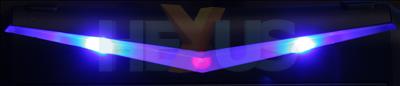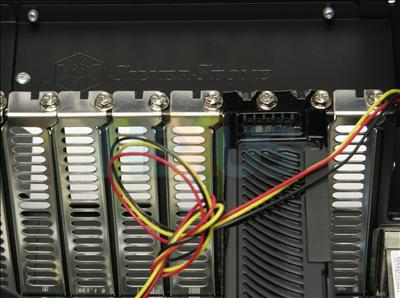Whats not so good?
Running into problems with the sample chassis, we tried two different NVIDIA cards and an ATI GPU and observed that the screw holes for the expansion-card backplates simply didn't line up correctly. However, if you persevere, as shown above, you can get the cards secured via a single screw. The downside to this heavy-handed approach is that the card pulls on the motherboard-retention mechanism.
SilverStone has also noticed
the issue, which the company reckons is caused by the user holding the
motherboard tray as a handle, and has a
help guide on its forums, should
you encounter the same problem.
PSU installation is quite fiddly without assistance, no matter how you approach it. Additionally, the supplied Velcro strap used as part of the installation process seems likely to block a notable amount of airflow from the PSU's intake fan.
The strap isn't a necessary part of the installation, SilverStone has informed us, although this point isn't noted in the manual. Further, whilst the PSU fan can be positioned such that its fan faces outwards, the fact that most new supplies have side-mounted fans means that the strap, if used, will always block some airflow.
We've criticised cases in the
past for their shockingly bright LEDs, and, indeed, the power LEDs on
this case are rather bright. However it's the pitiful brightness of the
hard-drive LED which is the focus of this image; the faint red glow
barely visible unless looking head on at it. Big deal? No, but it's the
little touches that make for a compelling chassis.
The expansion-card installation
method isn't tool-less, and there's not even a thumbscrew in sight.
Although large and easy to operate, the buttons, located at the front of the chassis, aren't recessed into the case. One upshot of this is that it's almost too easy to brush past them and 'activate' the function.