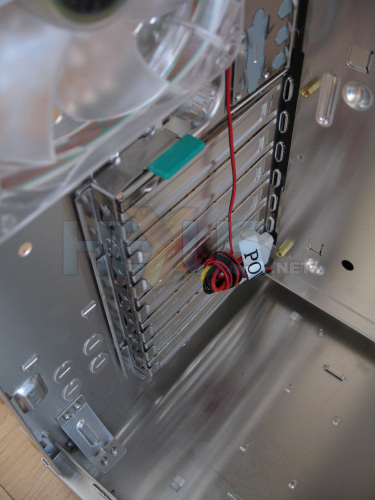Inside the Eureka…Continued
At the back is a simple brace, mounted in the bottom-left of the chassis, aiding its structural rigidity. The add-in cards have a mounting system I last saw on an HP Vectra four years ago. It’s just as fiddly as it was back then, with a fair amount of effort required to click it in place.
With the system built you get a good idea of just how much space there is inside the Eureka. Of course, this is with standard hardware, and if you opted for the extended ATX format and a couple of CPUs this would start to become a bit busy.
Whilst it was nice to see a slide-out motherboard tray in the Eureka, it was unfortunately completely independent of the back plate; therefore removing the tray required you to remove all your add-in cards first. A bit annoying, but at least the motherboard itself is easy to fit with the separate tray.