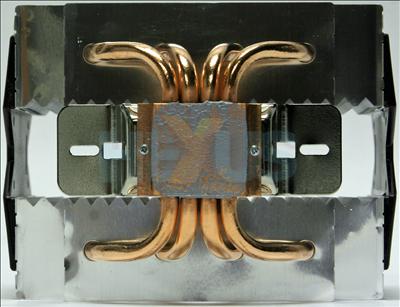Arctic Cooling Freezer Xtreme Rev. 2 - Installation and performance
Apart from the Corsair H50, the Freezer Xtreme Rev. 2 is the only cooler to have some T.I.M. (Thermal Interface Material) pre-applied.
This can be a double-edged sword in that first-time installation is made simpler and quicker, but subsequent installations will likely need the T.I.M. renewing, and there isn't any spare in the box.
In addition to the T.I.M. being pre-applied, another part of the installation process which is made quicker than normal is the use of push-pins as part of the retention mechanism, when using a socket LGA775/1156/1366 CPU.
Installation is quite quick and painless and simply requires the insertion of the pins, and pin-guides into the appropriate hole at each corner of the retention frame. This locks the frame in place on the motherboard, ready for mounting the cooler itself. The process is simpler than the usual retention backplate approach employed by much of the competition - that approach requires mounting through the motherboard, and unless the chassis has an adequate-sized cutout behind the CPU socket,, it normally requires the motherboard to be removed from the chassis first.
For Intel LGA775/1156/1366 CPUs the rest of the installation process is equally painless, and after the removal of the cooler's fan, it's secured to the retention frame using two long screws.
Installation on AMD CPUs is even simpler and just requires the installation of two metal clips either side of the cooler. These hook onto the plastic lugs of the retention frame found on AMD motherboards. The clips are then clamped down by screwing them further into the cooler.
As seen in the picture above, despite its fairly large dimensions, the Freezer Xtreme Rev. 2 isn't obstructing any of the memory slots. Additionally, it didn't foul on any part of the motherboard's heatpipes or heatsinks, and due to the height of its fins above the CPU socket, we reckon it's unlikely to do so on most motherboards.
Performance
| Arctic Cooling Freezer Xtreme Rev. 2 - Thermal performance stock speed |
||
|---|---|---|
| System state | Idle | Load |
| Ambient temperature | 22.7°C | 23.3°C |
| Case temperature | 24.7°C | 26.5°C |
| Ambient/Case delta | 2°C | 3.20°C |
| CPU temperature | 29°C | 59°C |
| CPU/Case delta | 4.30°C | 32.5°C |
| CPU/Ambient delta | 6.30°C | 35.7°C |
| Arctic Cooling Freezer Xtreme Rev. 2 - Thermal performance overclocked |
||
|---|---|---|
| System state | Idle | Load |
| Ambient temperature | 23.4°C | 23.6°C |
| Case temperature | 25.9°C | 26.9°C |
| Ambient/Case delta | 2.50°C | 3.30°C |
| CPU temperature | 39°C | 78°C |
| CPU/Case delta | 13.10°C | 51.10°C |
| CPU/Ambient delta | 15.60°C | 54.40°C |
The idle temperatures look pretty good, however, under load the temperatures are adequate but nothing special. Considering the large surface area and eight heatpipes we were expecting better.
Looking at the photos above you can see there was fairly even contact between the CPU and the cooler. This makes the average performance of the Freezer Xtreme even more surprising, especially considering Artic Cooling's bold 160W claim on the packaging.
On the upside, with the motherboard set to control the fan speed, the cooler is effectively silent when idle with the fan running at just 590 rpm. Even under load, it remains very quiet and didn't exceed 1,240 rpm during testing.