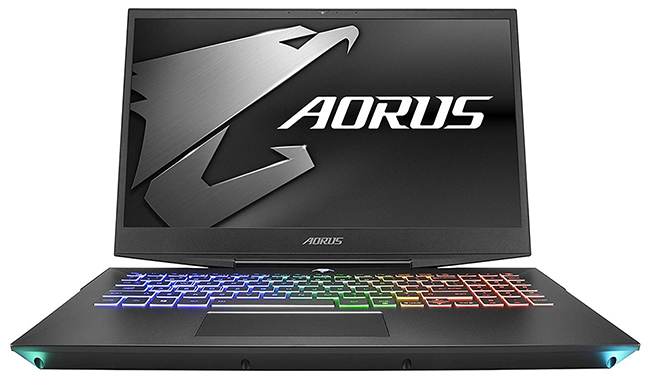Conclusion
Being able to dynamically switch between Intel IGP and GeForce GPU would almost certainly solve the laptop's few shortcomings.The Aorus 15 is well on the way to becoming one of the most competitive 15.6in gaming laptops out there, but falls short of the mark due to the strange omission of Nvidia Optimus technology.
Being able to dynamically switch between Intel IGP and GeForce GPU would almost certainly solve the laptop's few shortcomings. Battery life would be enhanced greatly, and we see no reason why fan noise couldn't be reduced to more comfortable levels.
If such niggles aren't deemed a cause for concern, or indeed if you happen to prefer a laptop that guarantees dedicated graphics at all times, the Aorus 15 has plenty of plus points. The combination of Core i7 processor and GeForce RTX graphics works very well with the 1080p, 144Hz display, fast all-round performance is aided by dual-channel DDR4 memory plus a roomy 512GB M.2 SSD, and everything is presented in a reasonably well-built chassis that isn't overly ostentatious.
Bottom line: Aorus's 15 might not be as swanky as the outgoing X5, but keen pricing makes it a viable choice for those in the market for a GeForce RTX gaming laptop. At £1,800, the RTX 2070 model is arguably the best bet.
Strong all-round performance
Latest-generation RTX graphics
Fast 144Hz IPS display
Competitive pricing
Woeful battery life
Noisy fans
HEXUS.where2buy*
The Aorus 15 laptop is available to purchase from Scan Computers.
HEXUS.right2reply
At HEXUS, we invite the companies whose products we test to comment on our articles. If any company representatives for the products reviewed choose to respond, we'll publish their commentary here verbatim.
*UK-based HEXUS community members are eligible for free delivery and priority customer service through the SCAN.care@HEXUS forum.