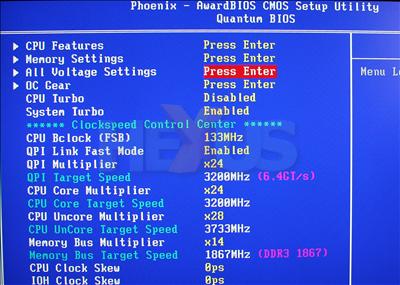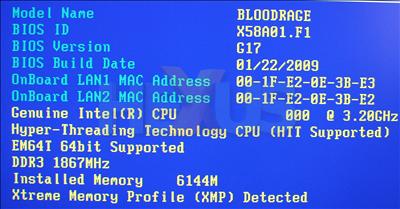The intricacies of Core i7 memory-overclocking
What you need to remember about Core i7 memory-overclocking is that the speed is limited by the 'uncore' frequency of the processor, so even using a Core i7 965 Extreme Edition, which ships with a 3.2GHz core and uncore clock-speed of 2.67GHz, the maximum frequency the DDR3 memory will hit is 1,333MHz. You need to engage in a bit of tweaking to raise it some.Here's the Foxconn Blood Rage, flashed up to G17 BIOS, and configured to run the uncore speed at 3.733GHz - double that of the memory-speed required.
Notice the 'Memory Bus Target Speed'? This will always show the desired frequency irrespective of whether it actually works or not.
But going to the 'board information' section and it validates the correct speed.
Point is, always ensure that the CPU 'uncore' is operating at 2x the memory speed, otherwise the inputted speed simply won't be active. Further, the uncore should be set to a speed which is equal or slower than the QPI link, but we managed to get away with a slightly slower speed. Complicated, huh?
The uncore is defined as the northbridge frequency in CPU-Z, by the way, and it also controls the speed of the shared 8MB L3 cache, just to muddle things up a bit more.
Put simply, overclocking on Core i7 isn't as simple as it was on Core 2: a number of interdependent factors come into play that all need to be taken account of. The problem, of course, is exacerbated with higher-speed memory - 2GHz, for example.