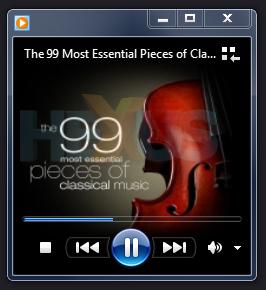Teaching the old dog new tricks
Eagle-eyed readers may have noticed that the library view on the previous page didn't include a "now playing" view. There's a reason for that, as the now-playing and library components are separate entities, with the ability to switch between one another at the click of a button.
The now-playing view, pictured below, is a particularly smart addition, displaying just album art, track information and basic playback controls.
If you've already setup your playlist, it's a useful way to listen to your tracks with only a small window to consume little in terms of desktop real estate. If that just won't do it, the player can also be minimised, and though you'll no longer find a dedicated Taskbar-based toolbar, 7 goes one better - its Aero-based live preview shows what's playing, and provides basic controls for pausing or skipping content.
Continuing to make good use of 7's added functionality, Media Player 12 features full support for Jump Lists, as well.
Right-clicking on the Taskbar entry provides quick access to playback of recent items. It's a useful tool, once you force yourself to remember it's there, and you can also pin specific items to the Jump List - a favourite song, for example.
Going right the way back to basics, arguably the single-most-improved feature in Windows Media Player 12 is its generously expanded list of supported formats. Whereas Microsoft has traditionally forced its own formats on the consumer (remember when Media Player didn't allow ripping to the MP3 format without an optional plug-in?), it now openly acknowledges that other formats exist - better still, it's even supporting the majority of them in Windows 7.
Here's a Microsoft-provided list of additional file formats and Codecs supported in Windows 7:
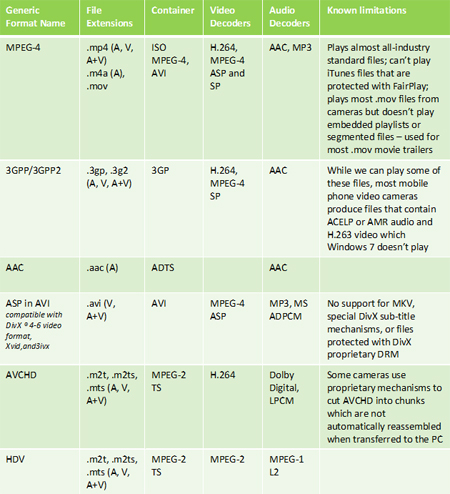
It's a fairly comprehensive list of extras, and there are plenty of additions that were once sorely missing. Fed up of your camcorder recording in QuickTime .mov files? That's now a format supported right out of the box by Windows 7.