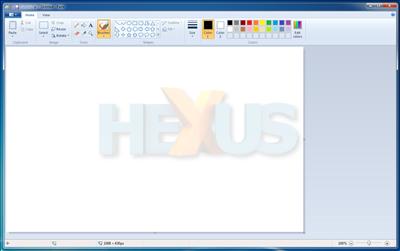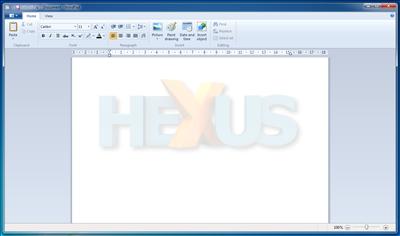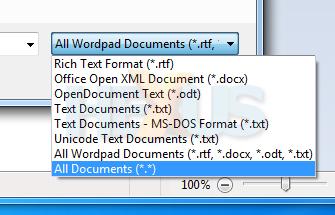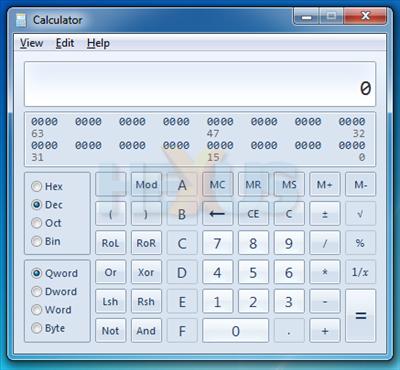Oldies but goldies
In addition to sprucing up its web browser, Microsoft has also given a handful of long-standing applications a makeover - including the likes of Paint, WordPad and Calculator.
Paint (pictured above) and WordPad (pictured below), are now armed with ribbon-based user interfaces, designed to provide continuity with the "Fluent User Interface" found in Microsoft's latest Office suite, Office 2007.
In addition to a new look, both apps offer a touch of expanded functionality, too. Paint, which has remained as basic as it gets for years, now supports a greater variety of brushes and shapes, with improved fill functionality. Cropping images is now a one-button process, as it should be, and Paint by default now saves in a higher-quality .png format, as opposed to .jpeg in versions of old.
PhotoShop's in no danger of being replaced, of course, but Paint is becoming useful for the very basics. Similarly, WordPad has a few enhancements of its own - including support for a better selection of file formats.
There's even support for the OpenDocument Format used in OpenOffice.
But if you think Paint and WordPad are interesting, wait 'till you get a load of the new-and-improved Calculator.
Calculator can now be used in multiple modes; Standard, Scientific, Programmer (pictured) and Statistics. There's even built-in support for basic unit conversion, date calculation, or worksheets to help calculate mortgage payments.
A nifty set of upgrades, but let's not kid ourselves, Paint, WordPad and Calculator can hardly be classed as selling points. So what else does 7 bring to the table?