Dynamic Link
The whole idea of Dynamic Link is to allow assets that are being used in one suite member to be automatically opened for editing in which ever suite member they were created – or in which they're best edited. More than that, Dynamic Link is intended to cut out the need for intermediate rendering of the asset as is passes back from the app in which it's being edited.
We'll concentrate on Premiere, because it sits at the centre of the entire Production Studio suite, and start with audio sweeting - a very common job. Right-click on a video clip (containing audio) that's sitting on the Premiere's timeline and you can choose to Edit it in Audition – whereupon the audio within the video is replaced by a copy (so the original isn't over-written) and Audition fires up (if it's not running already) and loads that newly-created audio file.
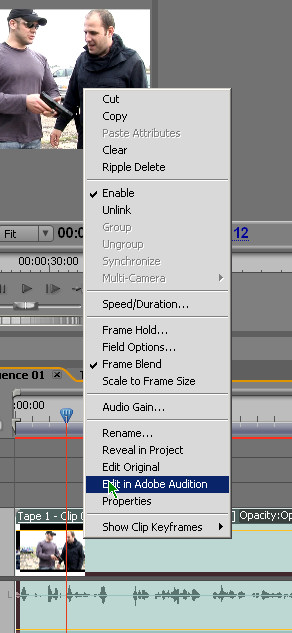 Choose that right-click option
and, well, it just happens
Choose that right-click option
and, well, it just happensWhen the audio sweetening is finished, choosing to Save from within Audition will update the copy that's sitting on Premiere's timeline. Job done – and the same option is available for video items sitting in Premiere's clip-bin and for audio clips in the bin or on the timeline.
Were the item is an After Effects project – and these can be happily placed on Pro 2.0's timeline – then, of course, it's loaded for tweaking by After Effects. And the same sort of linkages apply with Illustrator files and any graphic files associated with Photoshop.
What we noticed, though, is the Dynamic Link between Premiere and After Effects is rather more dynamic than it is between Premiere and the other suite members. When Premiere calls for an After Effects project to be edited, that project is updated within Premiere as changes are made within After Effects. Sensibly, changes are only made permanent by saving the project within After Effects.
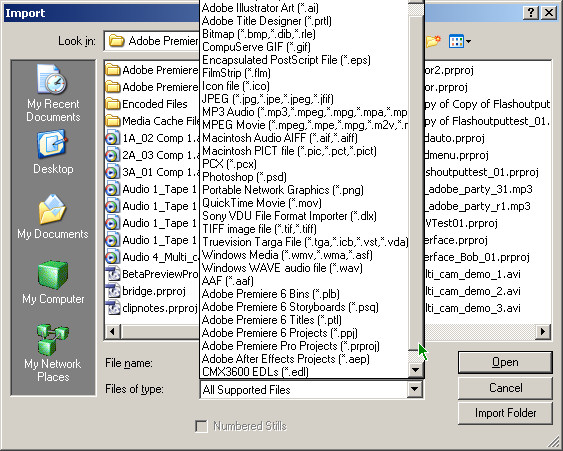 After Effects projects can
happily be imported into Premiere. Changes made to them in
After Effects projects can
happily be imported into Premiere. Changes made to them inAfter Effects via Dynamic Link are instantly and automatically applied in Premiere
What we found a little disappointing, though, is that manual intervention is needed when running After Effects and using Dynamic Link to get Premiere to edit a video file. Instead of the file just appearing on a timeline ready for editing, Premiere has to first displays its template-selection interface screen because, seemingly, Dynamic Link isn't smart enough to tell Premiere what sort of project settings the clip requires.
Also silly was what happens with a further right-click option - Edit original - for video clips sitting on Premiere's timeline or in its clip-bin. This confused us mightily. Where else, other than in Premiere might we wish to edit this clip?
Our confusion was increased when we decided to see what happens with this option - the clip opened for playback in Windows Media Player. The same option is there for audio clips and, again, the result is the file playing in Media Player. D'oh!
Nonetheless the increase level of interactivity between members of the suite delivered by Dynamic Link is most welcome, as is the ability for Premiere now to use AE projects seamlessly.


