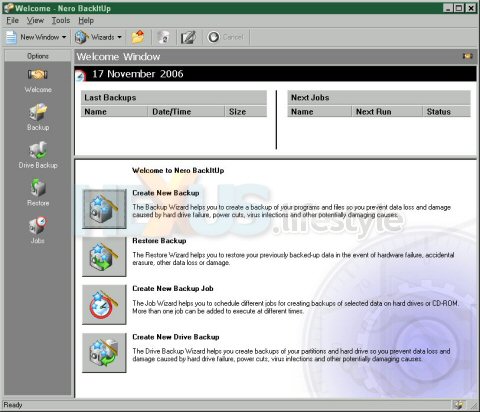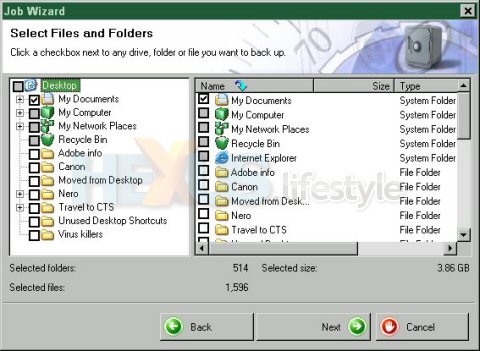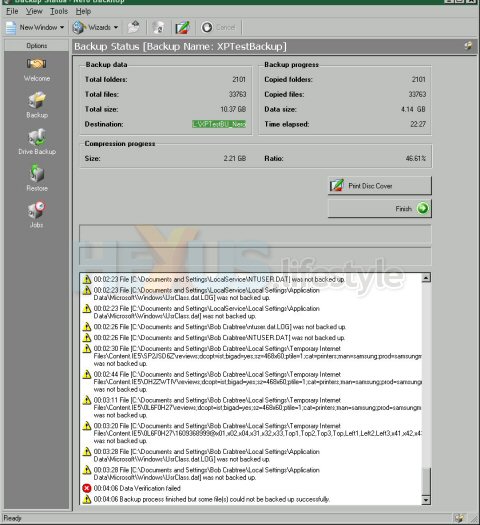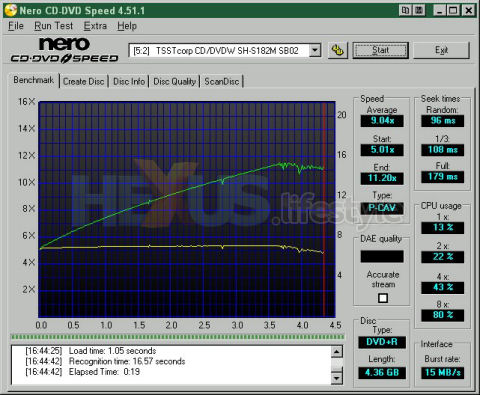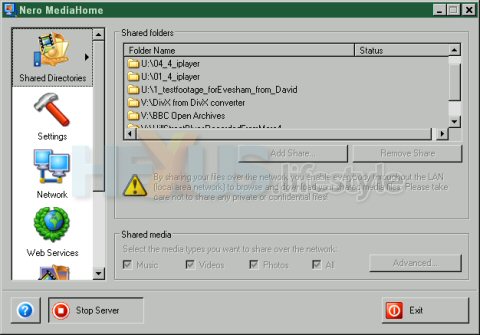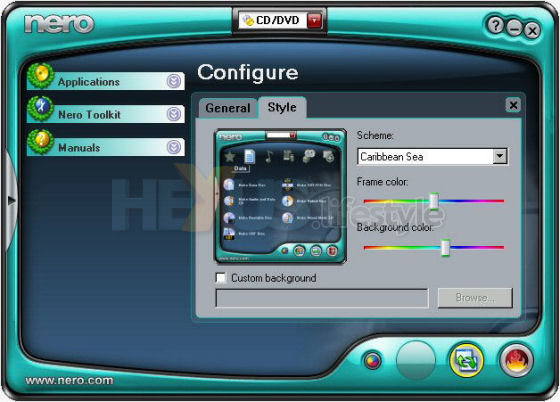Nero StartSmart (2)
In this day and age, backing up your PC's system drive to DVD or any optical media strikes us as silly, going on dangerous and the backup tools available with Nero did nothing to change our minds.
Nero BackItUp is a mixed bag. It's commendably easy to use for many non-system backup tasks, thanks to an intuitive wizard but our tests seem to show that, in some ways, it's badly holed beneath the waterline.
Although BackItUp lets you selectively back up files and folders - and those backups can be stored on whatever media you want - the main drive backup option only allows you to save backups of complete hard disks or partitions to optical media, which, even with twin layer 8.5GB DVD media, is likely to require multiple discs for any heavily-used PC that's been running for more than a few months.
You might say that restricting the backup to opticals is not unreasonable, given that the software is a freebie coming in-pack with a DVD burner, but just think about that limitation for a moment.
Hard disks and partitions are typically massive and - whether or not you have a DVD burner - the best place to store backups of them is somewhere that can accept the whole lot in one go and quickly, or you'll end up never doing full backups at all.
In our view, that means another (and very large-capacity) hard disk - ideally external. But Nero BackItUp will have none of that - or so it appeared at the outset.
What Nero BackItUp will let you back up to hard disk are document folders and selected types of documents - the very things that are okay for storing on removable media. D'oh!
We could have readily imagined ourselves using the selective document/file storage method since it's fast when backing up to hard disk (equally so when doing a restore) and seems hugely flexible. It even lets you create backup jobs that can be instantly run with four variants:
* Full backup - where all
the selected data is saved
* Incremental backup - only backing up data that has changed since the last backup
* Differential backup - only backing up data that has changed since the last FULL backup
* Update backup. This, apparently, "updates the data in an existing backup, if it has changed" and if we knew what that actually meant we'd probably be impressed by how clever it is
* Incremental backup - only backing up data that has changed since the last backup
* Differential backup - only backing up data that has changed since the last FULL backup
* Update backup. This, apparently, "updates the data in an existing backup, if it has changed" and if we knew what that actually meant we'd probably be impressed by how clever it is
When the backup completes, you are offered the option of creating a disc label and library-case label for the disc you just burned - and, since the Samsung burner supports LightScribe, all you'd need to do is flip over the disc and choose to print, which shouldn't take overly long if all that's been burnt is a title.
The same printing options are available for optical discs used to back up a hard drive or partition but we simply can't see ourselves ever using Nero BackItUp to do such a backup except for tests carried out for a review.
That might change if we were using the greater capacity available with a Blu-ray Disc or HD DVD burner - though we rather doubt it.
But, right now, hard-disk backups to 8.5GB DVD discs are, in our view, not a sensible proposition, especially given that very large-capacity HDDs can now be bought for astonishingly little money - £110 gets you a 400GB external USB drive, for instance.
Perversely, Nero BackItUp does have a backdoor way of backing up complete drives or partitions - using the Selected Files and Folders route and choosing an entire drive - but this gave disappointing results when used with our high-capacity (and normally highly-reliable) external USB/FireWire drive.
When we'd completed a backup this way of the C: drive of our test XP machine, it was clear something was wrong, though we'd hoped that the process taking just under 25 minutes was a good sign, not a bad one.
Unfortunately, Nero reported that a whole lot of files and folders had not been backed up.
Under some situations, that would not be a problem. There is, after all, some stuff you wouldn't want to bring into a backup.
Windows' swap file, for instance, is massive and contains no permanent data and we'd expect a wise backup app either to ignore it completely or let the user set the program to do so.
But Nero BackItUp appears to have neither option, so it is taking decisions on your behalf and not explaining why or giving you any choices.
We were far from comfortable seeing the long list of files Nero didn't save and wouldn't expect anyone to be happy with the two messages that rounded off the log file that was displayed after the backup ended:
"Data Verification failed"
"Backup process finished but some file(s) could not be backed up successfully."
"Backup process finished but some file(s) could not be backed up successfully."
Most of the errors - we originally thought - appeared to be due to our having chosen to compress files as they were backed up but if doing that was going to be a problem we'd want and expect the program to tell us about this before we finally started the ball rolling.
And we know we'd be seriously hacked off if we got the same message after going to all the trouble of backing up to a series of write-once DVDs, rather than to hard disk, and realising that, quite likely, all those discs and all that time were wasted.
Nonetheless, we did a further backup, this time turning off compression, and this actually resulted in slightly fewer files being backed up than the first time. Go figure!
As a result, we couldn't recommend using this tool to back up entire hard disks or partitions and would, instead, suggest opting for a product that can do that job properly.
About the best-known example is Norton Ghost but a number of us here have the hots for Acronis TrueImage having used the latest version, as well as previous generations of the app.
DVD-RAM, we know is the most secure type of DVD media for backups and certainly can have a place in a document or folder backup scheme, so we were keen to see how that fared for backing up the PC's My Documents folder.
The original totalled 3.85GB in size and the compressed backup had been shrunk to 3.36GB, with Nero reporting that the compression ratio was 12.8%.
The whole backup process - including verification - took 1hr 21m 13s (the burning part itself took 34m 58sec) and from the log produced, would appear to have been completely successful.
But we weren't so sure.
Rather worryingly, whereas the original folder contained 1,596 files in 513 sub-folders, the DVD-RAM disc contained the same number of files in far fewer folders - 404 - and that left us wondering if the restore would be successful.
However, we were unwilling to carry out a restore to find out what would happen!
Call us chicken, if you like, but sometimes it's necessary to draw a line in the sand and go no further, even for you, dear readers.
The tasks in the two Extras windows include a detailed system-info tool (Nero InfoTool), an app to test burners (Nero CD-DVD Speed 4.51.1) and another (Nero DriveSpeed) to control their read speeds, spin-down times and noise levels, there being two noise-settings, Silent and Fast.
Other Extras task-buttons bring up apps to format/erase rewritable media (quickly or fully - we only tested quick-format and that worked fine); make disc labels (Nero Cover Designer); print LightScribe Labels (Nero Cover Designer again); and share media on a PC across the home network.
This last trick is accomplished with the Nero MediaHome server app and is intended to work with UPnP-compatible network media players. We only had one network media player to try out at the time and this we reckon is not UPnP-compatible, so our findings shouldn't be used to judge MediaHome's capabilities.
We didn't have the opportunity to try MediaHome with the Pinnacle ShowCenter 200 (see our review) but did attempt to use it with the Evesham iplayer (check out this very busy discussion thread about our forthcoming iplayer review).
MP3 music files played out okay through an Evesham iplayer and so did a large collection of JPEG still images (including slide-shows) but we hit a complete brick wall with video; nothing at all played - everything we selected produced a message saying, "This format is not yet supported".
We initially thought this might be because we hadn't installed on this particular test PC any of goodies that iplayer requires, including Windows Media Connect.
However, we ended up - reluctantly - installing Windows Media Player 11, which has Windows Media Connect built in.
Accessing the PC's media from the iplayer using Windows Media Connect allowed us to view a wide range of video files on the iplayer without getting that maddening error message but its installation brought about no change when we were accessing the files via Nero MediaHome.
Our presumption, though, is that the iplayer is not UPnP compatible because it also failed to play video files from another UPnP media server - Roxio MediaManager's MediaSpace - that we already had set up on a different XP partition on the same PC.

Configuration settings are accessed from the middle of
the three large buttons at bottom right of the front-end. This
presents two tabs, the one shown here being for general configuration

The Configuration Style tab lets you choose between 22 preset interface
styles. The frame colour and background colour can be modified independently
and you can also choose to use one of your own images as the background
As you can see from the image above, the StartSmart front-end can be used to check for the availability of updated Nero components and the LightScribe API.
But things were not quite as straightforward as we'd have hoped.
After our initial install of the Nero suite, we clicked on the Nero icon at bottom right of the StartSmart front-end and saw that four apps were listed as having available updates - LightScribe, Nero OEM, Nero Digital and Nero Media Player.
However, LightScribe didn't have a green download arrow against it and the other three all jumped us to the same updater page on Nero's site where only one of the three - Nero Media Player 1.4.0.35 - was actually available as a discrete download.
There was no update we could see specifically for Nero OEM or Nero Digital.
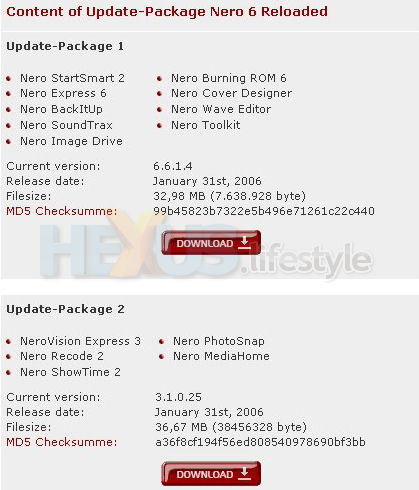
Actual updates available - page 1 of 2
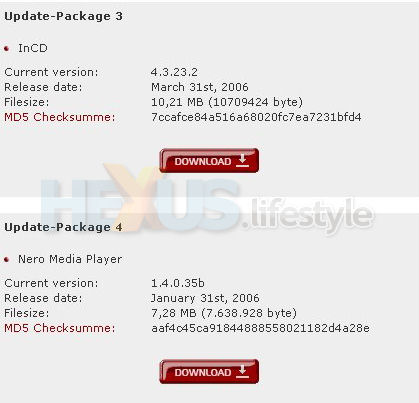
Actual updates available - page 2 of 2
The Nero Media Player updater was listed as Update-Package 4 but when we looked at the version history, all this said was, for changes from V1.4.0.33 was either, "Minor changes made" or "Minor changes/improvements added", so we left well alone.
The other possible updates from Nero all involved downloading large files which we weren't even sure were going to be the right ones but we downloaded them anyway, thinking we'd install them only after we'd done our various tests - in case anything got broken before we even got started!
Our idea was to see if the updaters actually worked and then try to re-run some tests and look for obvious differences.
We haven't had time to rerun any substantive tests - and probably won't do, as we hope you'll understand - but we did install the updaters to see if they actually worked and they didn't appear to have broken anything.
One positive thing to report - none of the Nero updaters we installed required us to do a reboot, which isn't what we'd necessarily expect with burning software.
It turns out that Update-Package 1 did update Nero OEM to V6.6.1.4 (from V6.6.0.19) - though the installer said that it was doing this with Nero Burning ROM!
As you can see in the topmost of the two screengrabs above, the description of Update-Package 1 said that it affects all the apps mentioned below (but made no mention of Nero OEM):
* Nero Burning ROM 6, plus:
* Nero StartSmart 2
* Nero Express 6
* Nero BackItUp
* Nero SoundTrax
* Nero Image Drive
* Nero Cover Designer
* Nero Wave Editor
* Nero Toolkit
* Nero Express 6
* Nero BackItUp
* Nero SoundTrax
* Nero Image Drive
* Nero Cover Designer
* Nero Wave Editor
* Nero Toolkit
When we installed Update-Package 2, the installer said it was updating NeroVision Express from V3.1.0.14 to V3.1.0.25. But the description of Update-Package 2 said that it affects all these apps:
* NeroVision Express 3, plus:
* Nero Recode 2
* Nero ShowTime 2
* Nero PhotoSnap
* Nero MediaHome
* Nero ShowTime 2
* Nero PhotoSnap
* Nero MediaHome
On the page of available updates, we also saw one for Nero's drag-and-drop packet-writing software InCD. This - Update-Package 3 - would have brought InCD to V4.3.23.2 but we didn't install it because, not being trustful of any packet-writing software, we hadn't installed InCD at the outset; happily, Nero's main installer for the supplied suite doesn't install InCD by default.
The final updater on the main Nero updates page that we downloaded was Update-Package 4 for Nero Media Player, and this promised to update our V1.4.0.33 to V1.4.0.35b. The updater worked okay but the installer and the Nero ProductCenter screen in StartSmart each reported the new version to be V1.4.0.35 - with no mention of a 'b'.
There was also a sidelink on the updates page for Lightscribe and this would have allowed us to download an installer but didn't say what version this would update to.
When we ran Nero Cover Designer the first time round, it barfed when we went to design a LightScribe disc label on one of the yellow discs that the good LightScribe people had sent us.
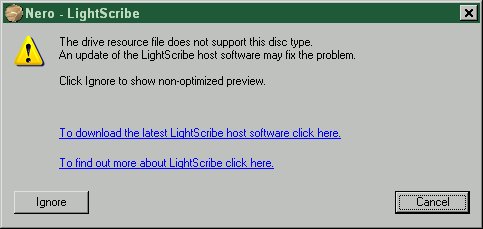
LightScribe error prior to update of API
So, unlike the rest of the suite, we thought we had little choice but to do an update immediately. Cutting a long story short, this did the trick but the version that StartSmart reported as being available was wrong and we eventually found on LightScribe's own site a further updater that would bring the app up to V1.4.124.1.