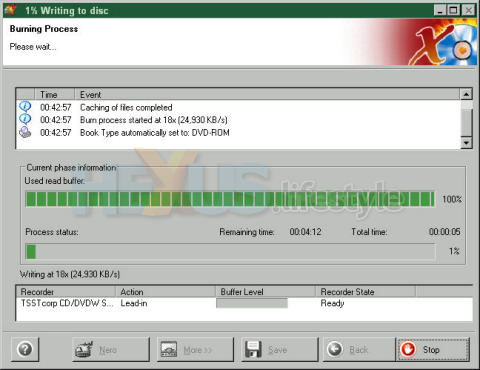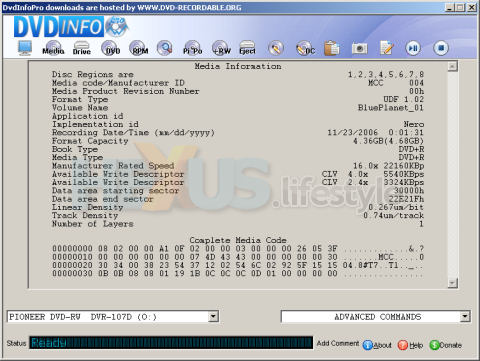Real-world tests - method and notes (2)
TS folders - burning tests
During the burning of those TS folders to DVD+R, DVD+RW and DVD+R DL, Nero informed us that it was setting the identifier of the disc - its "book-type" - to DVD-ROM.
Nero made no mention of doing that when burning to DVD-RAM or any -R media but there is a setting available from the drive-options button - just before you commit to carry out the burn - that lets you select DVD-ROM as the book-type for any DVD blanks, not just +R variants, which Nero seemingly sets as DVD-ROM by default.
Setting a movie-disc's book type to DVD-ROM is something that was very important a few years back since it was shown to increase the playback compatibility of the disc in set-top DVD players but we made no attempt to test this by playing the discs we burned in a wide range of players. Our only playback devices were a Yamada 5520 set-top player, an ATAPI/IDE PC burner and the Samsung itself.
Nero did the same trick automatically with +R variants when burning pure data folders in our next series of tests. Having a data disc report itself as being a DVD-ROM disc might be helpful if the data was, say, MP3s or DivX movie files that were destined to be accessed by a compatible set-top DVD player but, again, we made no attempt to test that theory.
Nero Express reporting
that the book type of a
DVD+R data disc has been set to DVD-ROM (click for larger image)
DVD+R data disc has been set to DVD-ROM (click for larger image)
However, when we used our own copy of the DVDInfoPro app to check out the way that the discs report themselves/are seen in another burner, the program wasn't fooled - it showed the book type of all three types of +R discs as being that of the discs themselves, not DVD-ROM, so we're not even sure whether Nero had done what it told us it was doing and whether set-top players are any more likely to see the plus-format discs we created any better than our minus-format discs.
DVDInfoPro report on DVD+R burned as movie disc,
with no mention of DVD-ROM book type (click for larger image)
with no mention of DVD-ROM book type (click for larger image)
DVD-RAM
The size of the files contained within the DVD video and audio TS folders was too large to fit on a DVD RAM. Nero reported that 4,465MB of space was needed but that only 4,368MB was available - there was 97MB too much to fit. So, we chopped out one VOB file, even though we knew that this would likely result in an unplayable DVD - something that Nero itself reported might be the case at various points leading up to the burn.
Naturally, then, it came as no surprise that, although the movie on the DVD-RAM did start to play, the player program that comes with the supplied Nero suite barfed after playing the intro screen. We didn't have available a set-top DVD player compatible with DVD-RAM but would bet large sums that the same problem would also have happened with such a player.
This, you'll appreciate wasn't a fault of the Samsung burner or the Nero burning software - it was our choice and our fault. But we weren't fussed because all we set out to do was test the speed of burning to DVD-RAM.
That's because, in truth, few people are likely to want to permanently store DVD movies on DVD-RAM since the discs are far more expensive than other types of DVD blanks.
Data folder - burning tests
As we said, our first series of DVD-burning tests used a data folder that contained 114 sub-folders and 430 files - total size 4.21GByte.
Just one of the data-folder burns that we carried out included a verification check. That's because verification made the whole process just too long for us to contemplate doing for a very large number of burn tests. So, naturally, we also did no verification with the burns of the movie folders.
The one time we did a verification with a burn of the data folders was to DVD+R 16x. According to Nero's analysis, the time taken to complete the burn itself was 13m 33 secs, with the verification taking a further 6m 31s. When we repeated this test to another DVD+R 16x - this time without verification - the burn time, according to our stopwatch was just 7m 56s. Go figure!
Note, too, that we did not pre-format any rewritable media (+/RW or RAM) - simply allowing the Nero app to do this as a necessary initial part of the burn process. The burn would have been quicker by perhaps 15-20 seconds had we preformatted the rewritable discs but we couldn't think of any logical reason to do that and, again, thought that doing formatting and burning all in one was a more real-world way of working.
Double/dual-layer media
Nero provided no feedback of the time remaining while burning the data folder to DVD+R DL but did do so with all other DVD burns.
When we burned our movie disc to DVD+R DL and DVD-R DL, the movie needed to extend onto the second layer even though the size of the files and folders was only 4.21GByte. This underlines the fact that the capacity of DL media is NOT double that of single-layer.
The actual capacity of DL is 7.95GByte and the actual capacity of single-layer is 4.37GByte. This is because, whereas the rest of the world thinks of 1GByte as being 1024MBytes and 1MByte as being 1024Bytes, Samsung - like all makers of optical discs and media (and all makers of hard disks) - rounds things off to make capacities appear larger.
So, it regards 1MByte as being 1000Byte and 1GByte as being 1000MByte.
Do that and you are able to inflate your capacities to a very useful extent - and confuse the hell out of anyone who doesn't know what you are doing!
The Samsung handles 8x DVD+R DL and 8x DVD-R DL but, although we were provided with 8x DVD+R DL, the only DVD-R DL blanks that Verbatim had available for us were 4x.
Consequently, DVD-R DL took a relatively long time to burn - 27m 08s. This compares with the total time taken with 8x DVD+R DL of 12m 57s. When burning the DVD TS folders, the time with 4x DVD-R DL was 27m 09s, whereas 8x DVD+R DL took 11m 41s.
However, the reason why the burn was slower with DVD-R DL was only partly due to the fact that the discs were rated at 4x, rather than 8x. The other reason was the length of time that the DVD-R DL discs took to final. With the data disc, this was 12min 47sec; when burning the DVD TS files, it was 12m 20s.
DVD reading tests - copying to hard disk from optical discs
Method
We opened up a folder on the hard disk in Windows Explorer and then used Explorer to view the folders on the DVD in the Samsung burner - opening the optical disc by right-clicking on it in Explorer and choosing Explore. Then, we right-clicked on the folders and chose Copy and, finally, right clicked on the open hard disk folder and chose Paste.
During these tests we manually timed how long the copying to hard disk took.
DVD-ROM copying speed
To check the read speed for DVD-ROM, we manually copied to hard disc the contents of a disc supplied with a software package. That DVD-ROM disc contains 6,498 files and 398 folders and is 3.74GByte in size.
CD burning tests
We carried out two write tests on CD-R using Nero and repeated these with blank unformatted CD-RW media.
One test used a single AVI file that is 633MByte in size. The other used a folder containing 2,288 files in 428 sub-folders and totalling 553MByte in size.
The AVI and folder were copied to a fast hard disk and then burnt from there to CD-R and CD-RW at the highest available speed.
For CD-R, we used 52x media, when the burner has a claimed top write speed of 48x, and Nero picked the speed to match the burner's capabilities - 48x - not that of the media.
For CD-RW we used 24x media, which was slower than the burner's claimed 32x write speed, and Nero picked the speed according to the media - 24x.
CD reading tests
The contents of the discs created in the burning tests were manually copied to hard disk in the same way that we copied the DVDs.
To check the read speed for CD-ROM, we copied a Windows 98SE CD to hard disk using drag and drop. The CD-ROM contains 3533 files and 365 folders and is 625MB in size.
Next, let's consider the practical side of what the Samsung and its supplied Nero software offer, starting with LightScribe...