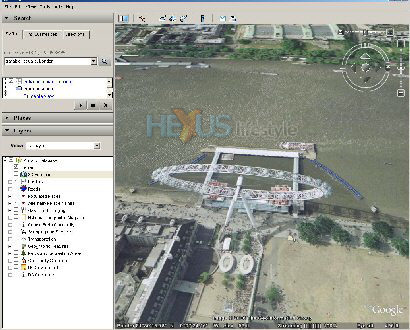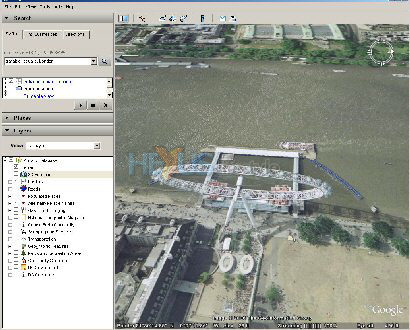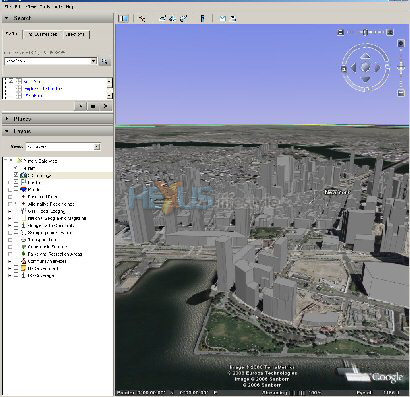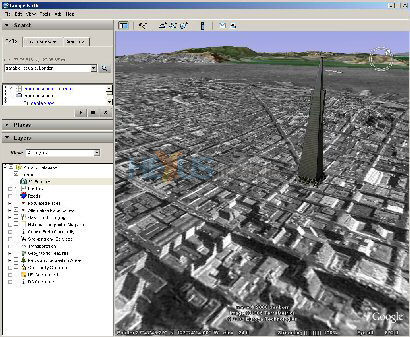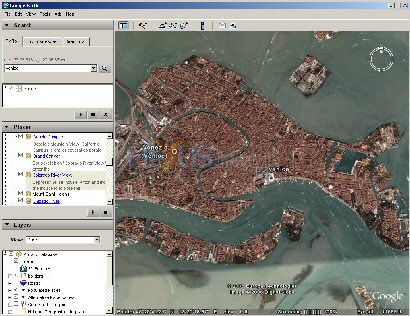Google now has available for download in beta form V4 of its free global mapping program Google Earth. The program is reckoned, quite rightly, to be considerably easier to use than V3 and also includes new features. As before, it's offered for Windows XP (13MB) and Mac OS X (26.9MB), but now there's a Linux (16.1MB) version, as well, plus versions in French, Italian, German and Spanish.
Data layer controls have been rearrange to make it easier to find layers and turn them on and off. The navigation panel has been removed from the bottom of the screen - turning into a floating panel in the upper right corner that auto hides when not in use, to give an uninterrupted view of the whole screen. A new tool bar has been added along the top of the interface and this includes icons for measuring, printing and emailing, plus others that only work in paid-for versions.
One of the program's big pluses has been its 3D-buildings view. This compensates for perspective problems and lets you get a good feel for a cityscapes when viewing them at an angle, rather than from overhead.
In theory, this has been hugely enhanced in V4 by the addition of textures to buildings, so that they no longer look blocky and, instead, are shown in their real shapes and with brickwork and windows.
Trouble is, this isn't simply an extension to the program. It requires someone, somewhere to create the required photo-realistic 3D models of buildings, one at a time. Google does help, by supplying for download a free and rather neat 3D-modelling program, Google Sketchup, that runs under Windows XP (18.9MB) and Mac OS X (22.4MB). This can be used to create such buildings but it's likely to be an awfully long time before the Google Earth community gets round to creating a whole lot of them to share.
Also on the downside, the 3D-buildings data that's currently used by the program is no less US-centric than before, so while you can get some great block views of, say, the skyscraper areas of New York and Chicago, there's nothing much available for elsewhere - not London's Canary Wharf towers nor even Venice, though some third-party sites do have some stuff to download.
Another significant improvement has been made to the loading of geographic information created by users in Google's programming language KML (Keyhole Markup Language). In earlier versions, this user-created data was loaded in one hit and could cause the program to slow down massively. In V4, though, it streams in as need - just like the Google-supplied geographical data - so large files shouldn't have a big impact on response time.
Finally, Google reckons that version 4 renders terrain more accurately so that landscapes look more realistic.
Recommended system requirements for V4
Windows
* OS: Windows XP
* CPU: Pentium 4 2.4GHz+ or AMD 2400XP+
* System memory (RAM): 512MB
* Hard disk: 2GB free space
* Network speed: 768 Kbits/sec
* Graphics card: 3D-capable with 32MB of VRAM
* Screen: 1280x1024, 32-bit colour
Mac
* OS: Mac OS X 10.4.5
* CPU: G4 1.2Ghz
* System memory (RAM): 512MB
* Hard disk: 2GB free space
* Network speed: 768 Kbits/sec
* Graphics card: 3D-capable with 32MB of VRAM
* Screen: 1280x1024, millions of colors
Linux
* Kernel 2.6 or later
* glibc 2.3.5 w/ NPTL or later
* x.org R6.7 or later
* System memory (RAM): 512MB
* Hard disk: 2GB free space
* Network speed: 768 Kbits/sec
* Graphics card: 3D-capable with 32MB of VRAM
* Screen: 1280x1024, 32-bit color
Feeling like talking about Google Earth 4 beta or sharing your Google Earth experiences and tips? Well, join us in the HEXUS.community.
HEXUS.links
HEXUS.community - discussion thread about this article
Google - Google Earth home
Google - Google Earth downloads
Google - Google Sketchup (free 3D modelling app)
Wikpedia - Google Earth
Wikipedia - KML (Keyhole Markup Language)