Look, ma, I got me 12GB
Look, ma, I've got me 12GB of DDR3 memory on a Gigabyte X58-UD5 motherboard.
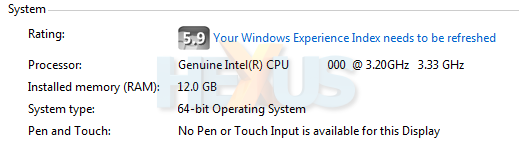
There's something satisfying about seeing server-like memory capacities on a home PC.
The XMP settings are such that the motherboard didn't flinch when changing memory from a 3GB DDR3 1,066MHz CL7 kit to the six-module Kingston - it really is plug and play.
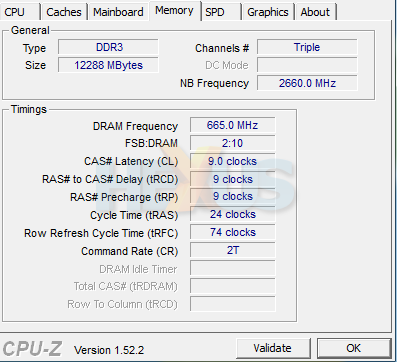
Booting up at almost the correct latencies - in fact, CPU-Z reads it incorrectly on this motherboard - the modules passed a one-hour burn-in test without issue.
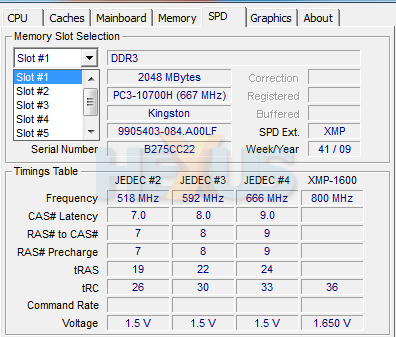
Timings can be tightened if running at lower frequencies.
The why
The focus of memory-module manufacturers towards larger-capacity kits can be reasoned many ways. Firstly, the large L3 cache on Core i7 chips does much of the 'heavy lifting', meaning that faster, more-expensive DDR3 doesn't provide as much of a performance benefit as on, say, Intel Core 2. Secondly, pricing has come down to the extent where it's possible to justify 12GB of RAM on a very high-end system.
Kingston's KHX1600C9D3K6/12GX kit is aimed at the extreme (home) user who, for example, runs huge files through Photoshop whilst multi-tasking to the hilt.
What we're going to investigate in an upcoming review is whether having 12GB of RAM provides a tangible benefit over 6GB or even 3GB on a Core i7 LGA1366 system, especially when we throw memory-hungry programs at Windows 7. Stay tuned for that.







