Start rolling your own
To get started with rolling your own animated menus in Studio, place the scrubbing bar in the timeline where the menu is to appear (and, yes, this usually is at the start of the timeline).If using Studio 9, then hover the mouse over the left side of the toolbox icon at top left of the program's timeline.
You’ll notice that a camcorder icon appears - clicking on that will open Studio's video toolbox. For the record, if you hover over the right side, a speaker icon appears and this gives access to the audio toolbox
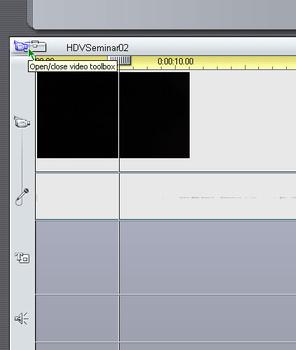
toolbox icon (the audio toolbox is accessed from the right side)
In Studio 8, the toolbox is in the same place at top left of the timeline but, rather than looking like a toolbox, is represented by two button icons – a camcorder for video and a speaker for audio.
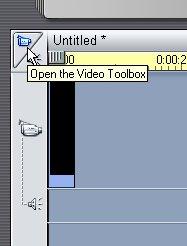
are subtly different
Once the video toolbox is open, you’ll see down its left side a strip of icons - seven in Studio 9; six in Studio 8. Each is a link to a different control panel.
When the video toolbox is opened, the control panel that’s displayed is the one that was last opened – but you can switch to any other just by clicking the appropriate icon at the left.
The one we want to open is the menu-editor control panel - counting down the icons on the left, it’s the third in the stack.

to the menu editor – third icon in the stack at the left
After clicking on the menu editor icon, a new window appears, where it’s necessary to click on the Create Menu button. This brings up an options window with two choices – Open the Menu Album and Open the Menu Editor.
The route to take for designing menus from scratch is to pick the Menu Editor, and this launches the built-in TitleDeko program. The other choice - Menu Album - gives access to preset menus designs.
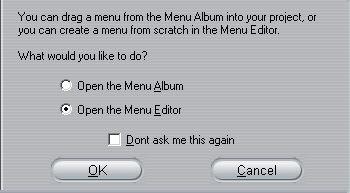
Create Menu option, pick Menu Editor.
This launches the built-in TitleDeko program
to design menus from scratch


