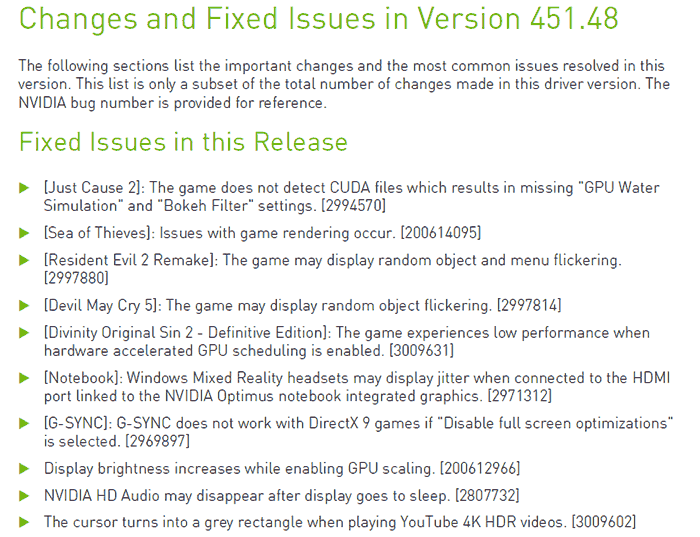Nvidia has released a new GeForce graphics driver of some significance. IN an email to HEXUS the graphics chip maker claimed that the driver, version 451.48 WHQL, makes Nvidia CPUs the "first and only with hardware and software support for full Microsoft DirectX 12 Ultimate feature stack and hardware-accelerated GPU scheduling". That's not all, the driver adds validated support for 9 new G-SYNC Compatible displays, and adds 12 games to its GeForce Experience's one-click optimal settings (OPS).
The recent release of Windows 10 May 2020 Update brought along DirectX 12 Ultimate, heralded as a new standard for next-gen games. Nvidia's new driver embraces these features making them useful for developers to implement for a wide audience of PC gamers. The result should be improved performance, as well as even better visuals thanks to the likes of Ray Tracing, Variable Rate Shading, Mesh Shading and Sampler Feedback technologies. At the moment the Nvidia GeForce RTX line are the only consumer graphics cards with support for raytracing in hardware, so it isn't really surprising that the green team are quick to add this compatibility to make the most of their current advantage.
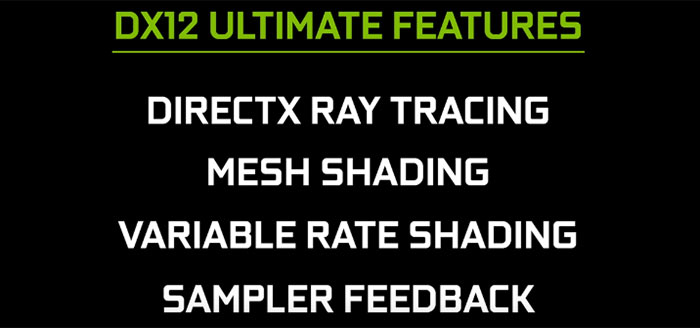
Windows 10 May 2020 Update added another potentially important performance enhancing feature called Hardware-accelerated GPU scheduling. Nvidia says that this will likely "improve performance and reduce latency by allowing the video card to directly manage its own memory". It is a toggle setting in graphics options with the new driver but requires a restart to change. Last but not least in terms of graphics API support, Nvidia GeForce 451.48 WHQL drivers now support Vulkan 1.2.
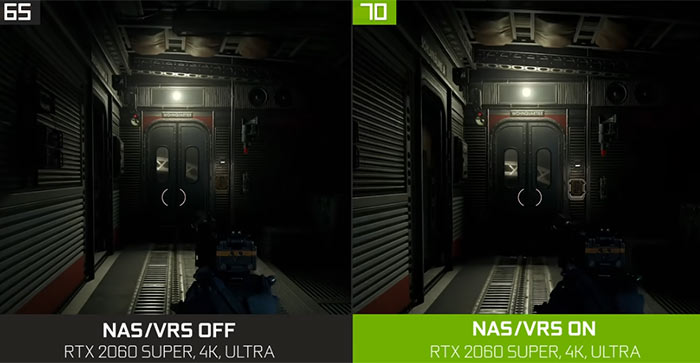
As mentioned in the intro, the new driver adds G-Sync Compatible certification to a number of monitors. The nine new monitors embraced by the VRR experience from the green team are listed below. You will note that the stunning new 49-inch Samsung Odyssey 2020 G9 is enabled with the latest driver.
|
Manufacturer |
Model |
Size |
LCD Type |
Resolution |
VRR Range |
|
AOC |
AG273F1G8R3 |
27” |
IPS |
1920x1080 |
48-240Hz |
|
ASUS |
VG27AQL1A |
27” |
IPS |
2560x1440 |
48-144Hz |
|
Dell |
S2421HGF |
24” |
TN |
1920x1080 |
48-120Hz |
|
Lenovo |
G24-10 |
24” |
IPS |
1920x1080 |
48-144Hz |
|
LG |
27GN950 |
27” |
IPS |
3840x2160 |
48-144Hz |
|
LG |
32GN50T/32GN500 |
27” |
IPS |
1920x1080 |
60-165Hz |
|
Samsung |
2020 Odyssey G9 |
49” |
VA |
5120x1440 |
60-240Hz |
|
Samsung |
2020 Odyssey G7 |
27” |
VA |
2560x1440 |
60-240Hz |
|
Samsung |
2020 Odyssey G7 |
32” |
VA |
2560x1440 |
80-240Hz |
Lastly, twelve more games have been added to the GeForce Experience’s one-click optimal settings (OPS), taking the total to over 700. This one-click system helps optimise games settings on your system for the smoothest, optimised gameplay possible.
OPS additions:
- Age of Empires III: Complete Collection
- Command & Conquer Remastered Collection
- Deadside
- Gears Tactics
- Mafia II: Definitive Edition
- Monster Train
- ONE PIECE: PIRATE WARRIORS 4
- Outer Wilds
- Roblox
- Shop Titans
- Streets of Rage 4
- Total Tank Simulator
Of course there is the usual collection of bug fixes and newly discovered issues in GeForce drivers, and if you care to you can read more about this by downloading the official 451.48 WHQL driver release notes (PDF).