If you are a multi-monitor user that uses DisplayPort connected monitors with Windows 10 you might have been a bit irked by the way the setup works, especially when it wakes from sleep. Now Microsoft has revealed that it has been working on this problem, and a solution is available to Insiders in OS build 21287 or above.
Recently I have been using multi-monitors a lot, in my case I am plugging a monitor into my laptop for more working space, and occasionally to the TV for content consumption. I've found the way Windows remembers the screen preferences arrangements for the two external displays I regularly use quite pleasing. However, I wasn't aware of any irksome behaviour with DisplayPort, as my laptop only has HDMI.
A recent Microsoft blog post explains that some people experience an "Annoying Unexpected App Rearrangement," with multiple DP monitors. The glitch appears to happen when you wake such a system from sleep and are then faced with application windows that "have unexpectedly moved to a different location of the monitor (sometimes clustered on one screen)". Obviously this can grind on some people's nerves as they have to re-drag application windows to the original, intended positions pre-sleep.
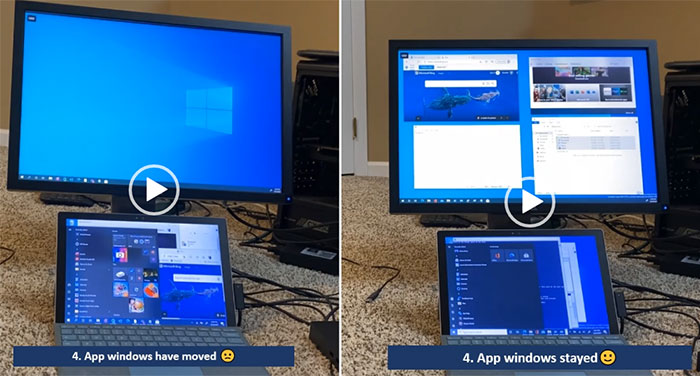
Wake from sleep with your app windows restored to their rightful place/position
Microsoft says that DP connections are specifically affected by this issue due to Rapid Hot Plug Detect (Rapid HPD). Microsoft's work to mitigate desktop rearrangements due to Rapid HPD are now available in the Windows Insider Preview. It is looking for feedback about its fix before it gets into the general user release of Windows via an update.
FancyZones
If you are using multi-monitor setups in Windows 10 it might be worth a look at the modern PowerToys suite of tools which includes a window manager which makes it easy to save and recall efficient layouts for your workflows. A few hours ago Microsoft updated PowerToys to release v0.37.0 with further improvements to FancyZones.






