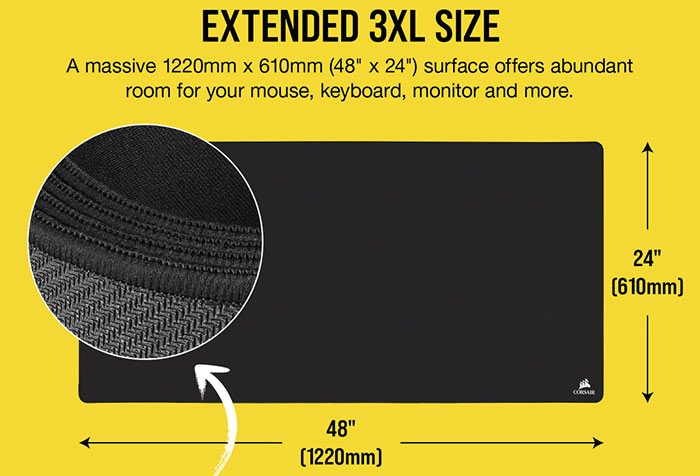Corsair has launched the Scimitar RGB Elite optical gaming mouse. This is the latest in its range of Scimitar mice, which are designed for MOBA and MMO RPG players. Additionally, the high-performance gaming peripherals and enthusiast components maker announced its largest ever mouse mat for gamers, the MM500 Extended 3XL premium anti-fray gaming mouse pad.
In essence, the Corsair Scimitar RGB Elite gaming mouse is a 17-button MOBA/MMO gaming mouse with 17 fully programmable buttons, Corsair's key slider control system and a custom 18,000 DPI optical sensor from Pixart. The Scimitar RGB Elite is built for 'maximum durability' too, with its sturdy scroll wheel, 1.8m braided cable, and Omron witches rated for 50 million clicks.

Most of the 17 buttons on the Scimitar RGB Elite are on the left side of the mouse in a sculpted and textured 3x4 array. Like most of the other mouse buttons these can be programmed for custom macros and button remaps, "perfect for MMOs and MOBAs," says Corsair. To accommodate for various hand sizes and grip styles the 12 key grid of buttons on the side can have their overall position adjusted (by 8mm). Corsair gives this facility the grand name of the "Key Slider control system," which it claims to have patented.
Users will load up the Corsair iCue software to configure this mouse, with its plentiful array of buttons and options. iCue will also come in handy for fiddling with the on-board RGB lighting which is divided into four zones. Corsair doesn't name the zones in its promotional material but you can see the lighting emanating from the wheel, palm logo area, side buttons, and a light which shines onto the side button area. The lighting can be synced with other accessories and components in your PC.

Some key tech specs which I haven't detailed above, but are worth mentioning, are the; selectable 1000Hz/500Hz/250Hz/125Hz report rate, 18,000 DPI PMW3391 sensor that can be adjusted in single DPI steps, there are three onboard memory profiles, and the mouse weighs 122g (not including cable). I don't see the mouse measurements detailed anywhere but the previously released and of identical appearance Scimitar Pro RGB Optical MOBA/MMO Gaming Mouse (currently on sale, with £15 off) measures 119.4mm x 77mm x 42.4mm.
Corsair's Scimitar RGB Elite gaming mouse is available now for £74.99 with a two year warranty.
There isn't a lot to say about the Corsair MM500 Premium Anti-Fray Cloth Gaming Mouse Pad Extended 3XL - except that it is very big. Vital statistics are; 1220mm (48-inch) x 610mm (24-inch) x 3mm thick. The idea is to cover your whole gaming surface area with this cushioned pad. It easily accommodates a full sized keyboard, mouse and other bits and pieces, as you can see in the image below.

Corsair says the plush rubber mat has an anti-skid base and is covered with a glide-enhanced woven textile surface. The surface is "optimised for performance… with low friction tracking for precision targeting," asserts Corsair. The stitched anti-fray edges are promised to deliver "lasting durability through rigorous daily use," and this mouse mat is also covered by a two year warranty. Corsair's MSRP for the MM500 is £39.99 and it is available now.