Team Group has launched a pair of new NVMe PCIe Gen3 x4 SSDs aimed at gamers; the T-Force Cardea Zero Z330, and Z340. So far, so ordinary, but these new M.2 form factor storage devices have a little cooling trick up their sleeves. Team Group has fitted its patented graphene copper foil cooling module to these Zero drives, which in internal tests "provided a 9 per cent cooling effect" in sustained use. These patented coolers are just 1mm thick.

Before going on, we need to look a bit closer at Team Group's cooling claims. In its email to HEXUS, Team Group said that the near 10 per cent cooling effect was observed after three hours of continuous read/write ops. However, if you go the the device product pages you will see that the test was not vs a conventional metal heatsink but against no heatsink in place at all. In addition to that, Team Group seem to excel in making eyebrow raising products with interesting claims to fame, which some would say exhibit 'style over substance'.

A recent example of Team Group's design frivolity is seen in the HEXUS reviewed Cardea Liquid M.2 PCIe SSD (512GB). This captive liquid cooled storage device didn't really offer any advantage compared to those with a standard heatsink in our tests. Punters would basically be paying a premium for the style, for the brightly coloured liquid cooled device. As long as people know they are paying extra for frills, it is hard to complain, and many will be happy with their choices.
Back to the new products, and the T-Force Cardea Zero Z330 and Z340 are capable of continuous read/write speeds up to 2100/1700MB/s and 3400/3000MB/s respectively, and will be made available in capacities ranging from 128GB to 1TB. Both product lines have comprehensive intelligent management technologies such as S.M.A.R.T. (Self-Monitoring Analysis and Reporting Technology), TRIM command, LDPC ECC error correction mechanism, etc.
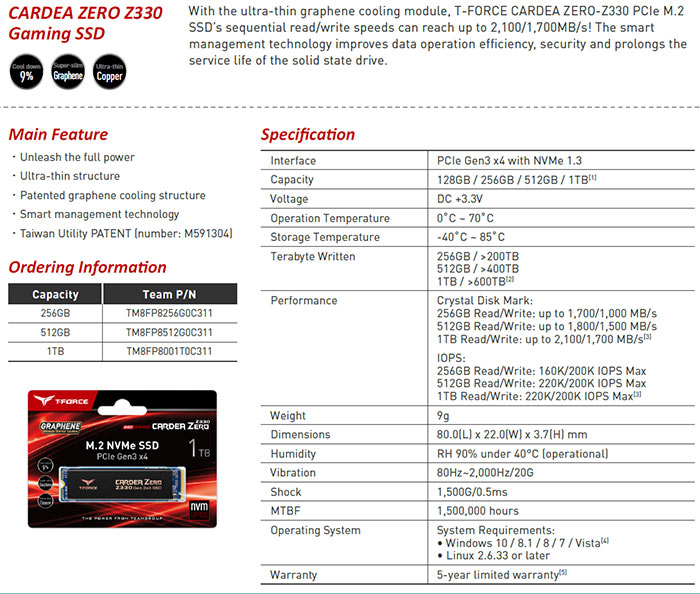
Please check the specs tables images embedded above and below for all the info.
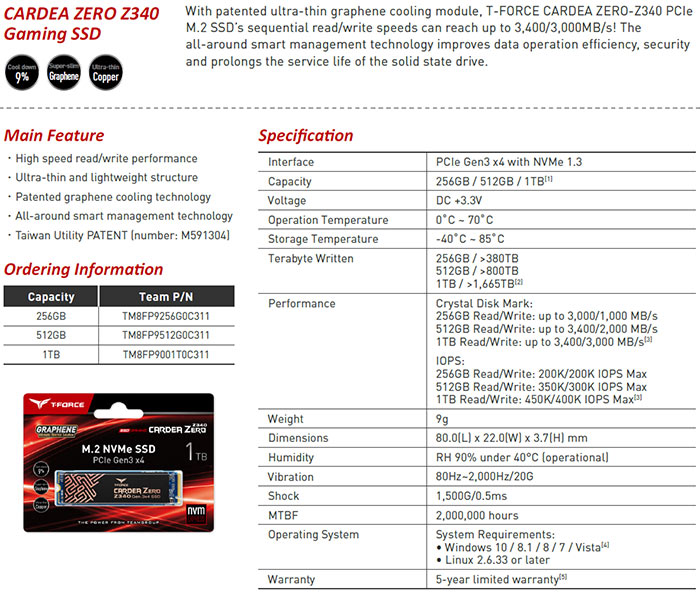
Team Group provide their products with a 5 year warranty. We don't have pricing or availability details at this time.






