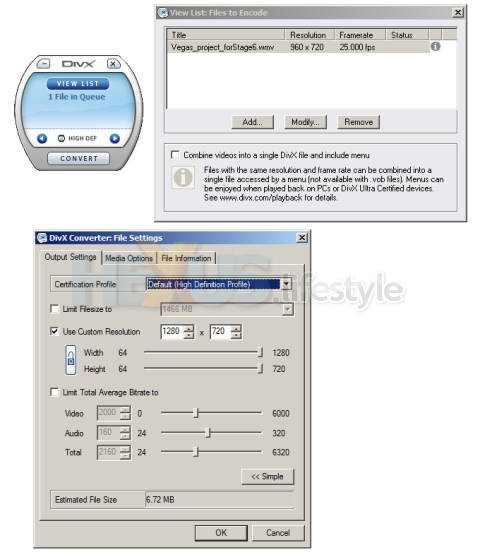The making of a DivX file
The first video that we published on Stage6 was a clip from some 1440 x 1080 HDV footage shot, you may have guessed, at VideoForum.
The DivX version of that clip was created in two stages because there was no way to bring HDV footage into any of the DivX-creation apps we had available - not even the two chargeable DivX programs we already had installed, Convert and DivX Author. It's possible, though, that a €7 plug-in - said to add encoding from TS, MPG, VOB and SVCD files - could have done the trick.
This points up another contrast with YouTube - ease of publishing. In that regard, the current video-sharing king is streets ahead.
With DivX Stage6, the person who's uploading the video has to ensure that the footage conforms to one or other of the DivX standards.
With YouTube, you bung up the video, almost regardless of what format it is, and software on YouTube's server speedily converts it to a suitable format for you - provided that the clip is no bigger than 100MB and no longer than 10 minutes.
Of course, that 100MB limit means that it's not practical to upload certain types of video with high data rates, so it's necessary to convert DV, HDV, HDVC, M-JPEG and much else besides to a leaner format.
However, the expectation for most of the footage on YouTube is that it will start off as something relatively lean or in a format that's relatively straightforward to convert into something leaner.
YouTube has a great help page accessible where ever you are on its site - something that's totally missing from Stage6 - and among the top five questions asked there is, "What video formats can I upload?".
The answer provided is, "YouTube accepts video files from most digital cameras, camcorders, and cell phones in the .WMV, .AVI, .MOV, and .MPG file formats."
Well, to that list you can also add DivX because the file we uploaded for a comparative test of YouTube was our best effort at producing a DivX clip for use on Stage6.
The YouTube version of that clip is here but, again in contrast with Stage6, it's possible to easily include on one of your own web pages a player linked to a specific YouTube video and we've done that lower down this page using a few lines of script that YouTube automagically generates for each video.
What's worth noting, though, is that YouTube had problems with the hi-def wmv file from which we'd produced DivX files. We uploaded that wmv file to see what YouTube made of it and what it made of it was a video with the wrong aspect ratio and all squashed up, as you can see here.
YouTube scripts are available for videos you upload but every video anyone watches by visiting YouTube also has alongside it the URL of the clip, plus the script needed to embed the video in a web page.
With YouTube, the emphasis is on making it easy to publish video. With Stage6, the emphasis would appear to be on getting you to buy into the whole DivX concept, especially the purchase of file-conversion software but also of DivX-compatible hardware players.
To publish on Stage6, we needed to create a file that could be converted by our available apps into DivX format and for that we had to start off using Sony's Vegas 6 video editing program. With Vegas, we produced a high-def 1440 x 1080 wmv file and that was acceptable to DivX Convert and DivX Author.
But our initial attempts at outputting a DivX file using Convert's default HD resolution of 960 x 720 resulted in the footage that, like YouTube's effort with the wmv file, looked all squashed up.
Fortunately, it's possible to manually change various setting - including resolution - by clicking on the Convert's VIEW LIST button, choosing Modify, then Custom Resolution.
Tweaking resolution settings of
DivX Convert (click for larger image)
The first manually-tweaked DivX file we produced was at a resolution of 1200 x 672 pixels - that's the one you can access from the above link or here - but there's a shorter clip (26 secs) that has no horrid camera pan and does have a meaningful title and a decent thumbnail. You can also look at that one here.
While creating these two DivX files we'd not realised that Convert would have let us use an even higher-resolution - 1280 x 720 - and still maintain the correct aspect ratio.
Nonetheless, 1200 x 672 is considerably higher than the resolution of most of the clips on Stage6, the bulk of which seem to be 720 x 576; 640 x 352; or 640 x 272.
Heck, even files on Stage6 that are described as being high-definition are at a mish-mash of resolutions, including 800 x 450; 816 x 608; and 1024 x 544.
There are also one or two at 1280 x 720 - the highest resolution that DivX's own Convert app supports.
Our 1200 x 672 clip has a considerably higher data rate than most that you'll find on Stage 6. Rather than being around 1,600Kbps, which seems to be the norm, it is 3,745Kbps - including 160Kbps for two-channel/48kHz audio.
Naturally, a file such as ours will take longer to download than clips of lower resolution - likewise caching while streaming - and that, we presume, is why most people who've published on Stage6 are avoiding higher resolutions. Either that or they're just using Convert's default settings - or only have standard-definition footage.
We also created some clips at 1280 x 720 and their data rate is higher still - 4,132Kbps. You can view (or download - 12.8MB) a 26-second example here.

VideoForum footage at 1280 x 720 playing back full-screen online
from Stage6 (click above for larger image, click here for video)
And below - and accessible through an embedded player - is the same file as you see it on YouTube (though created by YouTube from a leaner version of the above DivX file):
We did find one "high-def" video with a higher data rate than our own - Mayor Que Yo High Definition. This is about 6,050Kbps and looked very good, even though its resolution was just 816 x 608 and the format was not widescreen.
Despite the fact that the very first clip we uploaded has that ugly pan in the middle and was shot under tricky lighting conditions, its higher resolution was obvious when compared with most clips we looked at on Stage6.
However, the resolution and relatively high data rate mean that an average computer might struggle to play the file if anything much is running at the same time - unless the PC is fitted with a recent graphics card that lends its muscle to video decoding.
That said, we found that with a handful of other programs running on our Athlon 64 3200 + PC - which has 2GB RAM but an oldish 128MB ATi All-in-Wonder 9600 Pro graphics card - the file played more smoothly when streaming from the Stage6 site than it did directly from hard disk.
And that came as a considerable surprise, the more so when we realised that this was the case even with full-screen playback.
So DivX has clearly got something right with web playback of higher-resolution video!
Although high resolution does typically equate to high data rates, as well as big files and extended caching and downloading times, there are ways to optimise DivX to produce surprisingly small files that retain high quality - as we explain overleaf...