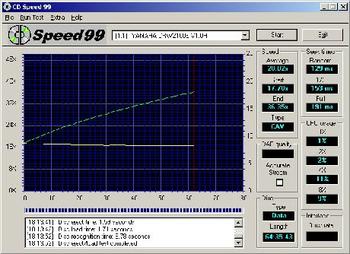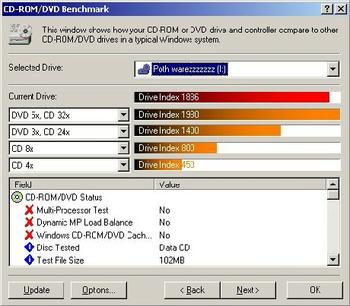|

Features
First of all, let's look at the capabilities of this drive:
|
Interface
|
Enhanced IDE (E-IDE) / ATAPI
|
|
Data Capacity
|
700MB (79 min. disc), 650MB (74
min. disc)
|
|
Writing/Reading Speed
|
Writing
|
CD-R:
|
1X, 2X, 4X, 8X, 12X (CLV)
16X (12X-16X Partial CAV)
|
|
CD-RW:
|
2X, 4X, 8X (CLV) in DAO, TAO
mode
10X (4X-10X Full CAV) in Fixed Packet Writing
|
|
Reading:
|
40X (max.) Full CAV
DATA: 40X (max.)
CD-DA audio extraction: 40X (max.)
CD-DA audio play: 1X
Video CD:10X (max.)
Session closed disc: 40X (max.)
Session unclosed disc: 12X (max.)
|
|
Writing Methods
|
Disc-at-Once (DAO), Session-at-Once
(SAO),
Track-at-Once (TAO), Packet Writing
|
|
Supported Formats
|
Format
|
Write
|
Read
|
Play
|
|
CD-DA
|
Yes
|
Yes
|
Yes(*4)
|
|
CD-G
|
Yes
|
Yes
|
|
|
CD-TEXT
|
Yes
|
Yes
|
Yes
|
|
CD-ROM(*1)
|
Yes
|
Yes
|
Yes
|
|
Mixed Mode CD-ROM (CD-ROM+CD-DA)
|
Yes
|
Yes
|
Yes(*4)
|
|
CD-ROM XA(*1)
|
Yes
|
Yes
|
Yes (*4)
|
|
Photo CD(*1)
|
Yes (*2)(*3)
|
Yes
|
Yes (*4)
|
|
Video CD
|
Yes
|
Yes
|
Yes (*4)
|
|
CD-I
|
Yes
|
Yes (*3)
|
|
|
CD EXTRA(*1)
|
Yes
|
Yes
|
Yes (*4)
|
*1: includes multisession
*2: suitable disc required
*3: suitable application software required
*4: suitable application software required for playback
|
|
Data Transfer Rate
|
1X: 150KB/sec.
|
12X: 1,800KB/sec.
|
|
2X: 300KB/sec.
|
16X: 2,400KB/sec.
|
|
4X: 600KB/sec.
|
24X: 3,600KB/sec.
|
|
8X: 1,200KB/sec.
|
32X: 4,800KB/sec.
|
|
10X: 1,500KB/sec.
|
40X: 6,000KB/sec.
|
|
Burst Transfer Rate
|
Programmed I/O mode4: 16.7MB/sec.
|
|
Multiword DMA mode 2: 16.7MB/sec.
|
|
Ultra DMA mode 1 (Ultra DMA):
25MB/sec.
|
|
Data Buffer Size
|
8MB (3,224 sectors)
|
|
Average Random Access Times
|
160 msec (reading)
|
|
Sector Size
|
2,048 - 2,352 bytes
|
|
Installing Style
|
Horizontal
|
|
Disc Loading Type
|
Front auto-loading tray loading
|
|
Audio Out
|
Analog audio outputs
|
|
Frequency range: 20 - 20,000
Hz, Output level: 700mVrms
|
|
Digital audio outputs
|
|
Power Consumption
|
11W (when writing or reading)
|
|
4W (standby - during disc spindown)
|
|
1W (sleep - combined with the
computer's power saving)
|
|
Power Supply
|
5V DC +-5%, 12V DC +-10%
|
|
Operation Environment
|
Temperature: +5 - +40C, Humidity:
25 - 80%RH (no condensation)
|
|
Dimensions
|
148.0mm (Width) x 42.6mm (Height)
x198.1mm (Depth)
|
|
Weight
|
0.9 kg
|
o New Partial CAV technology that enables writing at speeds up to 16x
for CD so you can burn a complete CD in less than 5 minutes!
o Conventional CLV mode ensures you can write CD-RW at 8x speed, and due
to an enhanced CAV mode you can reach a speed of 10x when burning CD-RW
using packet-writing method of DirectCD. So you can burn data on a CD-RW
as easily, and faster than on a floppy disk.
o Unprecedented High Speed Digital Audio Extraction: the Yamaha burner
is the first burner (as well as CD or DVDdrive) to feature a digital audio
extraction speed of 40x due to the CAV technology. Extracting a 74-minute
audio CD can be done in less than 3 minutes.
o The burner comes with a wide 8MB buffer memory (double than in previous
models) so you'll be protected against all kinds of buffer underruns,
o This burner is the first model to feature the Yamaha Pure Phase Laser
System that improves jitter level - an indicator of digital recording
quality - by 25%. This system stabilizes the laser power and eliminates
unwanted reflections and glare produced when recording a CD resulting
in a more accurate recording. This interesting system also ensures the
resistance and lasting in time of burned CDs.
o The 2100E burner is ROPC enabled: a new technology named Running Optimum
Power Calibration that ensures optimum laser output power is adjusted
for each disc.
o CD-Text Support: like its predecessors, the CRW2100E burner supports
CD Audio that use CD-Text norm: when reading CDA on your computer if you've
got a compliant CD player software you'll see the title of each track
appears on the screen but best of all you can burns audio CDs with CD-Text
data so when you'll read them later in real CD player the title of each
track will appear (if supported by your HiFi CD Player).
o Writing Methods Supported are Disk at Once, Session at Once, Track at
Once, PacketWriting. The supported writing formats are CD-A, CD-G, CD-Text,
CD-Rom, CD-Rom + CD-DA, CD-ROM XA, CD-I, Photo CD, Video-CD CD-Extra.
o DAO-RAW burning mode supported.
o Average random access time of 160msec.
o IDE version supports UDMA/33 mode up to 25Mbps.
o The IDE version of the burner is the only one that comes with a digital
audio output as well as an analog one.
Introduction
Yamaha is well known to CDR users from its long history. If we go back
in the past we will find that it made a lot of breakthrough moves by leading
the recording race. Yamaha drives were the fastest drives from 1990 (100x
series) to 1998 (4416x series). However at that point Yamaha stayed back
in the developing of CDR-W drives. The competition (Plextor) started using
Sanyo laser pick-ups (and chips) so the result was that at the same time
that Yamaha was introducing an 8x-writing drive (8424x series) the competition
had already shipped a 12x solution (Plextor PX-W124TS). The exact same
situation was witnessed when Yamaha shipped it's 8x re-writing drive (8824x
series), the competition again was faster and was already introducing
10x re-writing solutions.
Yamaha jumps straight to 16x. Forget about 12x write. Yamaha was the first
to write at 16x. How? With some help from a company called Oak
Technology, Inc. Yamaha became the first (of many) companies to license
the use of Oak Tech's OTI-9795 controller. The controller offers basically
the best bang for the buck for companies that do not want to develope
their own technology and just want to get their hardware out the door.
Some things like 16x write, 40x read are just a few of the things this
controller boasts. Along with features like an automated block decoder/encoder,
integrated CD-DSP, digital CD servo, integrated wobble servo, write strategy,
CAV write capability, and audio DAC circuits. Enough about the controller
right? You probably want to hear about the drive.
The CRW2100E uses CLV (Constant Linear Velocity) & CAV (Constant Angular
Velocity). Writing to a CD-R disc is normally done using CLV (Constant
Linear Velocity) method. In this method, the disc rotation speed will
be so adjusted as to keep a constant data transfer rate at any portion
of the disc. In other words, the disc rotation speed will vary in CLV
writing. In contrast, CAV (Constant Angular Velocity) method uses a constant
disc rotation speed at any portion of the disc whereas the data transfer
rate will vary. Because CAV method has an advantage to largely increase
the data transfer rate with a minimum load to the drive's mechanism (compared
to CLV's rotation speed adjustment), many of the current CD-ROM drives
use CAV method. CD formats define the constant linear density of written
data (data should be written onto the disc track in the constant pitch)
so that amount of recorded data per disc rotation will increase as the
writing point moves from the inner to the outer. In other words, in CAV
writing the outer portion has an increased data transfer rate. The CRW2100S
drive uses CAV method in the inner portions as well as CLV method in the
outer portions (Partial CAV) in order to enable up to 16X-speed writing.
The drive will control the disc rotation speed to start writing at 12X
speed in the inner portions, gradually accelerating up to 16X speed and
maintaining 16X speed in the outer portions.
If the drive detects that
the disc is not 16x or 12x rated, the drive will adjust its writing speed
down to match the disc.
All other writing speeds
(1X, 2X, 4X, 8X, 12X) are done at these true speeds. These speeds use
the CLV method (Constant Linear Velocity).
To achieve the highest possible extraction speed, it is highly recommended
to have DMA switched on for both the CRW2100 and your hard drive. You
can check your settings under the System->Device Manager option found
in the Control Panel.
'Pure-Phase Laser System' Here's another buzz word you'll hear about this
drive. Supposedly it stabilizes the laser power. Doing this eliminates
unwanted reflections and glare. This results in more accurate recording.
As the box says its supposed to reduce jitter rates by over 25% for enhanced
quality and improved performance.
Yamaha bucks the current trend here by NOT licensing out Sanyo's popular
BURN-Proof technology
or the newer JustLink. I won't go into great detail about either but basically
they both help prevent buffer under runs. Yamaha calls theirs a "Waste-Proof
Write Strategy." They go and slap a fat 8mb cache on the drive and
tell us the drive has "optimum speed control." Does it work?
Well theoretically, at its maximum write speed of 2,400KB/s (2.4MB/s)
that 8MB buffer lasts under 4 seconds. However, in practise, the buffer
never seemed to go lower than 90% even when multitasking. More about this
later.
Even though the CRW2100 has very fast recording capability, it still has
to check if the media is capable of performing at such speeds. Before
writing to CD-R, the CRW2100 checks the media's capability and automatically
selects the optimum writing speed, to improve reliability. That means
if you try writing at 16x with 8x certified media, Yamaha CRW2100E will
automatically lower the write speed to 12x in order to protect the quality
of the produced CD. Most current 12x certified media will work fine at
16x.
Observations
The Yamaha CRW2100E is a fast drive and is up-to any task you throw at
it. There has been a few releases recently of a Flash BIOS for upgrading
the firmware. With this firmware upgrade the drive is now capable of performing
DAO-Raw (Disc-At-Once) writing. What this means to the experienced user,
is the capability to make true complete backup copies of protected CD-ROMS
when used with an application like, CloneCD.
As far as manuals go, Yamaha is one of the best. Included in the box was
their "Quick Setup Map." Essentially a big foldout page with
large diagrams, it shows how to setup your jumpers, plug in the cables
and mount it in your computer.
The main manual itself, or "Quick Start Guide," actually does
double duty for both the ATAPI/IDE and SCSI 16x models . It starts by
showing the features of the drive and then goes on to installing the drive.
Since I'm not reviewing the SCSI model I'll skip that part and go on to
the IDE section of the installation.
From there it tells you how to install the drive physically in the computer.
It tells you everything from tools you might need to how to open your
case and actually screw the drive in and hook up the cables to the drive
and soundcard.
Only thing left is the
operating system configurations and software. The manual goes on to tell
you how to find it in the Device Manager and enable DMA if it hasn't been
enabled automatically. After this it walks you through installing the
Adaptec software and how to use it.
This makes the drive very
easy to install and setup even for people new to computer upgrades.
Bundled Software
Adaptec Easy CD 4.0
and Direct CD - Adaptec's premier CD mastering and packet writing software.
Easy CD will let you create audio, data, mixed mode and other types of
disks. Direct CD is Adaptec's packet writing software. It lets a person
use their CD-RW as a big floppy drive with the ability to drag and drop
files onto a CD-R or CD-RW disk.
Fast Audio Rip - This software
didn't come in the box. Instead Yamaha threw a sheet of paper with information
on downloading it off the web. They say that "this new software will
allow you to rip audio CD's at the maximum possible speeds." Well
I didn't find it to be faster than say Audiograbber. Other than that it
lets you play CD Audio, MP3's etc and you create play lists. Sounds a
lot like other media players right? Yeah but its a lot harder to use and
quite clunky. What else to say about it? Ahead (the guys who made Nero)
helped Yamaha make this program. I'd expect better from them than this.
Data Buffer
The amount of data buffer,
or cache, a CD-RW drive has is one of the most important components of
the whole product. In a nutshell, what the data buffer does is act as
a middleman between the rest of the system and the CD-RW. For example,
on a straight CD-to-CD copy, the data buffer collects a certain amount
(usually 1 or 2 MB) of data from the source drive, while the CD burner
grabs the data off that same buffer in order to record it to the empty
disc.
In this same concept, if the source drive (a CD, or a hard disk) cannot
keep a steady stream of data coming to the data buffer, the CD that's
being burnt will usually fail. So, the larger the amount of data buffer,
the better. With a bigger buffer, the CD-RW drive can keep a larger amount
of data in limbo while burning, so if the source drive is abnormally slow,
or is suddenly swamped with other data requests, it still has enough buffer
to keep the steam of data to the CD-RW up and running.
So, in this regard, the new Yamaha 16x, which has a whopping 8 MB cache
buffer, four times as large as the Plextor's measly 2 MB is good news.
Of course, this entire situation gets a whole new spin when you talk about
the next feature, Burn-Proof.
Burn-Proof
Developed by those bright
minds at Sanyo, Burn-Proof is one of those "why didn't they think
of that earlier" technologies. Simple in theory, and quite effective.
Burn-Proof is a simple technology that suspends the CD laser from burning
data when the data buffer is out of information to be burned.
For example, let's say you're making a CD copy from a CD in another computer
over a network. All is fine and good, the CD starts to burn properly.
All of the sudden, someone else on the network tries to access that same
CD you're trying to copy from. The CD over the network spins madly, trying
to send data to two different sources. All that time, the transfer rate
from that CD gets slower and slower, quickly draining the amount of data
in the data buffer going to your CD-RW. Usually, in this situation, the
buffer would run out and you'd have a dead CD on your hands. With Burn-Proof,
the drive would switch off the laser when the buffer runs out, allowing
the data buffer to fill back up with information before the CD starts
burning again.
The "Burn-Proof" technology has to be licensed directly from
Sanyo, and has been used by Plextor for their 12/10/32 drives, but has
not been by Yamaha. Since the Yamaha drive has such a large data buffer,
I don't see this as a problem in any way, since it would take a serious
problem to drain an 8MB buffer. It will be pretty difficult to burn a
coaster with this drive.
Drive Noise
One major complaint people
have with high-speed optical drives is noise, due to the faster RPM's
the discs are spinning at. Since the faster the disc is spinning, the
faster the laser can collect data off the disc.
To date, the only way to combat the problem of added noise at faster speeds
has been to use multiple laser beams to read data, allowing the disc to
spin at a lower RPM. This technology, developed by Zen Research
is the backbone behind Kenwood's controversial "TrueX" drives.
While these drives were amazingly quiet and insanely fast, they've had
a very high failure rate in the real world, causing some to rethink the
technology and stick to current methods to speed up disc RPM's.
The Yamaha can get very noisy when spinning up a new disc, which is much
louder than the usual levels of disc operation. During CD-R burning, the
Yamaha was also noticeable, but not particularly loud.
Cooling
Unlike some other high
speed optical drives, the Yamaha doesn't have any kind of fan attached
to the back of the drive for cooling. During my multiple-disk burnings,
I did not notice the Yamaha drive to get particularly hot, which is unusual.
I think it just goes to show Yamaha's engineers know what they're doing.
Lack of Media
One thing that quickly
occurred to me during testing was the apparent lack of the rest of the
world to handle 16x drives. 16x CD-R media is very tough to find, especially
if go looking at local shops and stores. Luckily, I found out during our
testing that 12X media was able to handle being written at full 16x, but
anything under 12X usually resulted in a dead disc. 16X media usually
has a much heavier feel it it compared to other media, while still retaining
the same height and size of the disc.
Minimum Specs
Note that according to the manual, you must have at least PII at 300mhz
with a fast HD in order to be able to enjoy the drive. If not you will
probably get poor performance. For CD to CD Copy (on the fly) you will
need a fast CD-ROM drive as the source drive when making a backup of a
CD at 12x or higher, otherwise you will end up with a coaster.
Benchmarks
Test System:
AMD Athlon Thunderbird 1GHz @ 1.4Ghz
Abit KT7A-RAID
Maxtor 30gb ATA66 5400rpm 2mb Cache HD
Hercules 3D Prophet II MX
Yamaha CRW2100E 16x10x40x IDE CD-RW
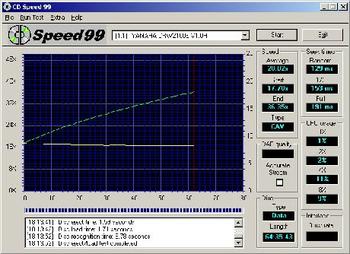
In this test, the effect of CAV on data transfer rate is shown, going
from the inside to the outside of the disc. Average seek times are just
below the stated specs. CPU usage is quite high, meaning higher spec machines
are optimal for this drive.
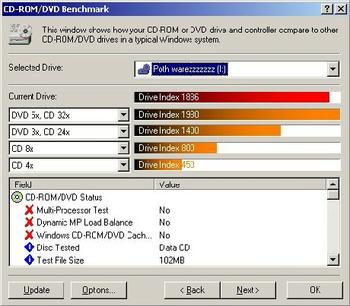
This test shows the drive underperforming somewhat, but SiSoft in their
wisdom decided not to give a very full list of comparison drives so the
test should be mainly dis-regarded.
Conclusion
Well, the drive does perform
well when used with Nero 5, shame that Easy CD Creator 4.02d (S25) produced
a few problems for me. The lack of any 'Anti-Coaster Technology' and the
fact that the drive does not write at 16x to CDR media and 10x to HighSpeed
CD-RW media (10x not user selectable) from the start of the disc to the
end of the disc does let this drive down in some way, but as long as you
have a fast high specced PC, the Yamaha CRW2100E should not be too much
of a problem when burning a CD when used with Nero 5 or WinOnCD 3.7.
The drive is priced competitively against other market players and as
the benchmark data shows, performance is not an issue. If you are really
into mp3's then you'll love the speed and quality of the digital audio
extraction performance delivered. The CRW-2100E is a great drive and I
highly recommend it to anyone looking to purchase a CD-RW drive now.
I was quite surprised by the fact the drive does not have a cooling fan
like it's predecessor. The drive does make a loud whirring sound that
I am sure some will not like as it is louder than some CD-Rom drives.
The increased internal data buffer from 4MB to 8MB will provide an additional
level of insurance to users that are accustomed to multi-tasking with
different applications and accessing peripherals like hard drives. It
is not fool proof or Burn-Proof but it does certainly help in avoiding
the creation of a coaster.
The 8meg buffer in this
drive did help the CRW2100E to some point, but I feel that it could have
done with more, or better still, some sort of 'Anti-Coaster Technology',
as the buffer will start to empty after a while.
Lastly the drive supports overburning and goes only up to 89mins as most
the other drives do.
Yamaha has got a hot product right now. While not what I would consider
a true 16x CD-RW it is still the fastest drive out. The drive is not perfect
by any means. I did not experience any true problems but many people have.
Many have reported problems with certain types of media and Easy CD Creator.
It seems Easy CD Creator would not identify it without rebooting the machine
with the media in the drive. Hopefully future firmware and software updates
can solve this for these people.
Conclusion
Well, the drive does perform
well when used with Nero 5, shame that Easy CD Creator 4.02d (S25) produced
a few problems for me. The lack of any 'Anti-Coaster Technology' and the
fact that the drive does not write at 16x to CDR media and 10x to HighSpeed
CD-RW media (10x not user selectable) from the start of the disc to the
end of the disc does let this drive down in some way, but as long as you
have a fast high specced PC, the Yamaha CRW2100E should not be too much
of a problem when burning a CD when used with Nero 5 or WinOnCD 3.7.
The drive is priced competitively against other market players and as
the benchmark data shows, performance is not an issue. If you are really
into mp3's then you'll love the speed and quality of the digital audio
extraction performance delivered. The CRW-2100E is a great drive and I
highly recommend it to anyone looking to purchase a CD-RW drive now.
I was quite surprised by the fact the drive does not have a cooling fan
like it's predecessor. The drive does make a loud whirring sound that
I am sure some will not like as it is louder than some CD-Rom drives.
The increased internal data buffer from 4MB to 8MB will provide an additional
level of insurance to users that are accustomed to multi-tasking with
different applications and accessing peripherals like hard drives. It
is not fool proof or Burn-Proof but it does certainly help in avoiding
the creation of a coaster.
The 8meg buffer in this
drive did help the CRW2100E to some point, but I feel that it could have
done with more, or better still, some sort of 'Anti-Coaster Technology',
as the buffer will start to empty after a while.
Lastly the drive supports overburning and goes only up to 89mins as most
the other drives do.
Yamaha has got a hot product right now. While not what I would consider
a true 16x CD-RW it is still the fastest drive out. The drive is not perfect
by any means. I did not experience any true problems but many people have.
Many have reported problems with certain types of media and Easy CD Creator.
It seems Easy CD Creator would not identify it without rebooting the machine
with the media in the drive. Hopefully future firmware and software updates
can solve this for these people.
|