This time next week, the Windows 8 Consumer Preview will be readily available to download. And if you're anywhere near as nerdy as us, you'll agree that these are exciting times; a new Windows is just around the corner (albeit in pre-release form), and it's a release that promises to "reimagine Windows for a new generation of computing devices."
But herein lies the dilemma, for while previous Windows beta releases were easy to test out on any spare PC, a trial of Windows 8 requires a little more thought. Promising to be more than just another desktop operating system, Windows 8 is designed to introduce new touchscreen experiences on anything from netbooks and notebooks, to tablets, slates and convertibles.
The best way to experience what's new, then, is to try the Consumer Preview on a touch-capable mobile device. But with no Windows 8 hardware currently available, which existing devices are a safe bet? There's no shortage of options, but here's our pick of five tablet-like devices that should work well with Windows 8:
Samsung 7 Series SlateSamsung's Slate might be designed for Windows 7, but it has all the hallmarks of a great Windows 8 device. There's a quick Intel Core i5 processor inside, along with 4GB of memory and a 64GB solid-state drive. The 11.6in touchscreen display offers a 1,366x768 resolution that should be ideal for Windows 8's Snap - a feature through which two apps can be displayed side by side, with one occupying 30 per cent of the screen (Snap View) and the other taking up the rest (Fill View). The bundled keyboard makes it easy to interact with the software in various ways, but there is one big proviso; the 7 Series Slate isn't cheap at £999.99. |
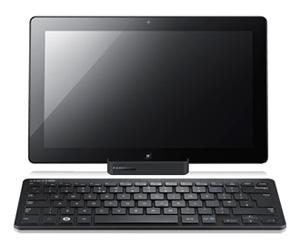 |
|
 |
Lenovo ThinkPad X220TOn the face of it, the ThinkPad X220T looks like another perfect Windows 8 PC. It's got a keyboard, a touchscreen 12.5in display, a built-in trackpad, the latest Intel processors, a good variety of ports, and it's a ThinkPad. The swivelling display makes it a tab-vertible of sorts, but a price tag of over £1,000 limits its appeal to true ThinkPad fans. |
|
Dell Inspiron DuoThe underlying Intel Atom processor may not offer a lot of raw power, but Dell's Inspiron Duo does have the advantage of being both a tablet and a laptop. The 10.1in touchscreen offers a handy 1,366x767 resolution, and a price tag of £339 including VAT makes it particularly interesting. Judging by the numerous YouTube videos, the Inspiron Duo doesn't have much trouble in delivering a smooth Windows 8 experience. |
 |
|
 |
Acer Iconia W500If you think keyboards and trackpads are yesterday's news, then Acer's Iconia W500 might be more your thing. It's a proper tablet, can be found on eBay for under £300, and runs an AMD Fusion C-50 processor. The 1,280x800 screen resolution isn't particularly generous, but the Iconia W500 weighs less than a kilogram, is highly portable, and features integrated Radeon HD graphics that should make the most of Windows 8's stylish user interface. |
|
ASUS Eee Slate B121ASUS's Windows Slate isn't cheap at just under £1,000, but it does offer the power of an Intel Core i5 processor, and it is a proper tablet - albeit a big one at 312mm x 207mm x 17mm in size. The 1,280x800 display resolution isn't the highest, but the screen's a good size at 12.1in, and the internal SSD should keep Windows 8 feeling particularly quick. ASUS also promises an ultra-wide 178º viewing angle, which is great for showing off Microsoft's Metro UI to your mates, and the Corning Gorilla Glass display should withstand years of vigorous prodding. |
 |






