On the day Windows 11 officially rolled out, the HEXUS news section discussed the OS's new features, how to upgrade, and the potential for end-user teething troubles. We have some news on that inevitable latter aspect of the new OS, as it has become apparent that Windows 11 isn't getting the best out of AMD Ryzen processors, in certain applications.
Microsoft and AMD have found two ugly wrinkles in Windows 11 on AMD Ryzen chips; the first one means you might see slower app performance compared to Windows 10 (as much as 15 per cent slower in eSports games), and the second means that Windows isn't taking heed of AMD's 'preferred core' technology (again to the detriment of performance).
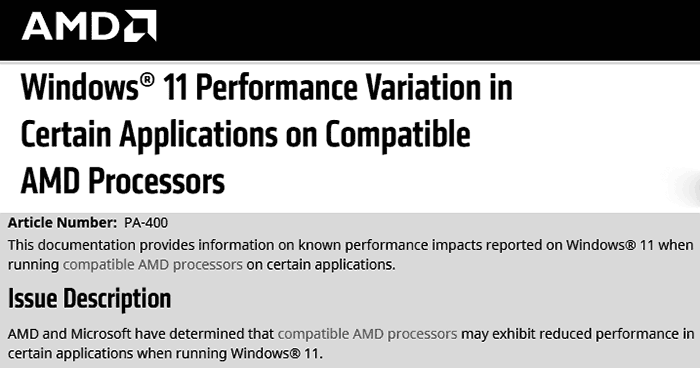
You can read about the impacts of these Windows 11 coding flaws, and their proposed resolutions on a support page headlined Windows 11 Performance Variation in Certain Applications on Compatible AMD Processors, on AMD's website. Importantly, AMD is working closely with Microsoft on resolving the issues and reckons patches addressing the performance hits will arrive later this month.
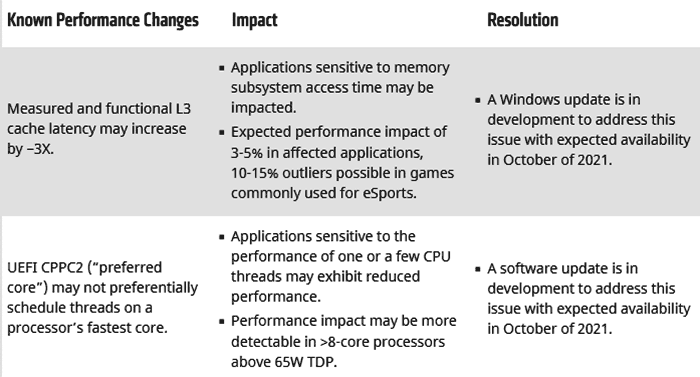
Above you can see that the performance reductions observable are rather variable; from the negligible to 15 per cent, with eSports titles seemingly particularly badly affected by the L3 cache latency problems.
In a statement to HEXUS, AMD had this to say: "AMD is aware that users may see a performance impact on certain applications when installing the initial release of Windows 11 on systems powered by compatible AMD processors. AMD and Microsoft have identified two issues and we are working closely to release updates that address both."
Microsoft tells users how to bypass the Windows 11 TPM 2.0 requirement
In other Windows 11 news, Microsoft has shared a guide on how to install Windows 11 on a device that does not meet its hardware requirements. On a support page titled Ways to install Windows 11, you can scroll down to a section headed 'Other ways to install Windows 11 (not recommended unless instructed by support)'. Here, in a grey box, you can see a step-by-step registry editing method to get Windows 11 onto your older TPM 1.2 PC.
Basically it is just a guide to editing a registry value, which means the Windows 11 updater software will bypass the check for TPM 2.0. Microsoft warns users about possible calamities should they mess up the registry edit, and that there are still risks in installing Windows 11 on devices that don't meet requirements.






