Intel updates its Windows 10 DCH graphics drivers quite regularly with bug fixes, optimisations, and so on - as you would expect from GPU selling rivals like Nvidia and AMD. However, some PC system users, particularly users of laptops, might have found that they have had to wait for specific computer manufacturer (OEM) customised drivers to arrive to get updated. Now Intel has decided to unlock its Windows 10 DCH graphics drivers so anyone can apply the latest driver set from its downloads site.
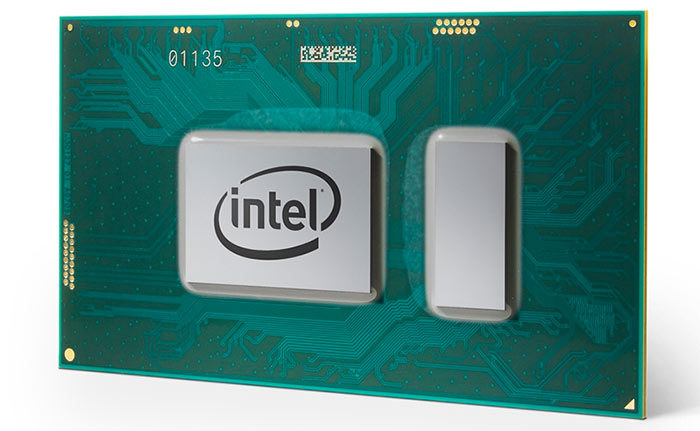
OEM customised drivers "are hand-picked, customized, and validated to resolve platform-specific issues, enable features and enhancements, and improve system stability," notes Intel in its latest DCH drivers release notes. Unfortunately, some systems makers are slow to keep up with updates or might not even intend to provide them, especially for older models. Thus Intel graphics users have been pestering Intel to provide "the freedom to upgrade their systems to our regularly released generic graphics drivers and enable our latest game enhancements, feature updates, and fixes".
As of this latest release Version: 26.20.100.8141, dated 27 April 2020, Intel Windows 10 DCH graphics drivers are unlocked. Intel says the drivers work for systems based upon the 6th Generation Intel Processor platform or higher. If you are concerned about the OEM customisations, it says that shouldn't be a major concern as Intel will keep the customisations intact during the upgrade, in accordance with Microsoft DCH driver design principles. This makes a new way for OEMs to provide updates to their customers: delivering the customisations file separately, updated as necessary, via Microsoft Windows Update.
There is a small word of warning though. Intel says that the generic driver is mainly intended to "temporarily test new features, game enhancements, or check if an issue is resolved," before they are passed to OEMs for validating and so on.
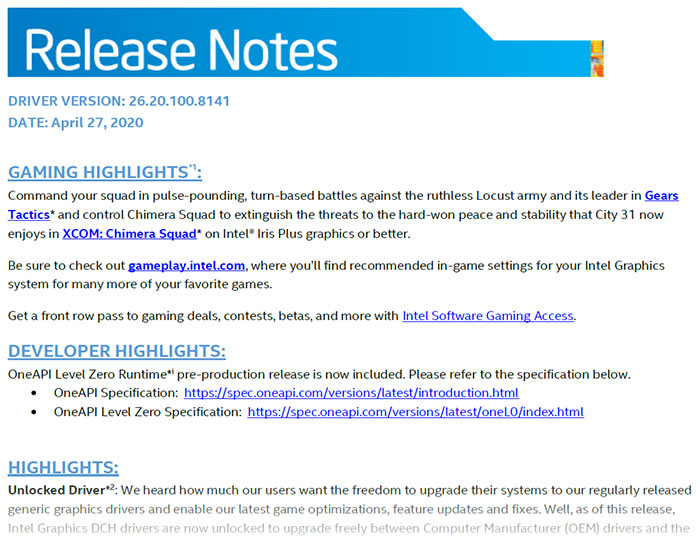
Incidentally, the Intel Windows 10 DCH graphics drivers Version: 26.20.100.8141 (approx 350MB) include optimisations to make both Gears Tactics and XCOM: Chimera Squad verified playable on Intel Iris Plus graphics or better. Developers might be interested in the OneAPI Level Zero Runtime pre-production release now included. A number of issues are fixed too, as you can read about in the associated PDF download.
Last but not least Intel is also unlocking the Intel drivers and the Support Assistant from today.






