LG has a lot of new products in its CES 2021 showcase. As well as the TVs it is perhaps best known for in the west it has a plethora of home appliances, as well as upgrades for the ultraportable LG Gram line of laptops. However, probably the most interesting product for PC enthusiasts from LG at the current CES is its new UltraFine 32EP950 monitor.
The key appeal of the new LG UltraFine 32EP950 monitor is that it introduced LG's OLED tech to its PC monitor line for the first time. This is a 31.5-inch diagonally measured display with 16:9 aspect ratio and 4K UHD resolution (3840x2160 pixels).
In the video above LG shares some of the key qualities of the UltraFine 32EP950. For a start, the display panel is capable of a 1,000,000 : 1 contrast ratio thanks to the individual pixel dimming nature of modern OLED displays. Similarly it has a wide colour gamut, capable of displaying 99 per cent of the DCI-P3 colour gamut or Adobe RGB gamut via its true 10-bit colour panel. Moreover it is certified as a VESA DisplayHDR 400 True Black display.
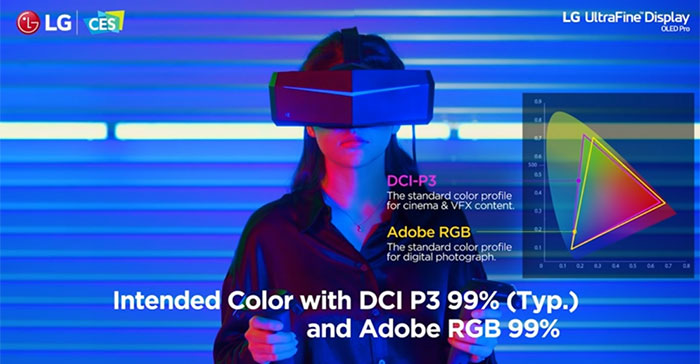
Moving along to features of this monitor beyond the OLED panel, the LG has considered professional use carefully and implemented KVM switching, for example. The monitor can work as a dock with KVM and boasts 2x DisplayPorts (must be v1.4), 1x HDMI port (no version listed) and 3x USB ports. Additionally it is worth noting that the monitor supports USB Type-C power deliver for up to 90W.

LG is pitching the UltraFine 32EP950 OLED monitor firmly towards pro users, as you can see in the video. While it may appeal to some PC enthusiasts it will likely lack gaming features and be an expensive purchase.

LG doesn't have an official product page or press release detailing the UltraFine 32EP950 OLED monitor at this time, only the above YouTube video plus a clumsy Flash-alike WebGL presentation.






