Microsoft has been working on a unified mobile app containing the essential Office tools for some time. In November last year the unified Office app appeared on Android but was only open to Office Insiders in preview form, for testing. Now the Microsoft Office mobile app has hit prime time and is generally available on the Google Play Store for Android.
The headlining feature of the new app is that it combines the charms of Word, Excel, and PowerPoint in one app, in your pocket. Microsoft says it has implemented "new capabilities that harness the unique strengths of mobile devices to create a simpler, yet more powerful Office experience for the phone." As well as being able to create and edit documents (including cloud-based docs) from the aforementioned major Office tool, the app can be used for handy related tasks such as:
- Snap a picture of a document and turn it into an editable Word file with the press of a button.
- Transform a picture of a table into an Excel spreadsheet so you can work with the data.
- Let PowerPoint help you design a presentation by simply selecting the pictures you want to use from your phone.
- Create automatically enhanced digital images of whiteboards and documents with Office Lens features integrated into the app.
Other useful features include the ability to create PDFs from Office files, sign PDFs using your finger or stylus, being able to jot down ideas with the included Sticky Notes functionality, scanning QR codes, plus quickly transferring and sharing files. The app works with OneDrive and third party cloud storage providers.
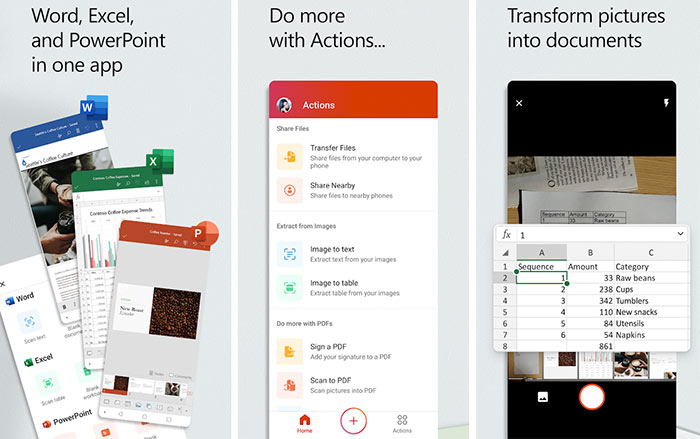
Last but not least of you are a user with an Office 365 subscription you will get premium features in the app automatically unlocked.
In its initial testing of the new unified Office mobile app for Android, Android Police noted that it wasn't great for use on larger screened devices such as tablets and laptops (Chromebooks). Microsoft's app sticks to portrait mode on these larger format devices and doesn't have a tablet UI. It is hoped that the separate and screen adaptive existing Word, PowerPoint, and Excel apps are not discontinued until the mobile app catches up.






