When you tally up the actual usable benefits of Nvidia's Turing RT and Tensor Core technology available so far, some would say we are only just starting to see a worthwhile amount of content that supports it. If investing in such hardware now you might ask yourself how many of your favourite PC games support RTX-On or DLSS/DLSS 2.0 graphics, and how many other essential releases will use this tech this year? Now Nvidia has come up with another use for its Tensor Cores - RTX Voice.
Nvidia RTX Voice uses Turing GPU hardware to remove background sounds and noise from your broadcasts, voice chats, and remote video conferencing meetings. Currently this is beta software but Nvidia is making it open to use to gain feedback, it and already supports a wide range of popular software. It is explained that RTX Voice uses your graphic card's 'Ai capabilities' which points to the use of the Tensor cores.
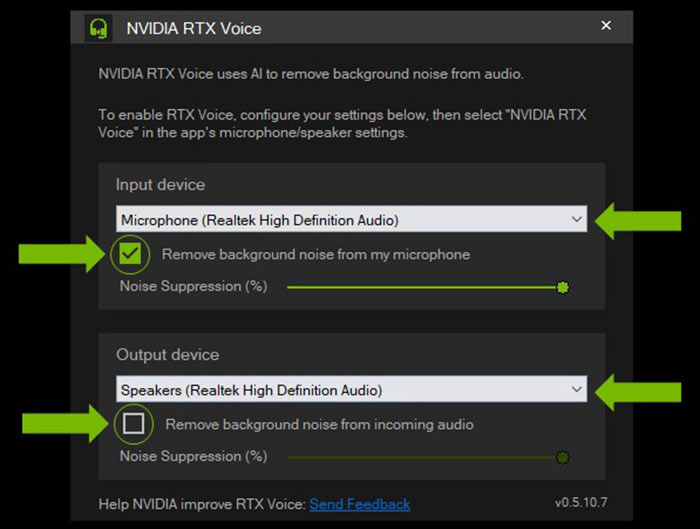
RTX Voice is said to be compatible with, and capable of removing distracting background noise from, your hot mic apps such as; OBS Studio, XSplit Broadcaster, XSplit Gamecaster, Twitch Studio, Discord, Google Chrome, WebEx*, Skype*, Zoom*, and Slack* ("* RTX Voice speaker output may exhibit issues in these apps".) Working in these apps you should benefit from suppressed background noise from things like - your clicky mechanical keyboard, other gamers playing beside you, and other noise sources typically in your environment.
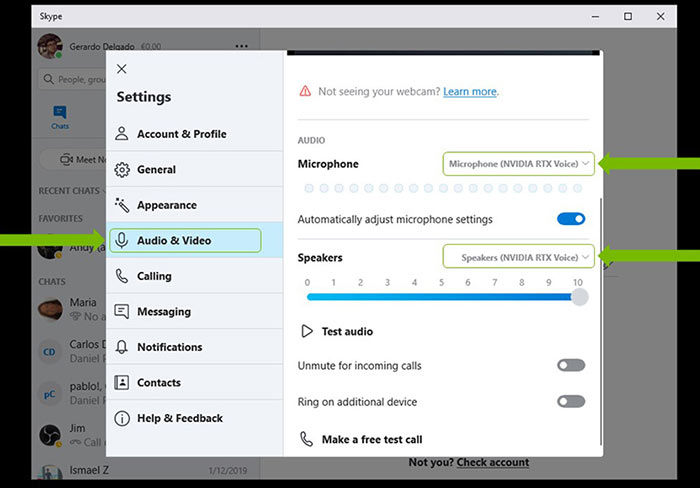
You must be using an Nvidia GeForce or Quadro RTX graphics card, be running Driver 410.18 or newer, and be using Windows 10 in order to make use of RTX Voice. If all those conditions are satisfied you can try this software, which creates a virtual device on your system, which will need to be selected as the audio input source. Then, in the RTX Voice control panel, make sure to check the 'background noise removal' options to give them a try. Nvidia recommends using RTX Voice on your Mic - but to only use it on your speakers if you are unsatisfied with the results.
If you are interested in trialling this beta, Nvidia has further guides on its blog, detailing how to use its AI noise cancellation in all the apps listed above. It also provides guidance on how to test RTX Voice using a YouTube video as input. Of course, selecting a video with street noise or other kinds of background noise, for example, will let you most clearly hear the difference.






