In various comments on previous HEXUS news articles, it has been mentioned that Windows 11 should include new, enhanced, expanded default apps to give the upcoming OS more appeal. Recently Microsoft seems to have lost the narrative by dancing around the OS minimum compatibility line, rather than revealing tempting reasons to upgrade, when the time comes. Perhaps it is hoping to break this news trend, and to do so despatched the pneumatic Panos Panay to tease that "the beautifully redesigned PhotosApp is coming soon".
Pumped to share another #Windows11 first look with you - the beautifully redesigned #PhotosApp is coming soon to #WindowsInsiders pic.twitter.com/hraNJAo9iF
— Panos Panay (@panos_panay) September 7, 2021
Any refresh delivered to the Windows 10 Photos app would be very welcome, as it is "barely fit for purpose," according to the likes of Windows Central. I currently don't bother using the built-in Windows 10 Photos app, as I am a long time stickler for IrfanView, but I remember it being useful for showing image metadata, particularly a photo location map thumbnail, as I would browse through snaps. However, I fired it up for a quick comparison, and it crashed after I selected 'Albums > Created for you'. OK, I don't think I will be trying it again, but the new version in the video does look quite appealing, and non-crashy.
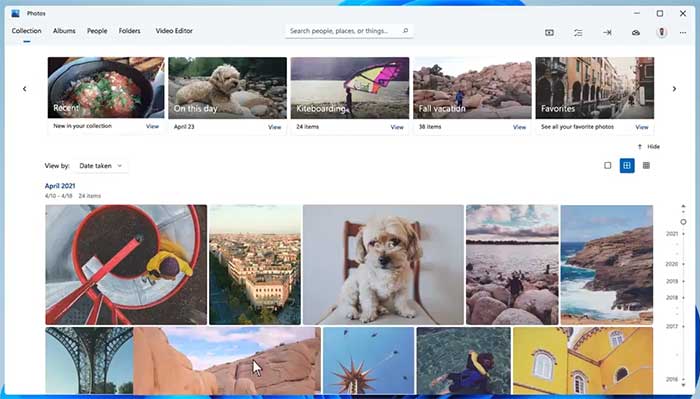
The clip of the new Photos app in action is one of a series of 'What's new in Windows' videos. It starts by showing users how to 'relive your memories in a new way'. After opening the app, the user is presented with a window with a carousel of highlights atop, followed by the main browsing window which can be sorted by various file parameters / metadata and there is a quick date navigation slider down the right-hand side too.
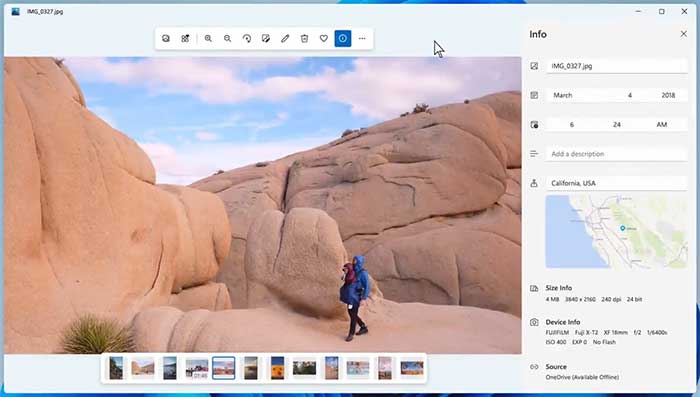
When you pick a picture to open, to look more closely, the app then shows a handy editing tools bat towards the top of the window, and a compact navigation section towards the bottom, so you can flick through other photos in the gallery without backpedalling all the time.
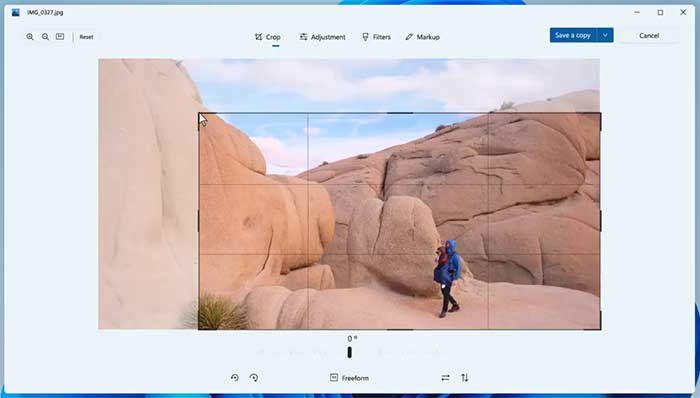
We are also shown various magnifications delivering smart tiled layouts of your photos in the app window, and yes, that metadata and Bing Maps section is present in this view too. We then get to see the person browsing quickly crop a selected image and save a copy (not over the original). The cropping tool also allows for quick and granular rotations, fixed and free aspect ratios, and image vert/horiz flipping. Cropping functionality is found by clicking the pencil tool, and from the sub-menu you can pick crop, adjust (colour sliders), filters, or markup.
As a reminder of other key new features in Windows 11, you might want to revisit this summary on the Microsoft blog.






