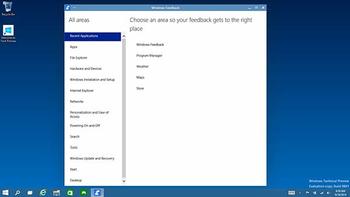Today Microsoft opened up the Windows Insider Program. It's very easy to sign up, especially if you already have a Microsoft account in which case you just agree to the usual blurb and you're in. There's plenty of reminders on Microsoft's Windows Blog and other pages leading up to the download that this is pre-release software, it's not "fully baked", as an early build it "can be risky" to install, it's for "PC experts only" and as a working day to day OS "it's a long way from done". It is also suggested you install it on a machine which isn't your main/only PC and in any case make sure everything on your machine has been backed up be fore going ahead.
Microsoft says that the Windows 10 Technical Preview should work on the same hardware that you are currently uisng with Windows 8.1, though some programs and drivers may need updating.
Mouse and keyboard good, touch is not so hot
In a stark about turn from the touch-first focus of the initial Windows 8 release the Windows 10 Technical Preview has catered for mousers and keyboardists first and foremost:
If you use a mouse and keyboard
Your apps and devices should work as expected, though of course there will be exceptions. We’d love to know what you think about how the new Windows works with mouse and keyboard and whether it provides the best of new and familiar functionality for Windows and apps.
If you have a touch PC
Technical Preview works with touch, but some things will be rough and unfinished. More touch-friendly improvements are on the way. In the meantime, let us know what it’s like to interact with Windows and apps in the preview.
Going back
If you have decided to take the plunge and downloaded the ISO (English 64 bit 3.8GB, English 32bit 2.9GB), then made bootable media to install the Preview, you are ready to go. If you don't install on a spare machine or spare SSD/HDD then going back to your previous OS will reply upon your disk imaging program or your recovery media/recovery drive. However in the migration from Windows 7, Windows 8 or Windows 8.1 you will be able to keep Windows settings, personal files, and "most apps".
To keep your Preview OS up to date with the bleeding edge Microsoft has decided that you won't be able to turn off automatic updates. We hope that any updates won't cause any serious software problems for users. Insiders are encouraged to take part in the Windows Technical Preview forum to let Microsoft know what you think, "We want to hear the good, the bad, and the kludgy," says the Microsoft 'before you install' notes.
The Preview OS FAQ informs us that this preview expires on 15th April. Reminders of this date will start to appear from 1st April. However by that time a newer 'Consumer Preview' is expected to be available. Microsoft still hasn't set a date for when Windows 10 will be launched.