Microsoft has moved its Chromium-based version of the Edge browser out of preview to mainstream availability and you can download it now here (with links for Windows, MacOS, iOS and Android versions). The revamped Microsoft Edge promises "world-class performance with more privacy, more productivity, and more value while you browse." Remember, this isn't a mere Google Chrome clone but a distinctly re-tooled Microsoft browser based off the underlying Chromium open source code.
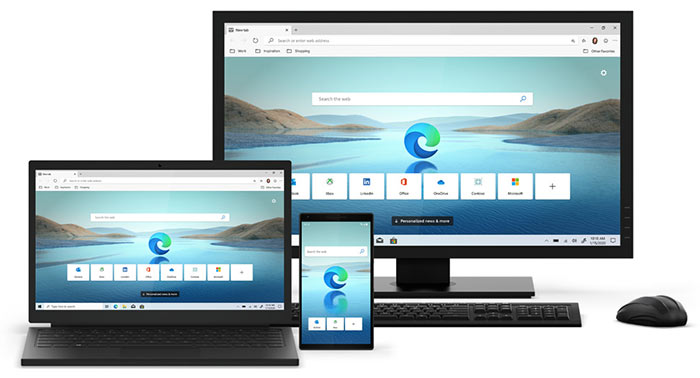
The adoption of the open source Chromium code for the development of the Edge browser was announced a little over a year ago, and Microsoft appears to have moved quickly to get to a version ready for the mainstream and business users. As was the case a year ago, Microsoft claims the following were the key motivations in the change of tack: "better compatibility for everyone, and less fragmentation for web developers," as well as reporting that its partnership with the Chromium community will improve the Chromium engine itself. So far Microsoft has made 1,900 contributions across areas like accessibility, modern input including touch, speech, digital inking, and many more.
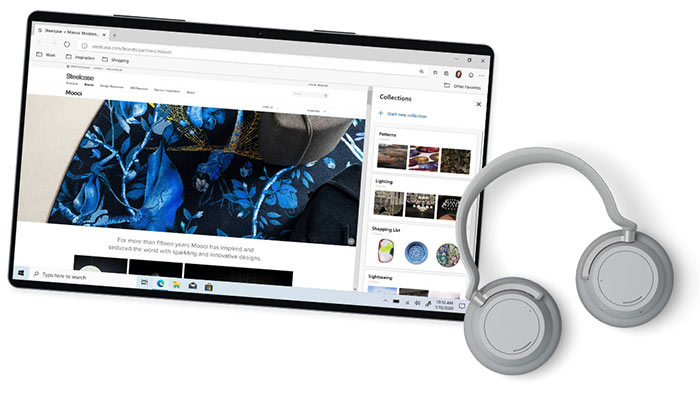
Major features in the first mainstream release, touted as specific attractions of the new Edge are as follows:
- Privacy Promise
- Read Aloud text to speech tool
- Immersive Reader view (previously known as Reading View)
- Customisable tab page layouts and designs
- AAD support
- Internet Explorer mode
- 4K streaming support
- Dolby audio support
- Inking in PDF
- Microsoft Search in Bing integration
- Microsoft 365 customers can use Edge to find files, people, office floor plans and more on your organization's intranet
- Offline packages and policies for deployment in large organisations
- Tools like Intune and Configuration Manager to make deployment easier
- Support for Chrome-based extensions
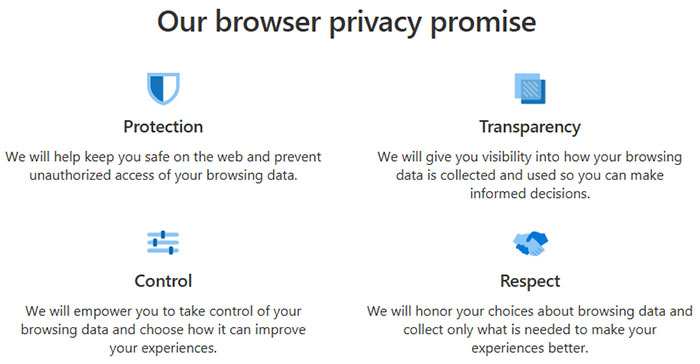
The privacy promise seems to be a major selling point and it stands on the four pillars of; protection, transparency, control and respect. I'm sure this aspect of the browser will come under scrutiny over coming days and weeks but in the meantime you can check out more details on the privacy promise web pages and in Microsoft's Edge privacy white paper.

You can head over to Microsoft's direct link to do the install which will overwrite your Edge browser app in Windows. Otherwise, you can simply wait for Windows Update to get around to starting the update process. Your current Edge favourites, passwords, form fill information and basic settings will carry over to the new Microsoft Edge when you install it. Microsoft encourages those interested to install and sync with the new Edge on MacOS, iOS and Android too.






