Google is now rolling out Chrome 70, the latest version of its popular web browser, on Windows, Mac and Linux. The headlining change to Chrome 70 for Windows users is the support for Progressive Web Apps, or PWAs, on Microsoft's OS. Another important change to those who cherish their security and privacy is the amelioration of some controversial changes introduced in Chrome 69, which means that users were auto-logged in to their Google account after logging into any of the firm's services.
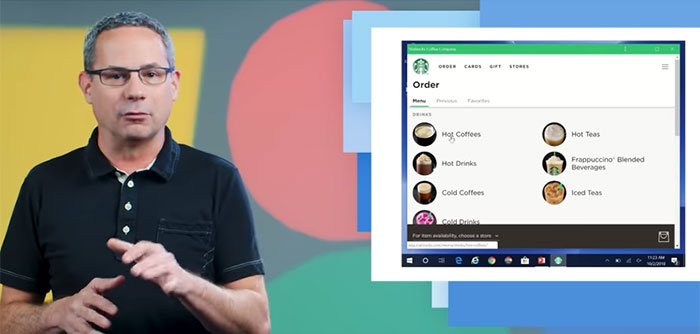
With Chrome 70 on Windows, Google is attempting to put Progressive Web Apps on the same level as native apps on our desktops. PWAs use HTML, CSS, and JS technologies to allow users to run web apps just like apps installed on your computer. As the Google developer's blog spells out, "once installed, they’re launched from the Start menu, and run like all other installed apps, without an address bar or tabs."
For example, you can run the Spotify PWA after install and it will look and operate like a regular app, without the unnecessary UI furniture such as an address bar or tabs, and it will be easy to launch from the start menu or pinned taskbar shortcut. Mac and Linux support for PWA are still in the works.
Chrome 70 also brings support for the AV1 codec, intended as a successor to VP9 with improved compression. Another tweak is that Chrome extension host access can be restricted to specific websites.
Chrome 69 would sign into your Google account and store your browser history, bookmarks, and passwords on Google’s servers when the Sync feature is turned on (default) as soon as you signed into any Google service. This behaviour was discovered a couple of weeks after 69's release and annoyed privacy sensitive users. In Chrome 70 you can toggle this behaviour off - but by default 'Allow Chrome sign-in' is on. Unfortunately that decision makes it an 'opt-out' process which, due to user inertia, will be neglected by most.






