Microsoft released Windows 10 Insider Preview Build 21337 (RS_PRERELEASE) to Windows Insiders in the Dev Channel yesterday. The update features quite a few attractive additions such as; the ability to reorder and customise virtual desktops, a File Explorer layout update, updates to caption settings, and Inbox apps additions and improvements – as well as a raft of other minor updates and bug fixes.
What I haven't mentioned so far is an exciting update for Windows gamers. Build 21337 includes a preview of Auto HDR, a technology Microsoft debuted on Xbox Series consoles which works not just on modern titles for these platforms but older SDR backwards compatible games from the original Xbox and Xbox 360 days.
Microsoft has a dedicated DirectX developer blog post on this Auto HDR feature introduction. Before going further it is important to note that Auto HDR won't work with just any old PC setup. In your Windows HD Colour Settings control panel you will be able to quickly see if you have capable hardware – and be able to toggle the 'Use HDR' setting. Basically it should work on any modern PC where your monitor is HDR certified. If you already have this setting applied then the Insider preview will automatically apple the Auto HDR PC gaming experience going forward.
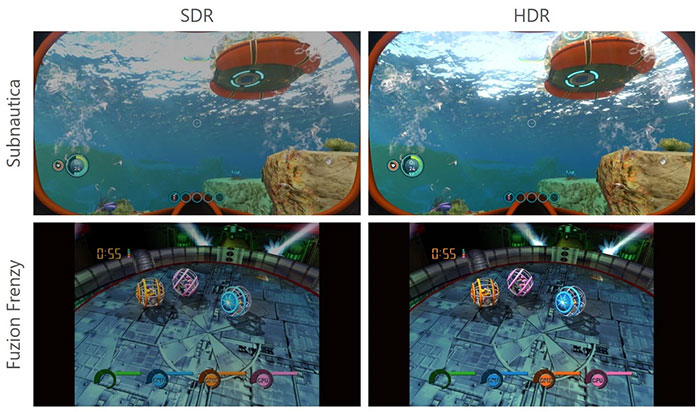
Interestingly Microsoft has also implemented a 'secret feature' which can "enable a split screen mode where the left side shows the original SDR content and the right side shows the Auto HDR upgraded content". It is recommended that tinkering with this is only for advanced users at this time and requires sue of the command prompt. However, Microsoft gives you step-by-step instructions to turn the option on and off.
Probably the most important thing about all this is – does Auto HDR improve my gaming visuals? Of course modern games designed for HDR will use the full range of colour and luminance available in a premeditated way. They will be designed and tested with HDR systems in mind. Auto HDR requires the use of 'intelligence' to expand the use of the available colour space etc.
The above example is provided by Microsoft to show how SDR, Auto HDR and Native HDR compare in the game Gears 5. You can see that Auto HDR makes a pretty good shot at how the designers wanted HDR to look. Microsoft explains that "HDR and Auto HDR are not just about boosting brightness but really about emphasizing the details in a scene leveraging the increased range: darkening shadows and illuminating highlights."
Last October Digital Foundry took a close look at what Auto HDR brought to Xbox gamers. You can watch that analysis here (YouTube) but remember that though you will hear the differences explained you won't really be able to see the differences unless you have already got an HDR capable system to watch on.







