Last month, HEXUS reported on Xbox Cloud Gaming becoming available in the Xbox App for Windows Insiders. Now this level of service has gone mainstream, so anyone with a Windows 10 PC or newer can fire up the Xbox app and play titles from the Xbox Game Pass, from the cloud. Previously, Windows users had to access their Xbox cloud gaming fun via a browser. Additionally, if you own an Xbox you can also now play games directly from your console using your PC, the new Xbox app, and Xbox remote play.

Microsoft puts forward a number of reasonable scenarios where using a PC to play Xbox games might be an appealing choice;
- Someone else in your household is watching the big TV which your Xbox is physically plugged into,
- You might be travelling and didn't bring your console along,
- You might not even own an Xbox console, but feel like a spot of AAA gaming,
- Or the Windows PC you have access to simply doesn't have the necessary specs to run certain PC titles natively.
If the above situation(s) affect you, then using the updated Xbox App on Windows to play titles from the Xbox Game Pass library may well appeal. However, this way of gaming comes with some provisos of its own. Requirements include; an Xbox Game Pass Ultimate membership, and a compatible controller. Of course, for cloud gaming, a fast low latency internet connection is also very important. This is one of the hardest conditions to satisfy when travelling, even in this '5G era'.
With the Xbox app update for Windows, Microsoft has taken the chance to bring forward a few other improvements. With the new app you will see "easy-to-access information on controller and network status, Game Bar integration, social features to stay connected with friends, and the ability to invite people – even those also playing on cloud – to join you in a game," explains Microsoft.
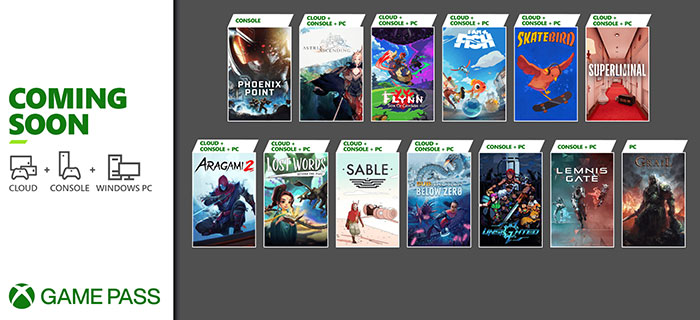
The new Xbox app also enables Xbox Remote Play from Xbox Series X/ S, or any generation of Xbox One. This feature continues to work whether you are at home, or away and is essentially a console screen mirror service - thus it doesn't need a subscription of any kind either. Again, Microsoft has taken the opportunity to enhance the experience with this introduction. Specifically, it has delivered general stability updates, allows for games to stream at 1080p up to 60fps, and has added the ability to play select Xbox 360 and Xbox Original games from your library this way.






